SQL - Using Joins: A Comprehensive Guide for Beginners
Hello there, aspiring database enthusiasts! As a computer science teacher with years of experience, I'm thrilled to guide you through the exciting world of SQL joins. Don't worry if you're new to programming – we'll start from the basics and work our way up. By the end of this tutorial, you'll be joining tables like a pro!
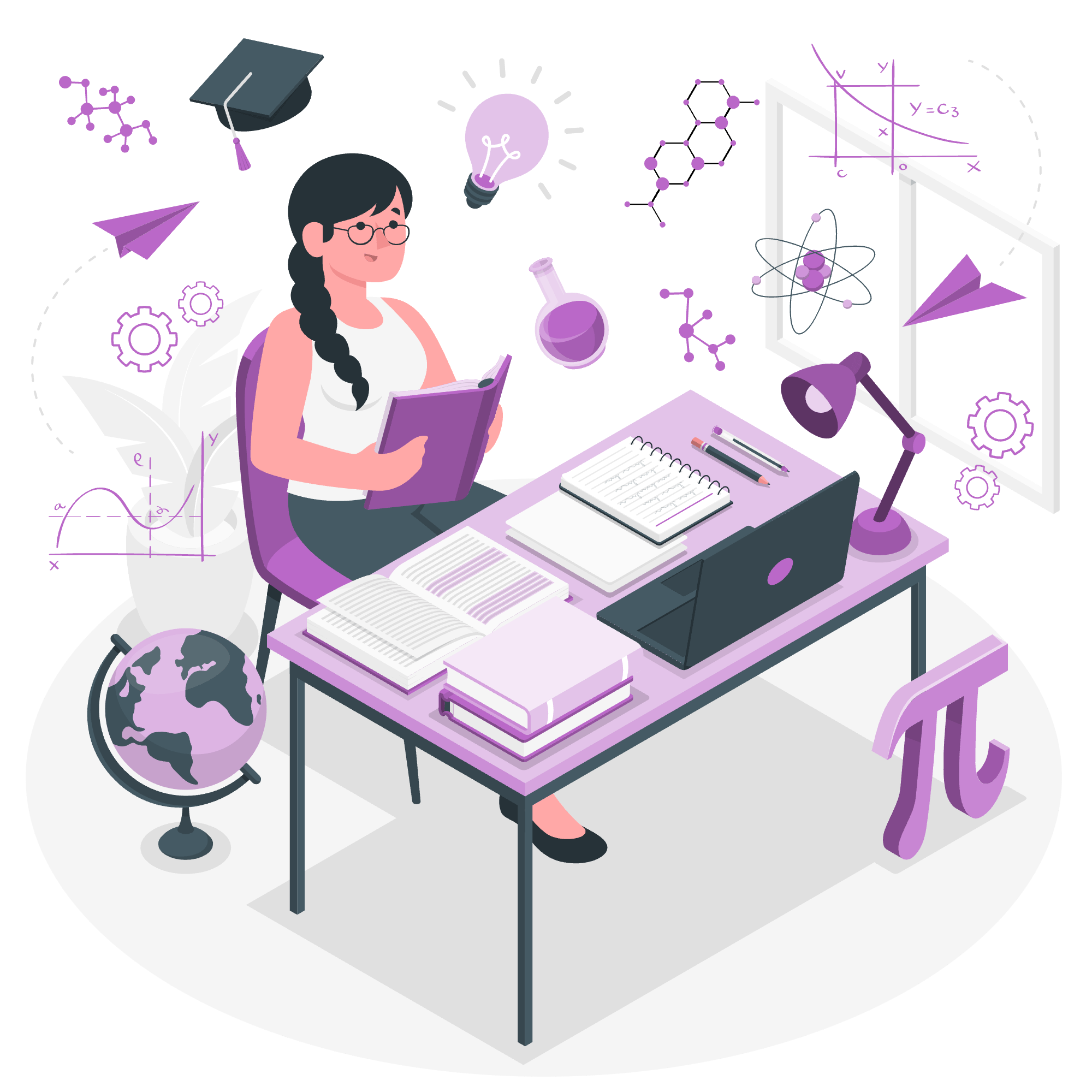
What Are SQL Joins?
Imagine you're organizing a big family reunion. You have one list with names and ages, and another with names and favorite foods. Wouldn't it be great if you could combine these lists to get a complete picture of each family member? That's exactly what SQL joins do for database tables!
In SQL, a join clause is used to combine rows from two or more tables based on a related column between them. It's like creating a super-table with information from multiple sources.
The SQL Join Clause
The basic syntax for an SQL JOIN looks like this:
SELECT column_name(s)
FROM table1
JOIN table2
ON table1.column_name = table2.column_name;Let's break this down:
- We SELECT the columns we want to see in our result.
- We specify the first table (table1) in the FROM clause.
- We use JOIN to indicate we want to combine with another table (table2).
- The ON clause specifies how the tables should be matched up.
Types of Joins in SQL
Now, let's explore the different types of joins available in SQL. I like to think of these as different ways of combining guest lists for our family reunion!
1. INNER JOIN
The INNER JOIN is like inviting only the cousins who appear on both your list and your sister's list. It returns records that have matching values in both tables.
SELECT Orders.OrderID, Customers.CustomerName
FROM Orders
INNER JOIN Customers ON Orders.CustomerID = Customers.CustomerID;This query will return all orders along with the customer name, but only for customers who have placed orders.
2. LEFT (OUTER) JOIN
The LEFT JOIN is like including everyone on your list, even if they're not on your sister's list. It returns all records from the left table and the matched records from the right table.
SELECT Customers.CustomerName, Orders.OrderID
FROM Customers
LEFT JOIN Orders ON Customers.CustomerID = Orders.CustomerID;This will show all customers, even those who haven't placed any orders (their OrderID will be NULL).
3. RIGHT (OUTER) JOIN
The RIGHT JOIN is the opposite of LEFT JOIN. It's like using your sister's list as the main one. It returns all records from the right table and the matched records from the left table.
SELECT Orders.OrderID, Employees.LastName
FROM Orders
RIGHT JOIN Employees ON Orders.EmployeeID = Employees.EmployeeID;This will show all employees, even those who haven't processed any orders.
4. FULL (OUTER) JOIN
The FULL JOIN is like combining both your and your sister's lists, including everyone from both sides. It returns all records when there is a match in either left or right table.
SELECT Customers.CustomerName, Orders.OrderID
FROM Customers
FULL OUTER JOIN Orders ON Customers.CustomerID = Orders.CustomerID;This will show all customers and all orders, with NULL values where there is no match.
Practical Examples
Let's put our knowledge to the test with some real-world scenarios!
Example 1: Combining Customer and Order Information
Suppose we have two tables: Customers and Orders. We want to see all customers and their orders (if any).
SELECT Customers.CustomerName, Orders.OrderID, Orders.OrderDate
FROM Customers
LEFT JOIN Orders ON Customers.CustomerID = Orders.CustomerID
ORDER BY Customers.CustomerName;This query will:
- List all customers, even those without orders.
- Show the OrderID and OrderDate for customers who have placed orders.
- Display NULL for OrderID and OrderDate for customers without orders.
- Sort the results by CustomerName.
Example 2: Finding Employees Who Haven't Made Sales
Let's say we want to identify employees who haven't processed any orders yet.
SELECT Employees.EmployeeID, Employees.LastName, Employees.FirstName
FROM Employees
LEFT JOIN Orders ON Employees.EmployeeID = Orders.EmployeeID
WHERE Orders.OrderID IS NULL;This query will:
- Join the Employees and Orders tables.
- Use WHERE clause to filter for employees with no matching orders.
- Return only the employees who haven't processed any orders.
Tips and Tricks
- Always start with a simple join and build complexity gradually.
- Use table aliases for readability, especially with long table names:
SELECT c.CustomerName, o.OrderID FROM Customers c LEFT JOIN Orders o ON c.CustomerID = o.CustomerID; - Be mindful of performance with large datasets. Joins can be resource-intensive.
Common Join Methods
Here's a handy table summarizing the join methods we've discussed:
| Join Type | Description |
|---|---|
| INNER JOIN | Returns records that have matching values in both tables |
| LEFT JOIN | Returns all records from the left table, and the matched records from the right table |
| RIGHT JOIN | Returns all records from the right table, and the matched records from the left table |
| FULL JOIN | Returns all records when there is a match in either left or right table |
Remember, practice makes perfect! Try these joins with different datasets, and soon you'll be combining tables like a database wizard. Happy coding, and may your joins always be successful!
Credits: Image by storyset
