SQL - Default Constraint: A Beginner's Guide
Hello there, aspiring SQL enthusiasts! Today, we're going to dive into the wonderful world of SQL Default Constraints. Don't worry if you're new to programming – I'll be your friendly guide through this journey, explaining everything step by step. So, grab a cup of coffee, and let's get started!
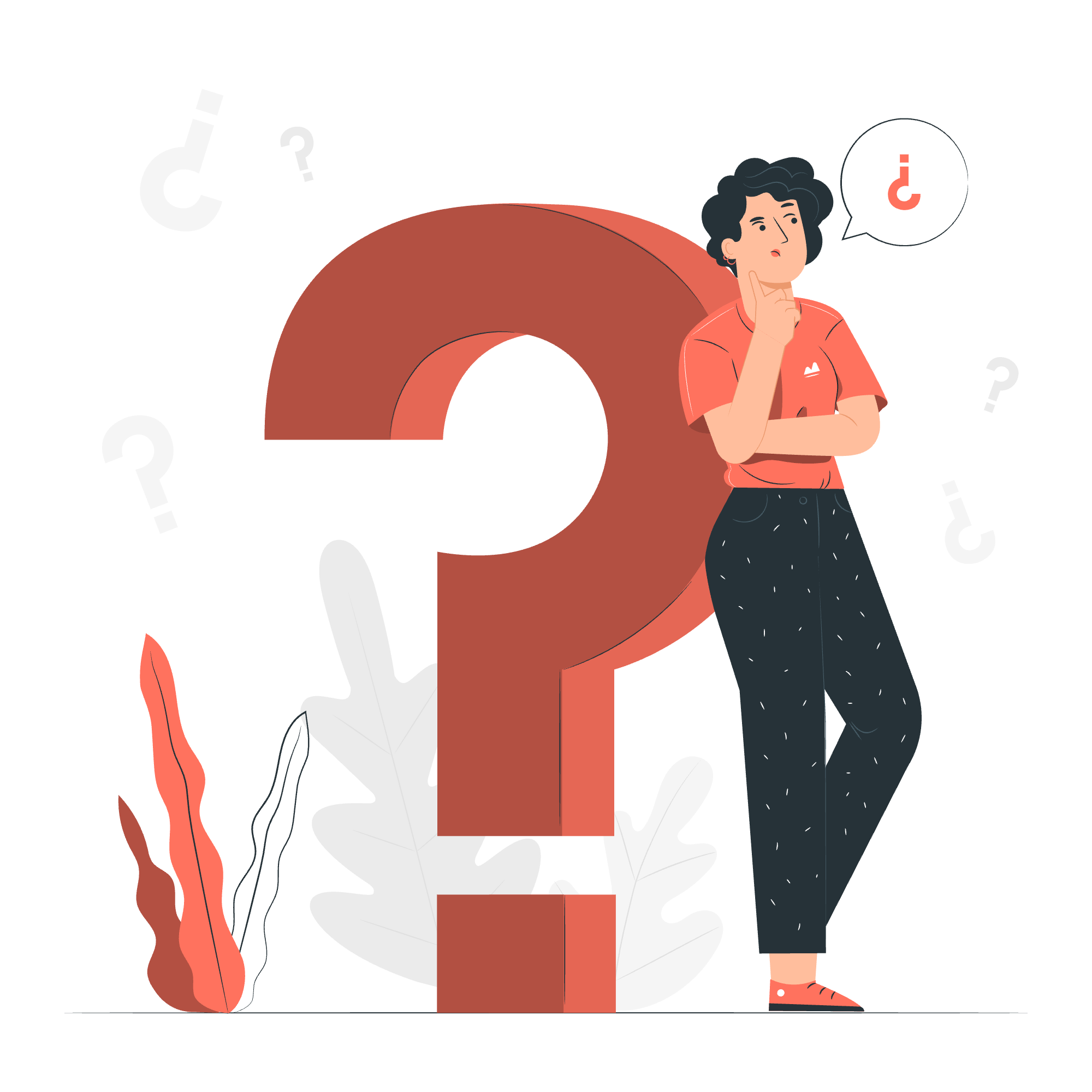
The SQL DEFAULT Constraint
Imagine you're filling out a form, and there's a field that says "Country." If most of your users are from the United States, wouldn't it be nice to have "USA" already filled in? That's exactly what the DEFAULT constraint does in SQL – it provides a default value for a column when no specific value is supplied.
How It Works
When you create a table or add a new column, you can specify a default value. This value will be automatically inserted if you don't provide a specific value when adding a new record.
Let's look at an example:
CREATE TABLE Customers (
CustomerID int NOT NULL,
CustomerName varchar(255) NOT NULL,
ContactName varchar(255),
Country varchar(255) DEFAULT 'USA'
);In this example, we've created a "Customers" table. The "Country" column has a DEFAULT constraint set to 'USA'. This means that if we don't specify a country when adding a new customer, it will automatically be set to 'USA'.
Inserting Data with DEFAULT
Now, let's add some customers to our table:
INSERT INTO Customers (CustomerID, CustomerName, ContactName)
VALUES (1, 'John Doe', 'John');
INSERT INTO Customers (CustomerID, CustomerName, ContactName, Country)
VALUES (2, 'Jane Smith', 'Jane', 'Canada');After running these INSERT statements, our table would look like this:
| CustomerID | CustomerName | ContactName | Country |
|---|---|---|---|
| 1 | John Doe | John | USA |
| 2 | Jane Smith | Jane | Canada |
Notice how John Doe's country is automatically set to 'USA', while Jane Smith's is explicitly set to 'Canada'.
Passing "DEFAULT" as Value
Sometimes, you might want to explicitly use the default value, even if you're specifying values for other columns. SQL allows you to do this by using the DEFAULT keyword.
INSERT INTO Customers (CustomerID, CustomerName, ContactName, Country)
VALUES (3, 'Bob Johnson', 'Bob', DEFAULT);This would insert a new record with 'USA' as the Country, just like if we had omitted the Country column entirely.
Adding Default Constraint to an Existing Column
What if you've already created your table, but now you want to add a default constraint? No problem! SQL has got you covered.
The exact syntax might vary slightly depending on your database system, but here's a general example:
ALTER TABLE Customers
ALTER COLUMN Country SET DEFAULT 'USA';This command modifies the existing "Customers" table, setting the default value for the "Country" column to 'USA'.
A Word of Caution
Remember, adding a default constraint doesn't affect existing data. It only applies to new records or updates. So if you had empty values in your Country column before, they'll stay empty until you update them.
Dropping Default Constraint
Just as we can add default constraints, we can also remove them. This is called "dropping" the constraint.
Again, the exact syntax might vary, but here's a general example:
ALTER TABLE Customers
ALTER COLUMN Country DROP DEFAULT;This command removes the default constraint from the "Country" column in the "Customers" table.
When to Drop a Default Constraint
You might want to drop a default constraint if:
- The default value is no longer relevant
- You want to enforce manual entry for that column
- You're planning to remove the column entirely
Practical Uses of DEFAULT Constraints
DEFAULT constraints are incredibly useful in many real-world scenarios. Here are a few examples:
- Timestamps: You can use DEFAULT to automatically record the current time when a record is inserted.
CREATE TABLE Orders (
OrderID int NOT NULL,
ProductName varchar(255) NOT NULL,
OrderDate datetime DEFAULT CURRENT_TIMESTAMP
);- Status Flags: For columns that represent status or state, you can set a default initial state.
CREATE TABLE Tasks (
TaskID int NOT NULL,
TaskName varchar(255) NOT NULL,
IsCompleted bit DEFAULT 0
);- Configuration Settings: When storing user preferences, you can set sensible defaults.
CREATE TABLE UserSettings (
UserID int NOT NULL,
Theme varchar(50) DEFAULT 'Light',
NotificationsEnabled bit DEFAULT 1
);Conclusion
And there you have it, folks! We've journeyed through the land of SQL DEFAULT constraints. We've seen how to create them, use them, add them to existing columns, and even how to drop them when they're no longer needed.
Remember, DEFAULT constraints are like helpful little elves in your database, filling in the blanks when you forget or don't have the information at hand. They can save you time, reduce errors, and make your data more consistent.
As you continue your SQL adventure, you'll find many more uses for DEFAULT constraints. They're a simple yet powerful tool in your SQL toolkit. So go forth and constraint away! Happy coding!
Credits: Image by storyset
