SQL - Composite Key: A Beginner's Guide
Hello there, future database wizards! Today, we're going to embark on an exciting journey into the world of SQL and explore a concept that might sound a bit intimidating at first but is actually quite simple and incredibly useful. We're talking about Composite Keys!
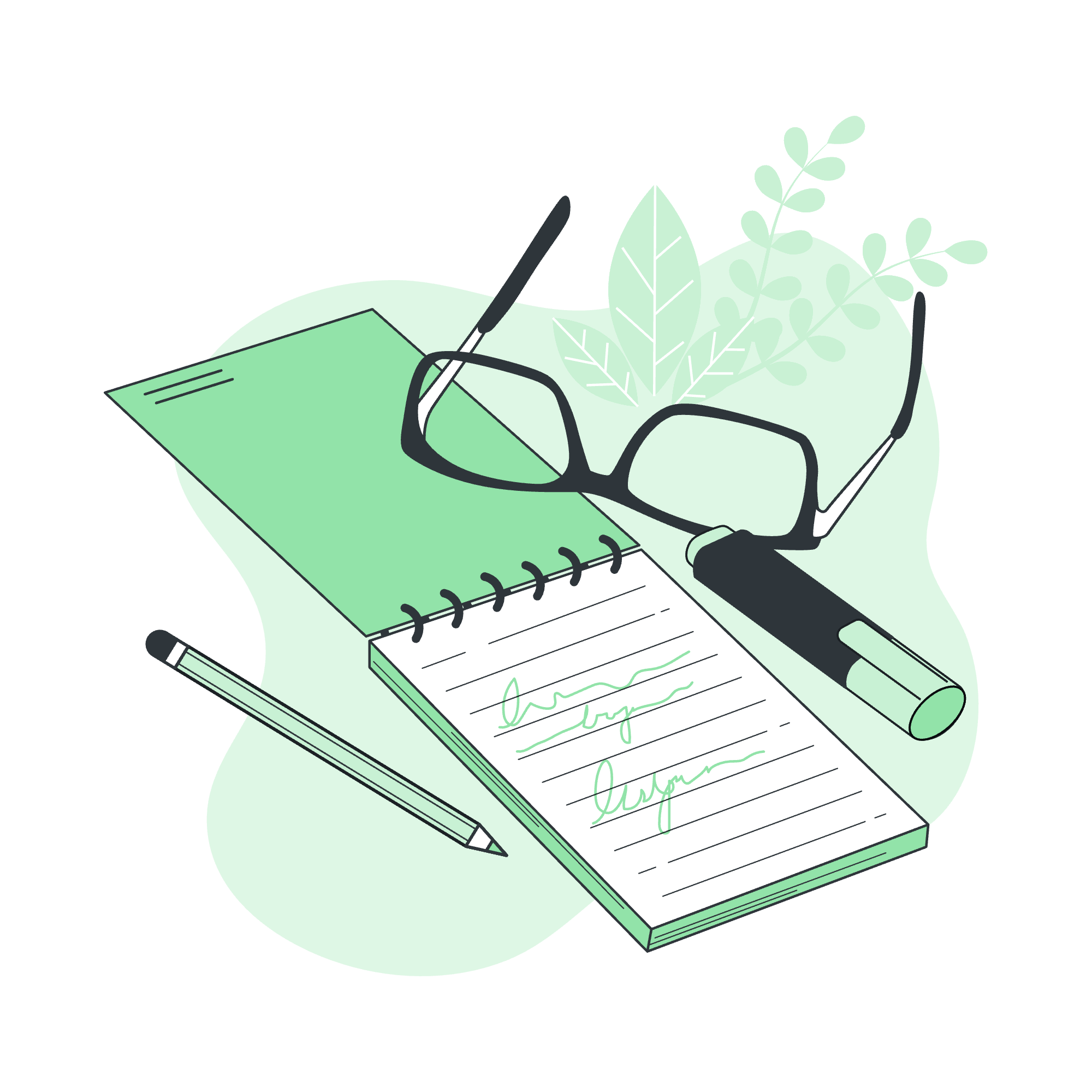
What is a Composite Key?
Before we dive into the deep end, let's start with the basics. Imagine you're organizing a massive library. Each book needs a unique identifier, right? But what if the book's title alone isn't enough to distinguish it? That's where our hero, the Composite Key, comes to the rescue!
A Composite Key is like a superhero team-up in the database world. It's a combination of two or more columns that together uniquely identify a row in a table. It's like saying, "This book is unique because of its title AND its author AND its publication year."
Why Use Composite Keys?
- Uniqueness: They ensure each row in your table is truly unique.
- Data Integrity: They help maintain the accuracy and consistency of your data.
- Relationship Building: They're great for creating connections between tables.
Now, let's roll up our sleeves and get our hands dirty with some code!
Creating a Composite Key
Let's create a table for our imaginary library:
CREATE TABLE books (
title VARCHAR(100),
author VARCHAR(50),
publication_year INT,
ISBN VARCHAR(13),
PRIMARY KEY (title, author, publication_year)
);In this example, we've created a composite key using the title, author, and publication_year columns. This means no two books can have the same combination of these three attributes.
Inserting Data with Composite Keys
Let's add some books to our library:
INSERT INTO books (title, author, publication_year, ISBN)
VALUES ('The Great Gatsby', 'F. Scott Fitzgerald', 1925, '9780743273565'),
('To Kill a Mockingbird', 'Harper Lee', 1960, '9780446310789'),
('1984', 'George Orwell', 1949, '9780451524935');These insertions will work fine because each combination of title, author, and publication year is unique.
But what happens if we try to insert a duplicate?
INSERT INTO books (title, author, publication_year, ISBN)
VALUES ('The Great Gatsby', 'F. Scott Fitzgerald', 1925, '1234567890123');Oops! This will throw an error because we already have a book with this exact title, author, and publication year. Our composite key is doing its job!
Querying with Composite Keys
When querying a table with a composite key, you'll often need to specify all parts of the key:
SELECT * FROM books
WHERE title = 'The Great Gatsby'
AND author = 'F. Scott Fitzgerald'
AND publication_year = 1925;This query will return the exact book we're looking for.
Dropping a Composite Key
Now, what if we decide our composite key isn't working for us anymore? Maybe we've realized that ISBN is actually a better unique identifier for our books. Let's look at how to drop a composite key in different database systems.
Dropping a Composite Key in MySQL
In MySQL, dropping a composite key is pretty straightforward:
ALTER TABLE books
DROP PRIMARY KEY;After dropping the key, we can add a new primary key if we want:
ALTER TABLE books
ADD PRIMARY KEY (ISBN);Dropping a Composite Key in SQL Server
SQL Server follows a similar pattern:
ALTER TABLE books
DROP CONSTRAINT PK_books;Here, PK_books is the name of the primary key constraint. If you're not sure of the constraint name, you can find it using:
SELECT name
FROM sys.key_constraints
WHERE type = 'PK' AND parent_object_id = OBJECT_ID('books');Then, just like in MySQL, we can add a new primary key:
ALTER TABLE books
ADD CONSTRAINT PK_books PRIMARY KEY (ISBN);Composite Keys vs. Single-Column Keys
Now, you might be wondering, "Why bother with composite keys when I could just use a single column?" Great question! Let's break it down:
| Aspect | Composite Keys | Single-Column Keys |
|---|---|---|
| Uniqueness | Can ensure uniqueness across multiple attributes | Limited to uniqueness of a single attribute |
| Flexibility | More flexible in representing complex relationships | Simpler, but may not capture all necessary information |
| Query Performance | May be slower for indexing and querying | Generally faster for indexing and querying |
| Data Integrity | Can enforce more complex business rules | Simpler to maintain |
| Storage | May require more storage space | Usually requires less storage space |
Wrapping Up
And there you have it, folks! We've journeyed through the land of Composite Keys, from creation to querying to dropping. Remember, like any tool in your SQL toolkit, composite keys have their time and place. They're fantastic for ensuring uniqueness across multiple columns and representing complex relationships, but they might not always be the best choice for every situation.
As you continue your SQL adventure, keep experimenting with different key structures. The more you practice, the more intuitive it will become. And who knows? One day, you might find yourself explaining composite keys to a new batch of eager learners!
Until next time, happy coding, and may your queries always return the results you're looking for!
Credits: Image by storyset
