SQL String Functions: A Comprehensive Guide for Beginners
Hello there, aspiring SQL enthusiasts! I'm thrilled to be your guide on this exciting journey into the world of SQL string functions. As someone who's been teaching computer science for over a decade, I can assure you that mastering these functions will make you feel like a wizard manipulating data with just a few keystrokes. So, let's dive in and unravel the magic of SQL string functions together!
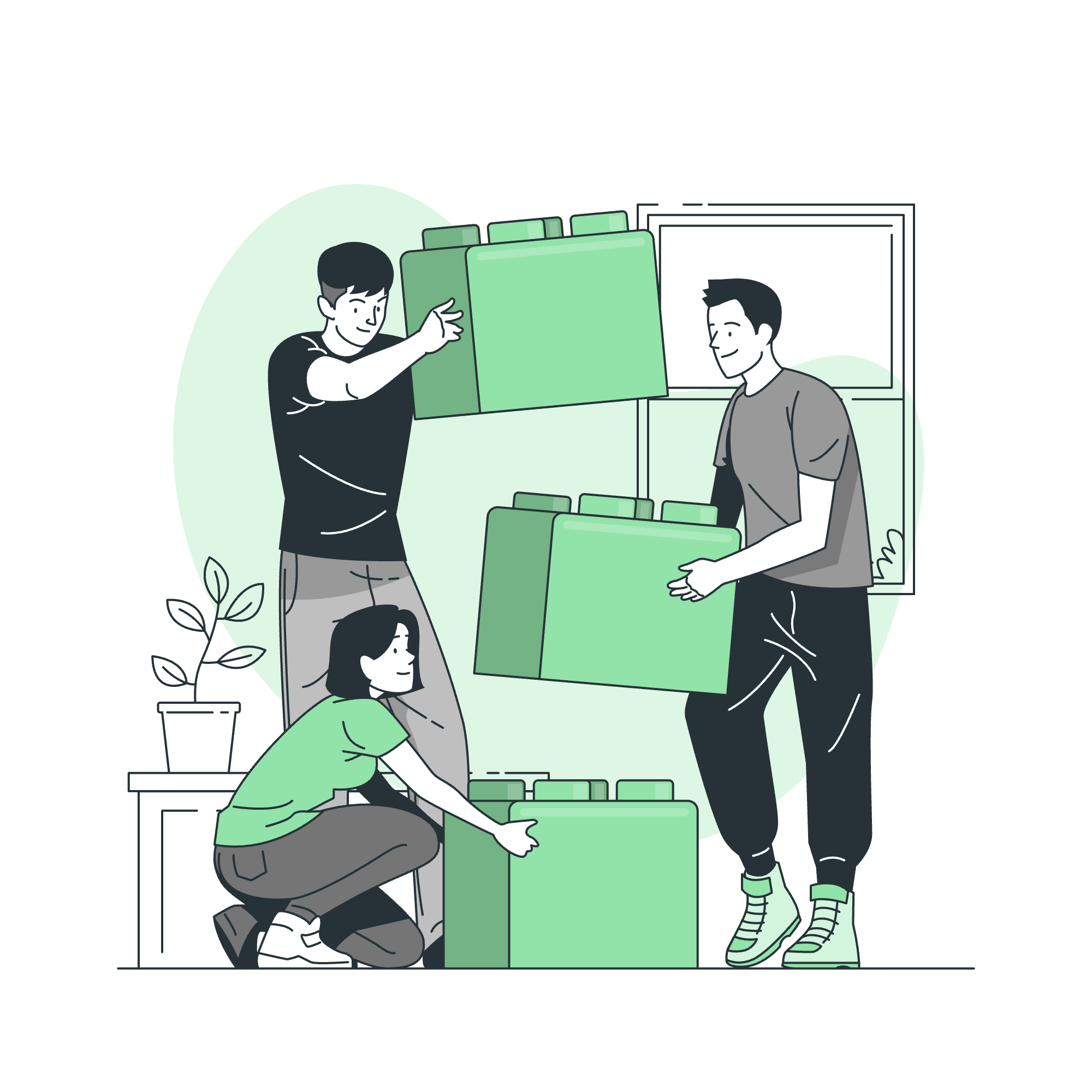
What Are SQL String Functions?
Before we jump into the nitty-gritty, let's understand what string functions are. In SQL, string functions are built-in methods that allow us to manipulate and process text data. Think of them as your trusty Swiss Army knife for working with strings. Whether you need to combine, split, or transform text, string functions have got your back!
Common SQL String Functions
Let's explore some of the most commonly used string functions. I'll provide examples for each, and we'll break them down step by step.
1. CONCAT()
The CONCAT() function is like a friendly matchmaker for strings. It brings two or more strings together into one.
SELECT CONCAT('Hello', ' ', 'World') AS greeting;This query will output:
greeting
-----------
Hello WorldHere, we've combined three strings: 'Hello', a space ' ', and 'World'. The AS keyword allows us to give our result a nice, readable name.
2. UPPER() and LOWER()
These functions are like the volume control for your text. UPPER() turns all characters to uppercase, while LOWER() does the opposite.
SELECT UPPER('shout') AS loud_voice, LOWER('WHISPER') AS soft_voice;Output:
loud_voice | soft_voice
-----------|-----------
SHOUT | whisper3. LENGTH()
LENGTH() is like a tape measure for your strings. It tells you how many characters are in a string.
SELECT LENGTH('How long am I?') AS string_length;Output:
string_length
-------------
15Remember, spaces count as characters too!
4. SUBSTRING()
SUBSTRING() is like a text surgeon. It allows you to extract a portion of a string.
SELECT SUBSTRING('Hello World', 1, 5) AS first_word;Output:
first_word
----------
HelloIn this example, we start at position 1 (the first character) and take 5 characters. SQL, unlike some programming languages, starts counting at 1, not 0.
5. TRIM()
TRIM() is like a barber for your strings. It removes leading and trailing spaces.
SELECT TRIM(' Tidy me up! ') AS neat_string;Output:
neat_string
-----------
Tidy me up!No more unnecessary spaces at the beginning or end!
Combining String Functions
Now, let's see how we can combine these functions to perform more complex operations. It's like creating a string function symphony!
SELECT
UPPER(SUBSTRING(TRIM(' hello world '), 1, 5)) AS result;Output:
result
------
HELLOLet's break this down:
- TRIM() removes the spaces at the beginning and end.
- SUBSTRING() extracts the first 5 characters.
- UPPER() converts the result to uppercase.
It's like a nested Russian doll of functions, each one adding its own magic to the final result.
Practical Applications
Now that we've learned about these functions, you might be wondering, "Where would I use these in real life?" Great question! Let's look at a few scenarios:
- Data Cleaning: Use TRIM() to remove unwanted spaces from user inputs.
- Name Formatting: Combine UPPER() and SUBSTRING() to format names (e.g., "JOHN D." for "John Doe").
- Search Functionality: Use LOWER() to make case-insensitive searches.
- Data Analysis: Use LENGTH() to find the longest or shortest entries in a dataset.
Common String Functions Table
Here's a handy table summarizing the string functions we've covered:
| Function | Description | Example |
|---|---|---|
| CONCAT() | Combines two or more strings | CONCAT('Hello', ' ', 'World') |
| UPPER() | Converts a string to uppercase | UPPER('hello') |
| LOWER() | Converts a string to lowercase | LOWER('HELLO') |
| LENGTH() | Returns the length of a string | LENGTH('Hello World') |
| SUBSTRING() | Extracts a portion of a string | SUBSTRING('Hello World', 1, 5) |
| TRIM() | Removes leading and trailing spaces from a string | TRIM(' Hello World ') |
Conclusion
Congratulations! You've just taken your first steps into the wonderful world of SQL string functions. Remember, like learning any new language, practice makes perfect. Don't be afraid to experiment with these functions in your own queries.
As we wrap up, I'm reminded of a student who once told me, "SQL string functions are like LEGO blocks for text!" And you know what? She was absolutely right. You can combine them in countless ways to build exactly what you need.
So go forth, play with these functions, and may your queries always return the results you're looking for! Happy coding, and until next time, keep stringing along with SQL!
Credits: Image by storyset
