SQL - Auto Increment
Hello there, future database wizards! Today, we're going to dive into the magical world of Auto Increment in SQL. Don't worry if you're new to this; by the end of this tutorial, you'll be auto-incrementing like a pro!
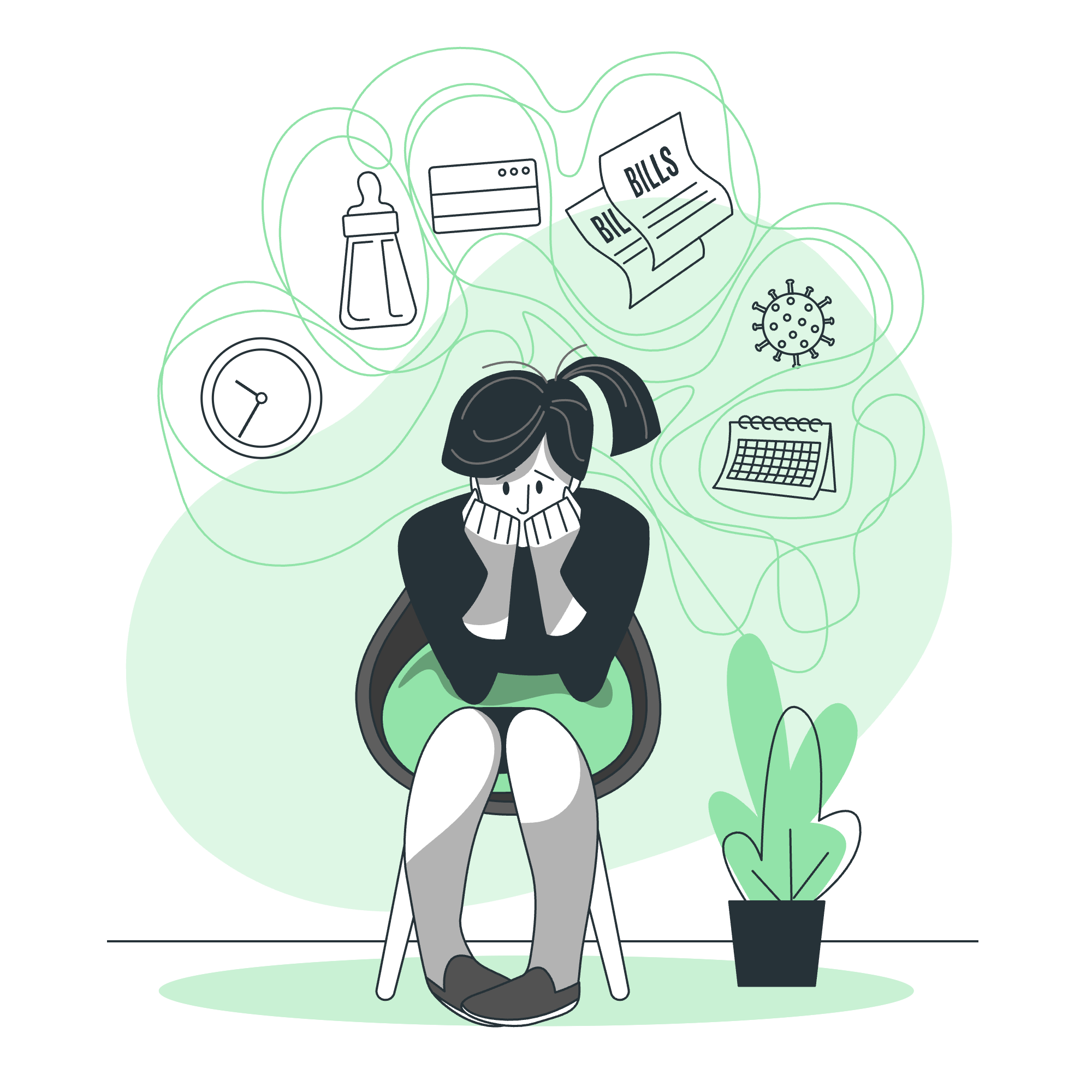
What is Auto Increment?
Before we jump into the specifics, let's understand what Auto Increment actually is. Imagine you're a librarian (I was one during my college days!), and you need to assign a unique number to each new book that comes in. Wouldn't it be tedious to remember the last number you used and manually increment it each time? That's where Auto Increment comes to the rescue!
In SQL, Auto Increment is a field that automatically generates a unique number for each new record inserted into a table. It's like having a helpful robot assistant that says, "Don't worry, I'll handle the numbering for you!"
Auto Increment in MySQL
Let's start with MySQL, one of the most popular database management systems. In MySQL, we use the AUTO_INCREMENT keyword to create an auto-incrementing column.
Creating a Table with Auto Increment
Here's how you can create a table with an auto-incrementing primary key:
CREATE TABLE students (
id INT AUTO_INCREMENT PRIMARY KEY,
name VARCHAR(50),
age INT
);In this example:
-
idis our auto-incrementing column -
INTspecifies that it's an integer -
AUTO_INCREMENTtells MySQL to automatically increase this value for each new record -
PRIMARY KEYmakes this column the primary key of the table
Inserting Records
Now, let's add some students to our table:
INSERT INTO students (name, age) VALUES ('Alice', 20);
INSERT INTO students (name, age) VALUES ('Bob', 22);
INSERT INTO students (name, age) VALUES ('Charlie', 21);Notice how we don't specify the id when inserting records. MySQL automatically assigns and increments these values for us. If we select all records from this table, we'd see:
+----+---------+-----+
| id | name | age |
+----+---------+-----+
| 1 | Alice | 20 |
| 2 | Bob | 22 |
| 3 | Charlie | 21 |
+----+---------+-----+Starting from a Specific Value
What if you want your auto-increment to start from a specific number? Maybe you're merging two databases, and you want to avoid duplicate IDs. No problem! You can set the initial value like this:
ALTER TABLE students AUTO_INCREMENT = 1000;Now, the next inserted record will have an ID of 1000, and it will increment from there.
Auto Increment in SQL Server
Now, let's hop over to SQL Server. The concept is similar, but the syntax is a bit different. In SQL Server, we use the IDENTITY keyword for auto-incrementing columns.
Creating a Table with Identity
Here's how you create a table with an auto-incrementing column in SQL Server:
CREATE TABLE employees (
id INT IDENTITY(1,1) PRIMARY KEY,
name VARCHAR(50),
department VARCHAR(50)
);In this example:
-
IDENTITY(1,1)means start at 1 and increment by 1 - The first parameter (1) is the seed value (where to start)
- The second parameter (1) is the increment value (how much to increase by)
Inserting Records
Inserting records is similar to MySQL:
INSERT INTO employees (name, department) VALUES ('David', 'Sales');
INSERT INTO employees (name, department) VALUES ('Emma', 'Marketing');
INSERT INTO employees (name, department) VALUES ('Frank', 'IT');Again, we don't specify the id. SQL Server takes care of that for us.
Checking the Current Identity Value
In SQL Server, you can check the current identity value using the IDENT_CURRENT function:
SELECT IDENT_CURRENT('employees');This will return the last identity value generated for the 'employees' table.
Resetting the Identity
If you need to reset the identity value (be careful with this!), you can use:
DBCC CHECKIDENT ('employees', RESEED, 1000);This resets the identity to 1000, so the next inserted record will have an ID of 1000.
Common Auto Increment Methods
Here's a table summarizing the common auto increment methods we've discussed:
| Database | Keyword | Example |
|---|---|---|
| MySQL | AUTO_INCREMENT | id INT AUTO_INCREMENT PRIMARY KEY |
| SQL Server | IDENTITY | id INT IDENTITY(1,1) PRIMARY KEY |
Conclusion
And there you have it, folks! You've just leveled up your SQL skills with auto-incrementing superpowers. Remember, auto-incrementing columns are incredibly useful for creating unique identifiers, but use them wisely. They're like spices in cooking – essential, but you don't want to overuse them!
In my years of teaching, I've seen students go from confusion to "aha!" moments when they grasp auto-increment. It's like watching a light bulb turn on, and suddenly, database design becomes a lot more fun!
Keep practicing, stay curious, and before you know it, you'll be the go-to person for all things SQL in your circle. Happy coding, and may your queries always return the results you expect!
Credits: Image by storyset
