SQL - CREATE Database: A Beginner's Guide
Hello there, future database wizards! I'm thrilled to be your guide on this exciting journey into the world of SQL databases. As someone who's been teaching computer science for years, I can tell you that creating databases is like building your own digital kingdoms. So, let's roll up our sleeves and dive right in!
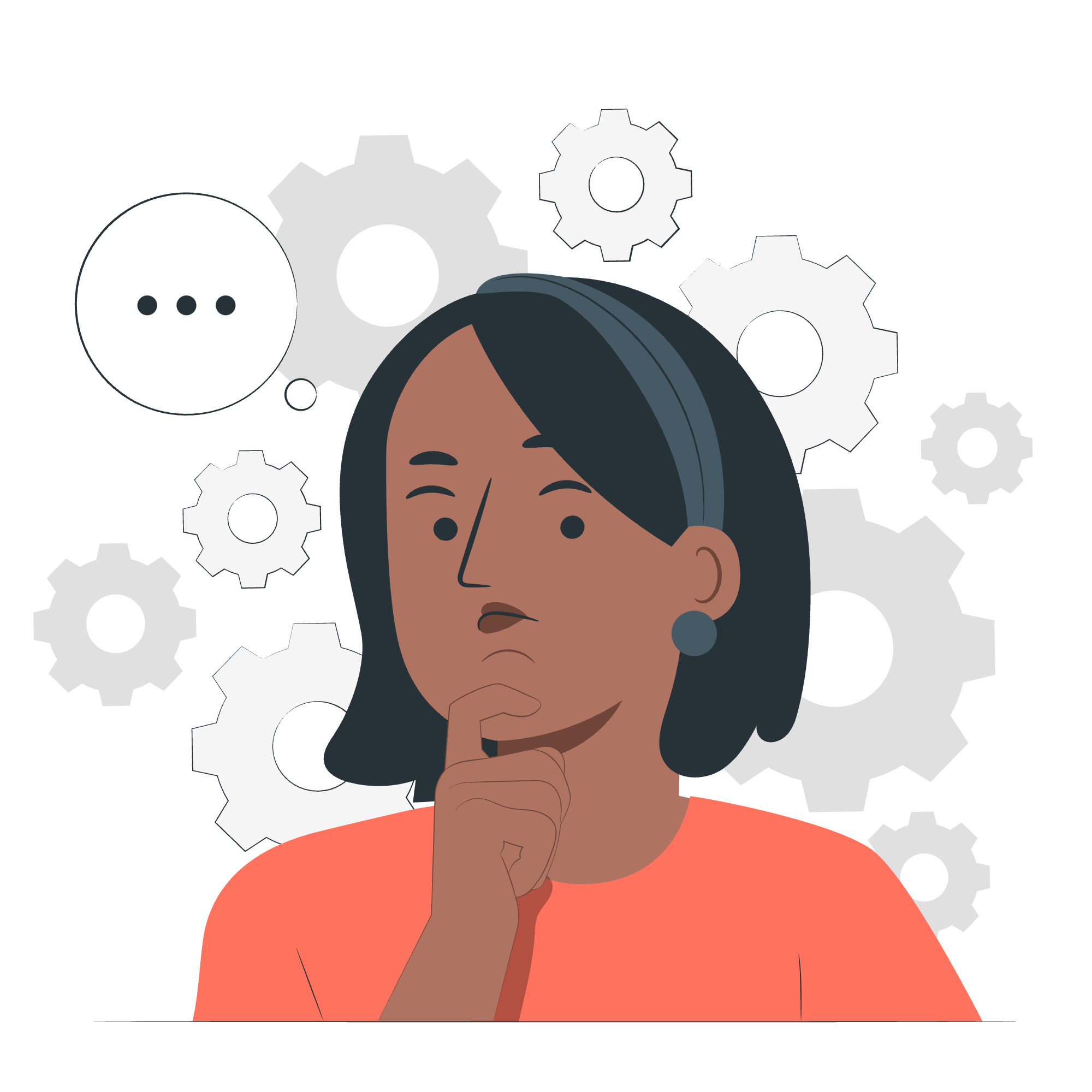
What is a Database?
Before we start creating databases, let's understand what they are. Imagine a database as a giant digital filing cabinet where you can store, organize, and retrieve all sorts of information. It's like having a super-organized librarian at your fingertips!
CREATE Database Statement
Now, let's learn how to create our very own database. In SQL, we use the CREATE DATABASE statement to do this. It's like saying, "Hey SQL, I want to build a new digital kingdom!"
Here's the basic syntax:
CREATE DATABASE database_name;Let's try creating a database for a fictional bookstore:
CREATE DATABASE my_bookstore;When you run this command, SQL will create a new database called "my_bookstore". It's that simple! You've just created your first database. Give yourself a pat on the back!
A Word of Caution
Remember, database names are case-sensitive in some SQL systems, so my_bookstore and MY_BOOKSTORE could be treated as two different databases. It's a good practice to stick to lowercase names to avoid confusion.
List Databases using SQL
Now that we've created a database, you might be wondering, "How do I see all the databases I have?" Great question! In SQL, we use the SHOW DATABASES command to list all databases.
SHOW DATABASES;This command will display a list of all databases in your SQL server. You should see your newly created my_bookstore in this list, along with any other databases that may already exist.
Here's what the output might look like:
+--------------------+
| Database |
+--------------------+
| information_schema |
| mysql |
| performance_schema |
| my_bookstore |
+--------------------+Look at that! Your my_bookstore is right there, rubbing shoulders with the big boys!
Use/Select Databases using SQL
Creating a database is great, but how do we actually start using it? That's where the USE statement comes in. It's like telling SQL, "I want to work in this particular kingdom now."
The syntax is straightforward:
USE database_name;Let's use our bookstore database:
USE my_bookstore;After running this command, all subsequent SQL commands will be executed in the context of the my_bookstore database. It's like you've just walked into your bookstore and are ready to start organizing!
Checking Which Database You're Using
Sometimes, especially when working with multiple databases, you might forget which database you're currently using. No worries! SQL has a handy function for that:
SELECT DATABASE();This will return the name of the database you're currently using. It's like asking, "Where am I right now?"
Putting It All Together
Let's walk through a complete example, from creating a database to using it:
-- Create a new database
CREATE DATABASE pet_store;
-- Show all databases to confirm creation
SHOW DATABASES;
-- Use the new database
USE pet_store;
-- Check which database we're using
SELECT DATABASE();If you run these commands, you'll create a new pet_store database, see it in the list of all databases, switch to using it, and then confirm that you're indeed using the pet_store database.
Common Methods Table
Here's a handy table summarizing the methods we've learned:
| Command | Description | Example |
|---|---|---|
| CREATE DATABASE | Creates a new database | CREATE DATABASE my_database; |
| SHOW DATABASES | Lists all databases | SHOW DATABASES; |
| USE | Selects a database to use | USE my_database; |
| SELECT DATABASE() | Shows the current database | SELECT DATABASE(); |
Conclusion
Congratulations! You've just taken your first steps into the world of SQL databases. You now know how to create a database, list all databases, and select a specific database to use. These are fundamental skills that you'll use throughout your SQL journey.
Remember, creating databases is just the beginning. In future lessons, we'll explore how to create tables within these databases, insert data, and perform all sorts of exciting operations. It's like we've just built the bookstore, and soon we'll be filling it with books and organizing them on shelves!
Keep practicing these commands, and don't be afraid to experiment. The more you play around with databases, the more comfortable you'll become. Before you know it, you'll be a database wizard, conjuring up complex data structures with a flick of your keyboard!
Until next time, happy coding, and may your databases always be organized and your queries swift!
Credits: Image by storyset
