SQL - INTERSECT Operator: A Friendly Guide for Beginners
Hello there, future SQL wizards! Today, we're going to embark on an exciting journey into the world of SQL, specifically focusing on the INTERSECT operator. Don't worry if you're new to programming – I'll be your friendly guide, explaining everything step by step. So, grab a cup of your favorite beverage, and let's dive in!
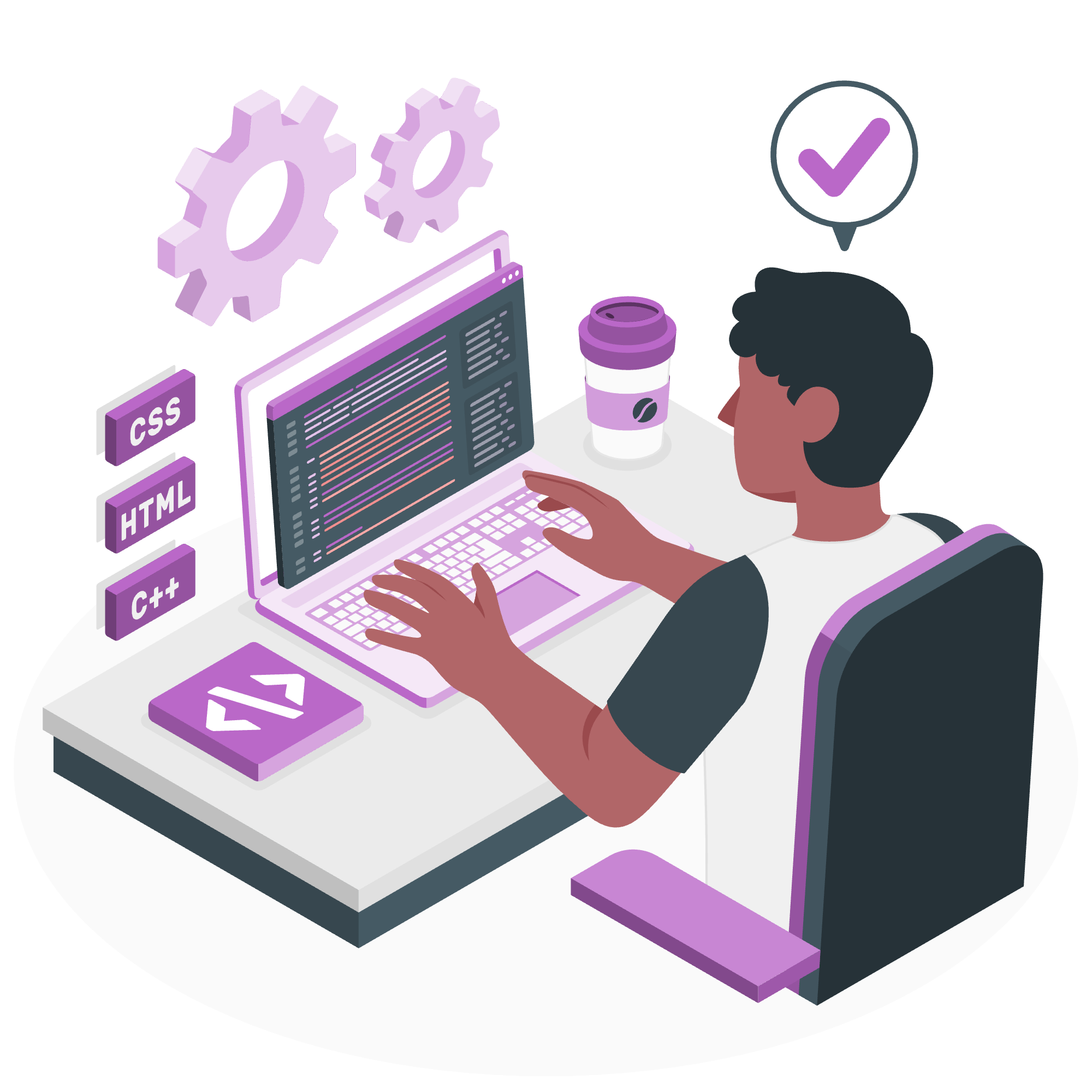
The SQL INTERSECT Operator
What is INTERSECT?
Imagine you have two sets of data, and you want to find out what they have in common. That's exactly what the INTERSECT operator does in SQL! It's like finding the overlap between two circles in a Venn diagram.
Let's start with a simple example:
SELECT column1 FROM table1
INTERSECT
SELECT column1 FROM table2;This query will return all the unique values that exist in both table1 and table2. Cool, right?
Real-world Example
Let's say we have two tables: students_math and students_science. We want to find out which students are enrolled in both classes.
SELECT student_id FROM students_math
INTERSECT
SELECT student_id FROM students_science;This query will give us a list of student IDs that appear in both tables, effectively showing us the students taking both math and science.
Important Points to Remember
- INTERSECT returns only distinct values.
- The number and order of columns must be the same in both SELECT statements.
- The data types of corresponding columns must be compatible.
INTERSECT with BETWEEN Operator
Now, let's spice things up a bit by combining INTERSECT with the BETWEEN operator. The BETWEEN operator selects values within a given range.
Example: Finding Common Ages
Suppose we have two tables: employees_department_a and employees_department_b. We want to find the ages that are common between both departments, but only for employees between 25 and 35 years old.
SELECT age FROM employees_department_a WHERE age BETWEEN 25 AND 35
INTERSECT
SELECT age FROM employees_department_b WHERE age BETWEEN 25 AND 35;This query will return the ages that exist in both departments, but only within the specified range. It's like finding the intersection of two sets, but we've put a filter on each set first!
INTERSECT with IN Operator
The IN operator allows you to specify multiple values in a WHERE clause. Let's see how we can use it with INTERSECT.
Example: Finding Common Products
Imagine we have two tables: online_store and physical_store. We want to find out which products are available in both stores, but only for certain categories.
SELECT product_id FROM online_store WHERE category IN ('Electronics', 'Books', 'Toys')
INTERSECT
SELECT product_id FROM physical_store WHERE category IN ('Electronics', 'Books', 'Toys');This query will give us the product IDs that are available in both the online and physical stores, but only for the categories of Electronics, Books, and Toys. It's like creating a shortlist for each store and then finding what they have in common!
INTERSECT with LIKE Operator
The LIKE operator is used in a WHERE clause to search for a specified pattern in a column. Let's see how we can combine it with INTERSECT for some pattern-matching magic!
Example: Finding Common Usernames
Let's say we have two tables: forum_users and blog_users. We want to find usernames that exist in both platforms, but only those starting with 'tech_'.
SELECT username FROM forum_users WHERE username LIKE 'tech_%'
INTERSECT
SELECT username FROM blog_users WHERE username LIKE 'tech_%';This query will return usernames that exist in both the forum and the blog, but only those starting with 'tech_'. It's like finding the tech enthusiasts who are active on both platforms!
Wrapping Up
And there you have it, folks! We've explored the INTERSECT operator and how it can be combined with other SQL operators to perform powerful queries. Remember, practice makes perfect, so don't hesitate to try out these examples and create your own.
Here's a quick reference table of the methods we've covered:
| Method | Description |
|---|---|
| INTERSECT | Returns distinct rows that are output by both SELECT statements |
| INTERSECT with BETWEEN | Finds common values within a specified range |
| INTERSECT with IN | Finds common values from a list of possibilities |
| INTERSECT with LIKE | Finds common values matching a specified pattern |
SQL might seem daunting at first, but with each query you write, you're one step closer to becoming a data manipulation master. Keep practicing, stay curious, and soon you'll be writing complex queries with ease!
Remember, in the world of databases, you're the detective, and SQL is your magnifying glass. Happy querying, and may your INTERSECTS always find what you're looking for!
Credits: Image by storyset
