SQL - Syntax: A Beginner's Guide
Welcome, future database wizards! Today, we're diving into the magical world of SQL syntax. Don't worry if you've never written a line of code before – we'll start from the very beginning and work our way up. By the end of this tutorial, you'll be casting SQL spells like a pro!
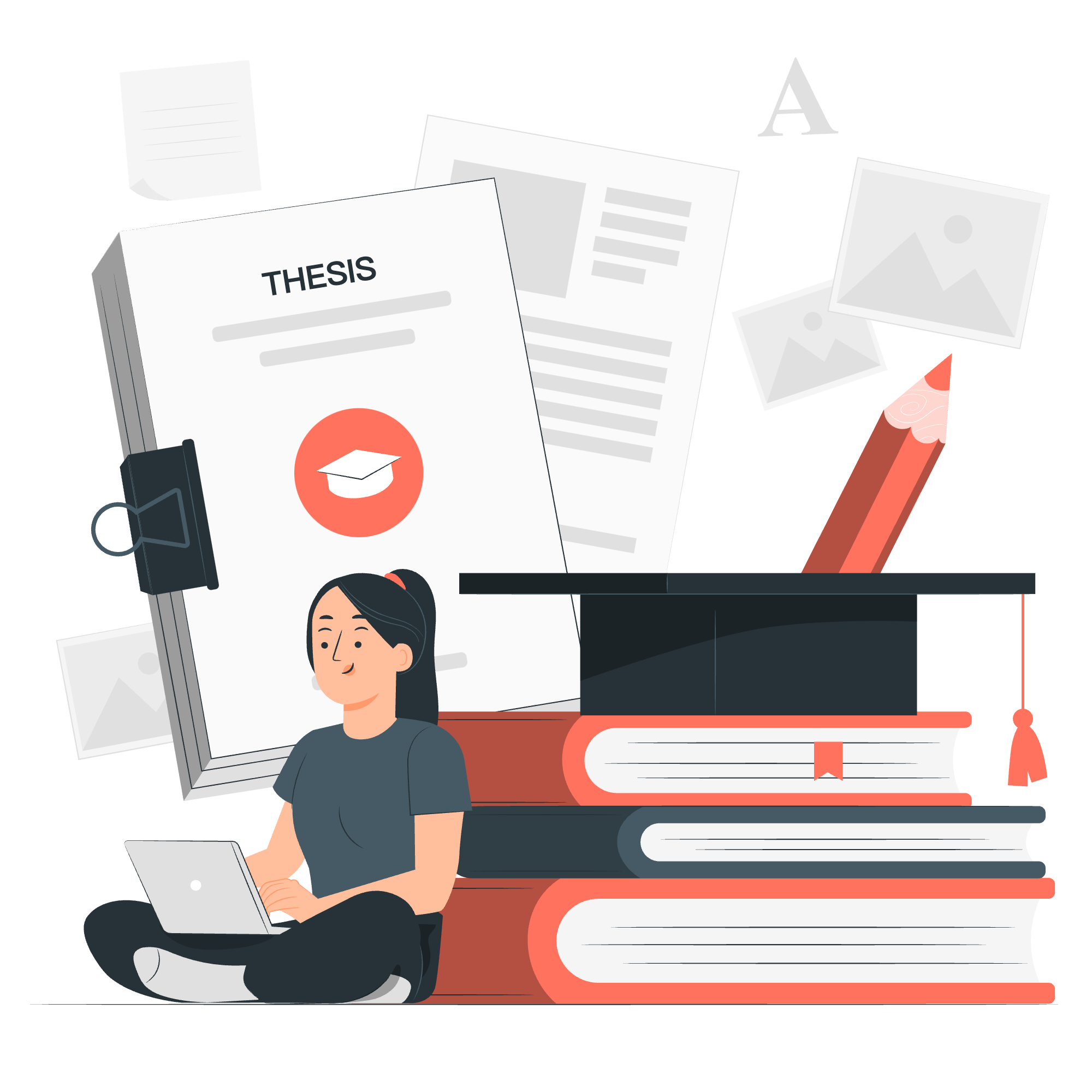
What is SQL Syntax?
SQL syntax is like the grammar of the SQL language. Just as we use grammar rules to construct meaningful sentences in English, we use SQL syntax to write commands that databases can understand. Think of it as learning a new language, but instead of talking to people, you're talking to databases!
Basic Structure of SQL Commands
Most SQL commands follow this simple structure:
ACTION what_to_do FROM where_to_do_it WHERE conditions;Let's break this down:
- ACTION: What you want to do (e.g., SELECT, INSERT, UPDATE)
- what_to_do: What you want to act on (e.g., column names)
- FROM: The table you're working with
- WHERE: Any conditions you want to apply
Don't worry if this seems abstract right now. We'll see plenty of examples soon!
Case Sensitivity
Here's a fun fact: SQL is not case-sensitive! This means you can write your commands in uppercase, lowercase, or even a mix of both. For example, these are all valid and equivalent:
SELECT * FROM Customers;
select * from customers;
SeLeCt * FrOm CuStOmErS;However, just because you can doesn't mean you should. In my years of teaching, I've found that using a consistent style makes your code easier to read and maintain. I recommend using uppercase for SQL keywords and lowercase for table and column names. It's like dressing up your code in a nice suit – it looks professional and is easy on the eyes!
SQL Table
Before we dive into SQL statements, let's talk about tables. In SQL, data is organized into tables, much like spreadsheets. Each table has a name and consists of rows and columns.
Here's a simple example of what a "Customers" table might look like:
| CustomerID | FirstName | LastName | |
|---|---|---|---|
| 1 | John | Doe | [email protected] |
| 2 | Jane | Smith | [email protected] |
| 3 | Bob | Johnson | [email protected] |
In this table:
- "CustomerID", "FirstName", "LastName", and "Email" are column names
- Each row represents a single customer's data
SQL Statements
Now, let's get to the fun part – SQL statements! These are the commands we use to interact with our database. We'll cover four basic types of statements: SELECT, INSERT, UPDATE, and DELETE.
SELECT Statement
The SELECT statement is used to retrieve data from a database. It's like asking the database a question and getting an answer back.
SELECT column1, column2 FROM table_name;For example, if we want to get all customer names from our Customers table:
SELECT FirstName, LastName FROM Customers;This would return:
| FirstName | LastName |
|---|---|
| John | Doe |
| Jane | Smith |
| Bob | Johnson |
You can also use the asterisk (*) to select all columns:
SELECT * FROM Customers;This would return all the data in the Customers table.
INSERT Statement
The INSERT statement is used to add new data to a table. It's like adding a new entry to your address book.
INSERT INTO table_name (column1, column2, column3)
VALUES (value1, value2, value3);For example, to add a new customer:
INSERT INTO Customers (CustomerID, FirstName, LastName, Email)
VALUES (4, 'Alice', 'Wonder', '[email protected]');After this command, our Customers table would look like this:
| CustomerID | FirstName | LastName | |
|---|---|---|---|
| 1 | John | Doe | [email protected] |
| 2 | Jane | Smith | [email protected] |
| 3 | Bob | Johnson | [email protected] |
| 4 | Alice | Wonder | [email protected] |
UPDATE Statement
The UPDATE statement is used to modify existing data in a table. It's like correcting a mistake in your address book.
UPDATE table_name
SET column1 = value1, column2 = value2
WHERE condition;For example, if Bob Johnson changes his email:
UPDATE Customers
SET Email = '[email protected]'
WHERE CustomerID = 3;After this command, Bob's email in our table would be updated.
DELETE Statement
The DELETE statement is used to remove data from a table. It's like erasing an entry from your address book.
DELETE FROM table_name WHERE condition;For example, if John Doe is no longer a customer:
DELETE FROM Customers WHERE CustomerID = 1;This would remove John's row from our Customers table.
Conclusion
Congratulations! You've just taken your first steps into the world of SQL syntax. Remember, learning SQL is like learning any new skill – it takes practice. Don't be afraid to experiment with these commands, and soon you'll be querying databases like a pro!
Here's a quick reference table of the SQL statements we've covered:
| Statement | Purpose | Basic Syntax |
|---|---|---|
| SELECT | Retrieve data | SELECT column FROM table WHERE condition; |
| INSERT | Add new data | INSERT INTO table (columns) VALUES (values); |
| UPDATE | Modify existing data | UPDATE table SET column = value WHERE condition; |
| DELETE | Remove data | DELETE FROM table WHERE condition; |
Keep practicing, stay curious, and remember – every expert was once a beginner. Happy coding!
Credits: Image by storyset
