SQL - LIKE Operator
Hello, aspiring SQL enthusiasts! Today, we're going to dive into one of the most useful and versatile operators in SQL: the LIKE operator. As your friendly neighborhood computer science teacher, I'm excited to guide you through this journey. So, grab your favorite beverage, get comfortable, and let's embark on this SQL adventure together!
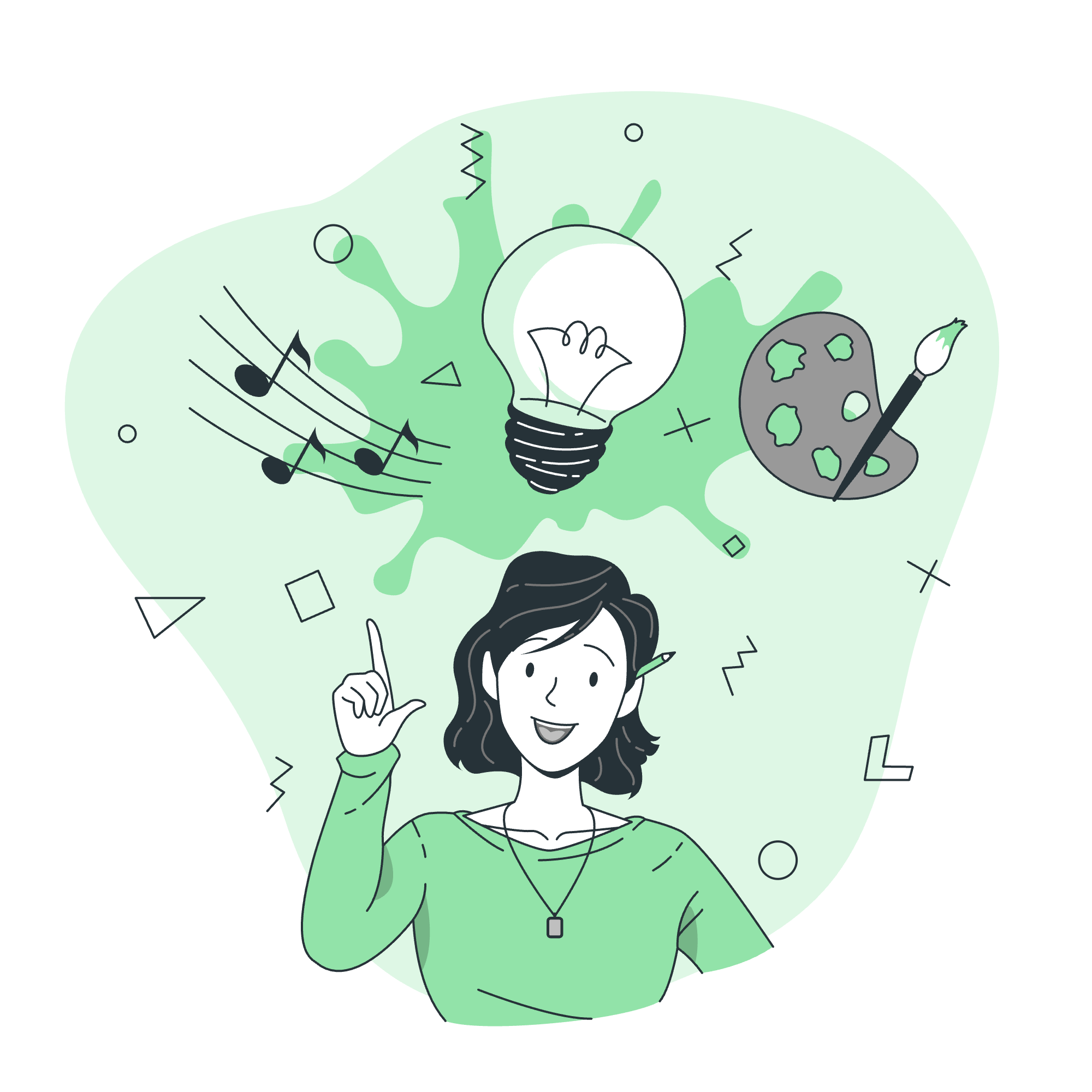
The SQL LIKE Operator
The LIKE operator is a powerful tool in SQL that allows us to search for specific patterns within our data. It's like having a super-smart magnifying glass that can spot exactly what we're looking for in our database.
Imagine you're trying to find a book in a huge library. You might not remember the exact title, but you know it has the word "adventure" in it. The LIKE operator is your librarian friend who can help you find all books with "adventure" in their titles.
The basic syntax of the LIKE operator is:
SELECT column1, column2, ...
FROM table_name
WHERE columnN LIKE pattern;But what exactly is this "pattern" we're talking about? Well, that's where our next topic comes in...
What are wild cards?
Wild cards are special characters that can represent one or more characters in a search pattern. They're like the jokers in a deck of cards - they can stand in for any other card. In SQL, we use wild cards with the LIKE operator to create flexible search patterns.
The two main wild cards used with LIKE are:
- % (percent sign)
- _ (underscore)
Let's explore each of these in detail.
The '%' Wildcard character
The '%' wildcard represents zero, one, or multiple characters. It's the most versatile wildcard and is often used when you're not sure about the exact position or length of the pattern you're searching for.
Here are some examples:
-- Find all customers whose names start with 'A'
SELECT * FROM Customers WHERE CustomerName LIKE 'A%';
-- Find all products that end with 'phone'
SELECT * FROM Products WHERE ProductName LIKE '%phone';
-- Find all orders with 'book' anywhere in the product name
SELECT * FROM Orders WHERE ProductName LIKE '%book%';In the first example, we're looking for all customers whose names start with 'A', followed by any number of characters. This would match names like "Alex", "Anna", or even "A very long name".
The second example searches for products ending with 'phone', which could match "iPhone", "Smartphone", or "Headphone".
The last example finds any order where the product name contains 'book' anywhere, so it would match "Bookshelf", "Notebook", or "Book of Spells".
The '_' wildcard character
The '_' wildcard represents a single character. It's like a placeholder for exactly one character in the pattern.
Let's look at some examples:
-- Find all customers whose names are exactly 4 characters long
SELECT * FROM Customers WHERE CustomerName LIKE '____';
-- Find all products that start with 'A' and are 5 characters long
SELECT * FROM Products WHERE ProductName LIKE 'A____';
-- Find all orders where the second character of the order ID is '3'
SELECT * FROM Orders WHERE OrderID LIKE '_3%';In the first example, we're looking for customer names that are exactly 4 characters long. This would match names like "John" or "Mary", but not "Alexander" or "Bob".
The second example searches for 5-letter product names starting with 'A'. It would match "Apple" or "Audio", but not "Apricot" or "A4 paper".
The last example finds orders where the second character of the order ID is '3'. It could match order IDs like "13456", "23789", or any other combination as long as the second character is '3'.
LIKE operator with OR
Sometimes, we want to search for multiple patterns at once. That's where the OR operator comes in handy. We can combine it with LIKE to search for different patterns in the same query.
Here's an example:
-- Find all customers whose names start with 'A' or end with 's'
SELECT * FROM Customers
WHERE CustomerName LIKE 'A%' OR CustomerName LIKE '%s';This query will return customers like "Alice", "Andreas", "Boris", or "Charles". It matches names that either start with 'A' or end with 's' (or both).
NOT operator with the LIKE condition
What if we want to find everything that doesn't match a certain pattern? That's where the NOT operator comes in. We can use NOT LIKE to exclude certain patterns from our search.
Here's an example:
-- Find all products that don't start with 'A'
SELECT * FROM Products
WHERE ProductName NOT LIKE 'A%';This query will return all products except those starting with 'A'. So it would include "Banana", "Cherry", "Dell Laptop", but not "Apple" or "Acer Monitor".
Escape characters with LIKE operator
Sometimes, we might want to search for patterns that include the wildcard characters themselves. For instance, what if we want to find products with '%' in their name? We use the escape character to tell SQL that we want to treat these special characters as regular characters.
By default, the escape character in SQL is the backslash (). Here's how we use it:
-- Find products with '%' in their name
SELECT * FROM Products
WHERE ProductName LIKE '%\%%';
-- Find products with '_' in their name
SELECT * FROM Products
WHERE ProductName LIKE '%\_%';The first query would match product names like "50% off", "100% cotton", etc. The second would match names like "A_B", "C_D", etc.
Uses of LIKE Operator in SQL
The LIKE operator has numerous practical applications in database querying. Here's a table summarizing some common uses:
| Use Case | Example Query |
|---|---|
| Finding partial matches | SELECT * FROM Customers WHERE CustomerName LIKE '%son%'; |
| Searching for specific formats | SELECT * FROM Orders WHERE OrderID LIKE 'ORD_____'; |
| Filtering based on starting/ending characters | SELECT * FROM Products WHERE ProductName LIKE 'A%' OR ProductName LIKE '%z'; |
| Excluding certain patterns | SELECT * FROM Employees WHERE EmployeeName NOT LIKE 'John%'; |
| Searching for special characters | SELECT * FROM Products WHERE ProductName LIKE '%\%%'; |
Remember, the LIKE operator is case-insensitive by default in most SQL implementations. This means 'a%' will match 'Apple', 'apple', and 'APPLE'.
In conclusion, the LIKE operator is a powerful tool in your SQL toolkit. It allows for flexible and powerful string matching, which is crucial in many data analysis and retrieval tasks. Practice using it with different wildcards and combinations, and you'll soon find yourself wielding it like a pro!
Happy querying, future SQL masters!
Credits: Image by storyset
