SQL - Foreign Key: Building Relationships Between Tables
Hello there, aspiring database enthusiasts! Today, we're going to embark on an exciting journey into the world of SQL Foreign Keys. As your friendly neighborhood computer teacher, I'm here to guide you through this crucial concept that forms the backbone of relational databases. So, grab your virtual notepads, and let's dive in!
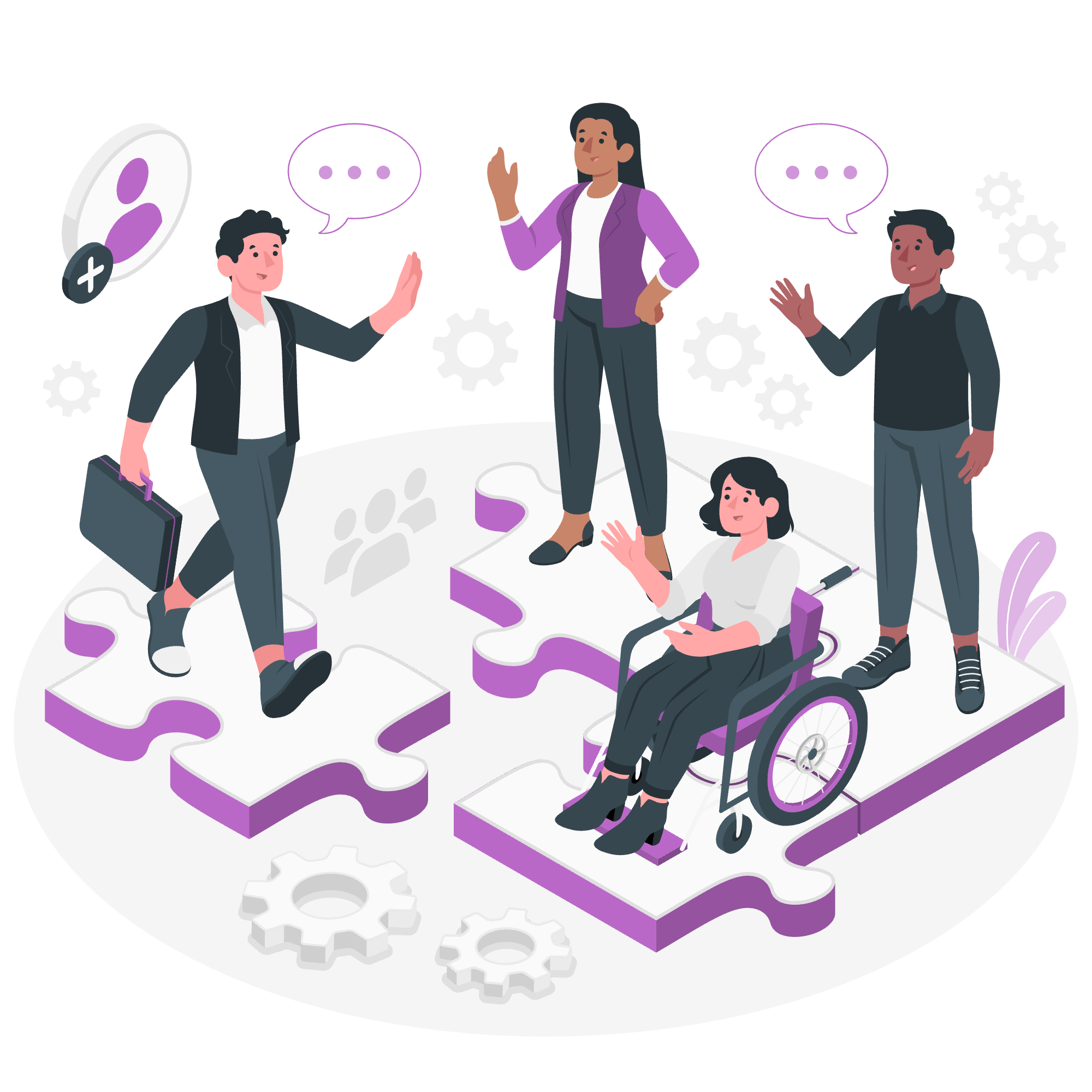
The SQL Foreign Key: Connecting the Dots
Imagine you're organizing a massive library. You have one shelf for books and another for authors. Wouldn't it be great if you could somehow link each book to its author without having to write the author's full details on every book? That's exactly what a Foreign Key does in SQL!
What is a Foreign Key?
A Foreign Key is a column (or a set of columns) in one table that refers to the Primary Key in another table. It's like a bridge between two tables, establishing a relationship between them.
Let's look at a simple example:
CREATE TABLE Authors (
AuthorID INT PRIMARY KEY,
AuthorName VARCHAR(100)
);
CREATE TABLE Books (
BookID INT PRIMARY KEY,
Title VARCHAR(200),
AuthorID INT,
FOREIGN KEY (AuthorID) REFERENCES Authors(AuthorID)
);In this example, AuthorID in the Books table is a Foreign Key that references the AuthorID in the Authors table. This means each book is linked to an author, but we don't need to repeat all the author's details for every book.
Why Use Foreign Keys?
- Data Integrity: Foreign Keys ensure that you can't add a book with an author that doesn't exist.
- Relationships: They allow you to create meaningful relationships between tables.
- Efficiency: You can store data once and reference it many times, saving space and reducing redundancy.
Foreign Key Constraint on an Existing Column
Sometimes, you might want to add a Foreign Key constraint to an existing column. Don't worry, SQL's got you covered! Here's how you can do it:
ALTER TABLE Books
ADD CONSTRAINT FK_AuthorID
FOREIGN KEY (AuthorID) REFERENCES Authors(AuthorID);This command adds a Foreign Key constraint to the existing AuthorID column in the Books table. We've named our constraint FK_AuthorID - it's always a good practice to give meaningful names to your constraints.
A Word of Caution
Before adding a Foreign Key constraint to an existing column, make sure that all the values in that column have corresponding values in the referenced table. Otherwise, SQL will throw a fit (and by that, I mean an error)!
Dropping a FOREIGN KEY: Breaking Up Isn't Hard to Do
Sometimes, relationships change, and you might need to remove a Foreign Key constraint. Here's how you can do that:
ALTER TABLE Books
DROP FOREIGN KEY FK_AuthorID;This command removes the Foreign Key constraint we added earlier. Remember, this doesn't delete the column or its data - it just removes the relationship between the tables.
Primary Key vs Foreign Key: The Dynamic Duo
Think of Primary Keys and Foreign Keys as a dynamic duo in the world of databases. They each have their roles, but they work best together. Let's break it down:
Primary Key
- Uniquely identifies each record in a table
- Must contain UNIQUE values and cannot contain NULL values
- A table can have only ONE Primary Key
Foreign Key
- References a Primary Key in another table
- Can contain duplicate and NULL values
- A table can have multiple Foreign Keys
Here's a table summarizing their key differences:
| Feature | Primary Key | Foreign Key |
|---|---|---|
| Uniqueness | Must be unique | Can have duplicates |
| NULL values | Cannot be NULL | Can be NULL |
| Number per table | Only one | Can have multiple |
| Purpose | Identifies records in its table | References records in another table |
Let's see them in action with a more complex example:
CREATE TABLE Customers (
CustomerID INT PRIMARY KEY,
Name VARCHAR(100),
Email VARCHAR(100)
);
CREATE TABLE Orders (
OrderID INT PRIMARY KEY,
OrderDate DATE,
CustomerID INT,
FOREIGN KEY (CustomerID) REFERENCES Customers(CustomerID)
);
CREATE TABLE OrderItems (
OrderItemID INT PRIMARY KEY,
OrderID INT,
ProductName VARCHAR(100),
Quantity INT,
FOREIGN KEY (OrderID) REFERENCES Orders(OrderID)
);In this example, we have three tables:
-
CustomerswithCustomerIDas the Primary Key -
OrderswithOrderIDas the Primary Key andCustomerIDas a Foreign Key referencingCustomers -
OrderItemswithOrderItemIDas the Primary Key andOrderIDas a Foreign Key referencingOrders
This structure allows us to track which customer placed which order, and what items were in each order, all without repeating customer or order information unnecessarily.
Conclusion: Bringing It All Together
And there you have it, folks! We've journeyed through the land of Foreign Keys, from their creation to their alteration and deletion. We've seen how they work hand-in-hand with Primary Keys to create robust, efficient database structures.
Remember, Foreign Keys are like the friendly neighbors in your database neighborhood - they help tables communicate and work together harmoniously. They ensure data integrity, create meaningful relationships, and keep your database running smoothly.
As you continue your SQL adventure, keep experimenting with these concepts. Try creating your own tables, add some Foreign Key constraints, and see how they affect your data operations. The more you practice, the more natural it will become.
Happy coding, and may your queries always return the results you expect!
Credits: Image by storyset
