SQL - Group By vs Order By
Hello, aspiring SQL enthusiasts! Today, we're going to dive into two essential clauses in SQL: Group By and Order By. As your friendly neighborhood computer teacher, I'm excited to guide you through these concepts. Don't worry if you're new to programming – we'll start from the basics and work our way up. So, grab a cup of coffee (or tea, if that's your thing), and let's begin our SQL adventure!
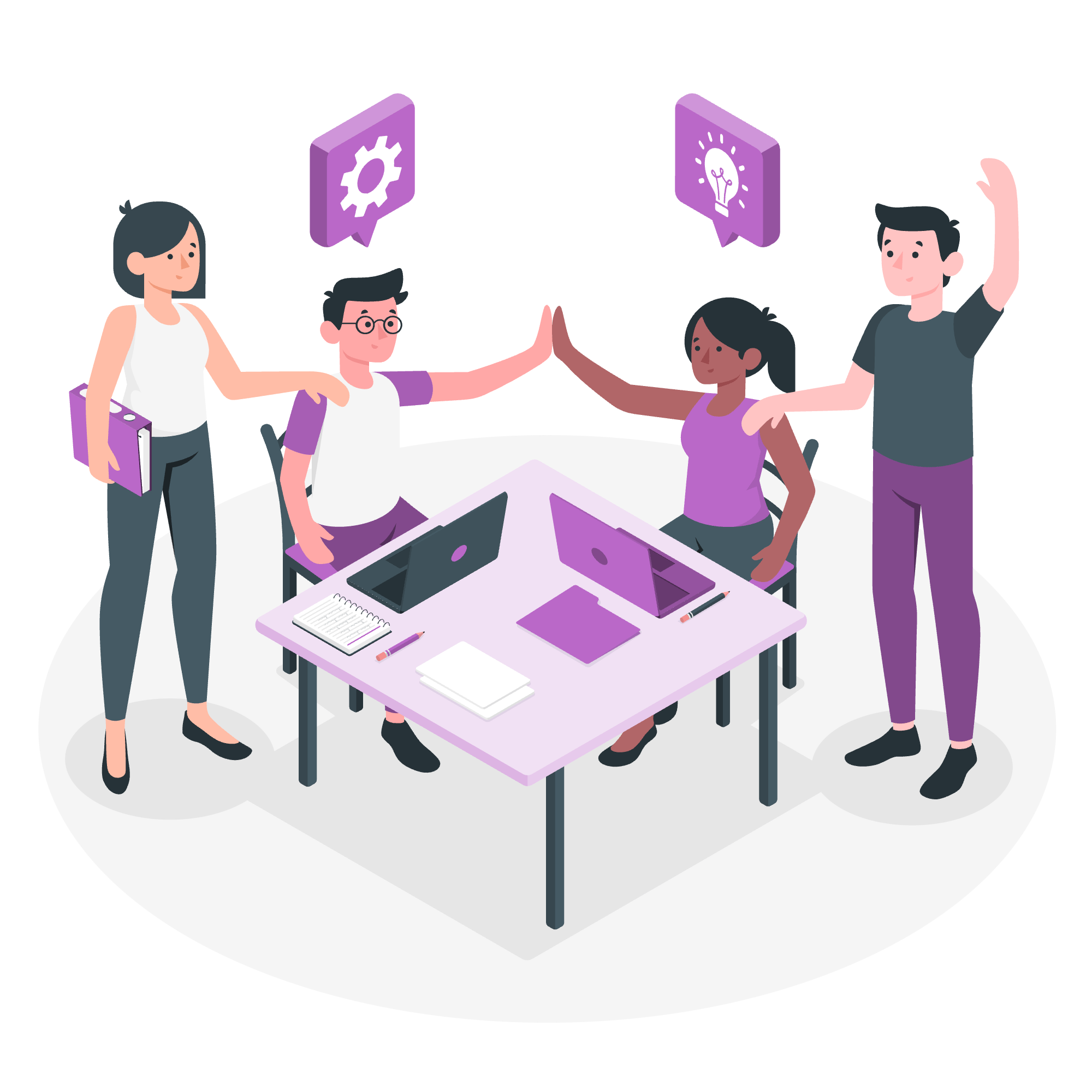
The SQL Group By Clause
What is Group By?
The Group By clause is like a helpful organizer for your data. Imagine you have a messy closet full of clothes. Group By helps you sort those clothes into neat piles based on certain characteristics – like color or type of clothing.
In SQL terms, Group By allows you to arrange your data into groups based on one or more columns. This is particularly useful when you want to perform calculations or summaries on these groups.
Basic Syntax
Here's the basic structure of a Group By clause:
SELECT column1, column2, aggregate_function(column3)
FROM table_name
GROUP BY column1, column2;Let's break this down:
- We SELECT the columns we want to see in our result.
- We specify which table we're getting the data FROM.
- The GROUP BY part tells SQL which columns to use for grouping.
Example 1: Grouping Sales by Product
Imagine we have a table called sales with columns: product_name, quantity_sold, and sale_date. Let's group our sales by product:
SELECT product_name, SUM(quantity_sold) as total_sold
FROM sales
GROUP BY product_name;This query will show us the total quantity sold for each product. Here's what's happening:
- We SELECT the
product_nameand the SUM ofquantity_sold. - We're getting this data FROM our
salestable. - We GROUP BY
product_name, so SQL will create a group for each unique product.
The result might look something like this:
| product_name | total_sold |
|---|---|
| Apple | 150 |
| Banana | 200 |
| Orange | 175 |
Example 2: Multiple Column Grouping
We can also group by multiple columns. Let's say we want to group our sales by both product and date:
SELECT product_name, sale_date, SUM(quantity_sold) as daily_total
FROM sales
GROUP BY product_name, sale_date;This query groups our sales by both product and date, showing us daily totals for each product.
The SQL Order By Clause
What is Order By?
If Group By is our closet organizer, Order By is like arranging our clothes from lightest to darkest or shortest to longest. It's all about sorting our data in a specific order.
Basic Syntax
The basic structure of an Order By clause is:
SELECT column1, column2
FROM table_name
ORDER BY column1 [ASC|DESC], column2 [ASC|DESC];- ASC means ascending order (smallest to largest, or A to Z).
- DESC means descending order (largest to smallest, or Z to A).
- If you don't specify, SQL assumes ASC by default.
Example 3: Sorting Products by Sales
Let's sort our products by their total sales:
SELECT product_name, SUM(quantity_sold) as total_sold
FROM sales
GROUP BY product_name
ORDER BY total_sold DESC;This query does the following:
- Groups sales by product.
- Calculates the total quantity sold for each product.
- Orders the results from highest to lowest sales.
The result might look like:
| product_name | total_sold |
|---|---|
| Banana | 200 |
| Orange | 175 |
| Apple | 150 |
Example 4: Multiple Column Sorting
We can also sort by multiple columns:
SELECT product_name, sale_date, SUM(quantity_sold) as daily_total
FROM sales
GROUP BY product_name, sale_date
ORDER BY product_name ASC, daily_total DESC;This query:
- Groups sales by product and date.
- Sorts first by product name (alphabetically).
- Then sorts by daily total (highest to lowest) within each product group.
Group By vs Order By
Now that we've seen both Group By and Order By in action, let's compare them:
| Feature | Group By | Order By |
|---|---|---|
| Purpose | Organizes data into groups | Sorts data in a specific order |
| Usage | Used with aggregate functions | Can be used with or without aggregates |
| Result | Reduces number of rows (summarizes) | Doesn't change number of rows |
| Position | Comes before ORDER BY in the query | Comes after GROUP BY (if present) |
| Functionality | Creates groups for aggregate calculations | Determines the sequence of output rows |
When to Use Group By
Use Group By when you want to:
- Summarize data (like getting totals or averages for each group).
- Perform calculations on groups of data.
- Reduce the number of rows in your result set.
When to Use Order By
Use Order By when you want to:
- Sort your results in a specific order (ascending or descending).
- Present data in a more readable or logical sequence.
- Find the top or bottom values in your data set.
Example 5: Combining Group By and Order By
Let's put it all together with a final example. Suppose we want to find the top 3 selling products for each month:
SELECT
EXTRACT(MONTH FROM sale_date) as month,
product_name,
SUM(quantity_sold) as total_sold
FROM
sales
GROUP BY
EXTRACT(MONTH FROM sale_date), product_name
ORDER BY
month ASC, total_sold DESC
LIMIT 3;This query:
- Groups sales by month and product.
- Calculates total sales for each product in each month.
- Orders the results by month (ascending) and then by total sales (descending).
- Limits the output to the top 3 products for each month.
And there you have it! We've journeyed through the lands of Group By and Order By. Remember, practice makes perfect, so don't be afraid to experiment with these clauses in your own queries. Happy SQL coding, and may your data always be well-organized and perfectly sorted!
Credits: Image by storyset
