SQL - Clone Tables: A Beginner's Guide
Hello there, future database wizards! Today, we're going to embark on an exciting journey into the world of SQL table cloning. Don't worry if you've never written a line of code before – I'll be your friendly guide, and we'll take this step by step. By the end of this tutorial, you'll be cloning tables like a pro!
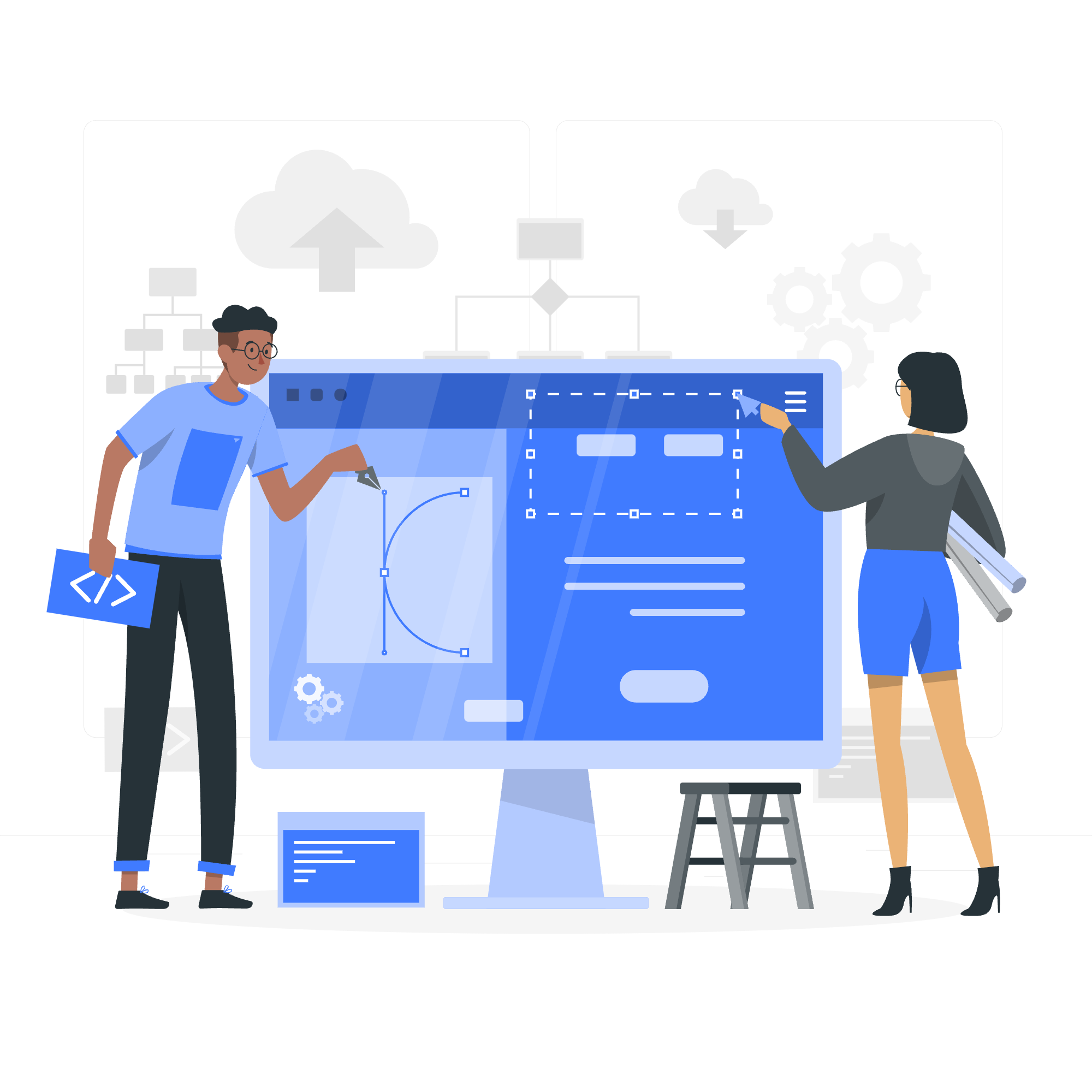
What is Table Cloning?
Before we dive into the nitty-gritty, let's understand what table cloning is. Imagine you have a favorite book, and you want to make an exact copy of it. That's essentially what we're doing with database tables. We're creating a new table that's a carbon copy of an existing one.
Now, why would we want to do this? Well, there are many reasons:
- Testing new features without risking the original data
- Creating backups
- Duplicating data structures for new projects
Alright, let's roll up our sleeves and get started!
Simple Cloning in MySQL
Let's begin with the simplest form of cloning in MySQL. This method creates an exact copy of your table, including its structure and all the data.
Basic Syntax
CREATE TABLE new_table SELECT * FROM original_table;Let's break this down:
-
CREATE TABLE new_table: This part tells MySQL to create a new table. -
SELECT * FROM original_table: This selects all columns and rows from the original table.
Example
Imagine we have a table called students with some data:
CREATE TABLE students (
id INT PRIMARY KEY,
name VARCHAR(50),
age INT
);
INSERT INTO students VALUES (1, 'Alice', 20), (2, 'Bob', 22), (3, 'Charlie', 21);Now, let's clone this table:
CREATE TABLE students_clone SELECT * FROM students;Voila! You now have an exact copy of the students table named students_clone.
Limitations
While this method is quick and easy, it has some limitations:
- It doesn't copy indexes (except for the primary key).
- It doesn't copy foreign key constraints.
Shallow Cloning in MySQL
Shallow cloning creates a new table with the same structure as the original, but without copying the data.
Syntax
CREATE TABLE new_table LIKE original_table;Example
Using our students table from before:
CREATE TABLE students_structure LIKE students;This creates a new table students_structure with the same columns and data types as students, but it's empty.
When to Use
Shallow cloning is useful when you need the structure of a table but not its data. For instance, when you're setting up a test environment or creating a template for a new project.
Deep Cloning in MySQL
Deep cloning is the most comprehensive method. It copies the table structure, indexes, and all the data.
Syntax
CREATE TABLE new_table LIKE original_table;
INSERT INTO new_table SELECT * FROM original_table;Example
Let's create a deep clone of our students table:
CREATE TABLE students_full_clone LIKE students;
INSERT INTO students_full_clone SELECT * FROM students;This two-step process first creates an empty table with the same structure (including indexes), then fills it with data from the original table.
Advantages
Deep cloning preserves everything about the original table:
- Table structure
- Indexes
- Data
- Foreign key constraints (if you include them in the
CREATE TABLEstatement)
Table Cloning in SQL Server
Now, let's switch gears and look at how we can clone tables in SQL Server. The process is a bit different, but the concept is the same.
Syntax
SELECT * INTO new_table FROM original_table;Example
Let's say we have a products table in SQL Server:
CREATE TABLE products (
id INT PRIMARY KEY,
name VARCHAR(50),
price DECIMAL(10,2)
);
INSERT INTO products VALUES (1, 'Laptop', 999.99), (2, 'Mouse', 19.99), (3, 'Keyboard', 49.99);To clone this table:
SELECT * INTO products_clone FROM products;This creates a new table products_clone with the same structure and data as products.
Cloning Structure Only
If you want to clone just the structure without data in SQL Server:
SELECT * INTO new_table FROM original_table WHERE 1 = 0;The WHERE 1 = 0 condition ensures no rows are selected, giving you an empty clone of the original table structure.
Comparison of Cloning Methods
Let's summarize the different cloning methods we've learned:
| Method | Syntax | Copies Structure | Copies Data | Copies Indexes | Copies Constraints |
|---|---|---|---|---|---|
| Simple Cloning (MySQL) | CREATE TABLE new_table SELECT * FROM original_table; |
Yes | Yes | No (except PK) | No |
| Shallow Cloning (MySQL) | CREATE TABLE new_table LIKE original_table; |
Yes | No | Yes | Yes |
| Deep Cloning (MySQL) | CREATE TABLE new_table LIKE original_table; INSERT INTO new_table SELECT * FROM original_table; |
Yes | Yes | Yes | Yes |
| SQL Server Cloning | SELECT * INTO new_table FROM original_table; |
Yes | Yes | No | No |
Conclusion
And there you have it, folks! We've journeyed through the world of SQL table cloning, from simple copies to deep clones. Remember, each method has its use cases, so choose the one that best fits your needs.
As you continue your SQL adventure, you'll find that cloning tables is a handy skill to have in your toolbox. It's like having a photocopier for your database – incredibly useful when you need it!
Keep practicing, and soon you'll be cloning tables in your sleep (though I don't recommend actually coding while sleeping – trust me, I've tried, and the results were... interesting).
Happy coding, and may your queries always run smoothly!
Credits: Image by storyset
