SQL - WHERE Clause
Welcome, future database wizards! Today, we're diving into one of the most powerful tools in your SQL toolkit: the WHERE clause. As your friendly neighborhood computer science teacher, I'm here to guide you through this exciting journey. So, grab your virtual wands (keyboards), and let's cast some SQL magic!
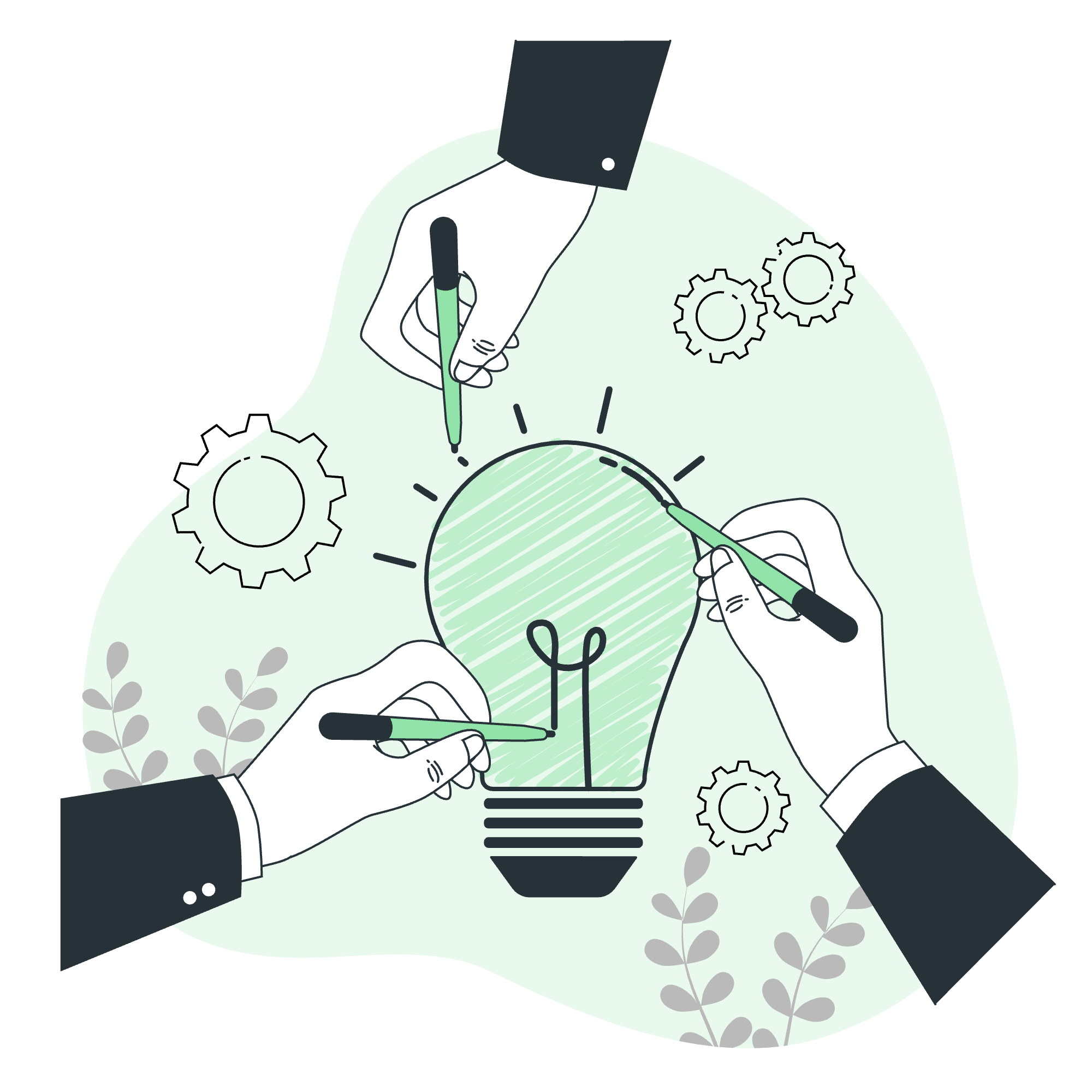
The SQL Where Clause
Imagine you're at a huge library with millions of books. You're looking for a specific book about dragons. Would you go through every single book? Of course not! You'd ask the librarian to help you find books about dragons. In SQL, the WHERE clause is your helpful librarian.
The WHERE clause allows us to filter data based on specific conditions. It's like telling the database, "Hey, I only want to see this particular information that meets these criteria."
Here's the basic syntax:
SELECT column1, column2, ...
FROM table_name
WHERE condition;Don't worry if this looks a bit intimidating. We'll break it down piece by piece, and soon you'll be filtering data like a pro!
WHERE Clause with SELECT Statement
Let's start with a simple example. Imagine we have a table called students with columns id, name, and age. We want to find all students who are 18 years old.
SELECT *
FROM students
WHERE age = 18;In this query:
-
SELECT *means we want to see all columns. -
FROM studentsspecifies the table we're querying. -
WHERE age = 18is our condition. It's like saying, "Only show me the rows where the age is exactly 18."
Let's say we only want to see the names of these 18-year-old students:
SELECT name
FROM students
WHERE age = 18;See how we changed * to name? Now we'll only see the names, not all the columns.
WHERE Clause with UPDATE Statement
The WHERE clause isn't just for SELECT statements. It's also super helpful when updating data. Let's say we want to update the age of all students named "Alice" to 19.
UPDATE students
SET age = 19
WHERE name = 'Alice';This query will change the age to 19, but only for students named Alice. Without the WHERE clause, we'd accidentally change everyone's age!
WHERE Clause with IN Operator
What if we want to find students who are either 18, 19, or 20 years old? We could use multiple OR conditions, but there's a neater way: the IN operator.
SELECT *
FROM students
WHERE age IN (18, 19, 20);This query will return all students whose age is 18, 19, or 20. It's like saying, "Is the age in this list of values? If yes, include it!"
WHERE Clause with NOT IN Operator
Now, what if we want to find all students who are NOT 18, 19, or 20? Easy peasy! We just add NOT before IN:
SELECT *
FROM students
WHERE age NOT IN (18, 19, 20);This will give us all students whose age is anything except 18, 19, or 20.
WHERE Clause with LIKE Operator
Sometimes, we need to search for patterns in text data. That's where the LIKE operator comes in handy. Let's say we want to find all students whose names start with 'A':
SELECT *
FROM students
WHERE name LIKE 'A%';In this query, '%' is a wildcard that matches any sequence of characters. So 'A%' means "starts with A, followed by anything."
We can also search for names that end with 'n':
SELECT *
FROM students
WHERE name LIKE '%n';Or names that have 'li' anywhere in them:
SELECT *
FROM students
WHERE name LIKE '%li%';WHERE Clause with AND, OR Operators
Often, we need to combine multiple conditions. That's where AND and OR come in.
Let's find all students who are 18 years old AND whose names start with 'A':
SELECT *
FROM students
WHERE age = 18 AND name LIKE 'A%';Or maybe we want students who are either 18 years old OR whose names start with 'A':
SELECT *
FROM students
WHERE age = 18 OR name LIKE 'A%';You can combine these operators to create complex conditions:
SELECT *
FROM students
WHERE (age = 18 OR age = 19) AND (name LIKE 'A%' OR name LIKE 'B%');This query will find students who are either 18 or 19 years old, AND whose names start with either 'A' or 'B'.
Here's a table summarizing the operators we've learned:
| Operator | Description | Example |
|---|---|---|
| = | Equal | WHERE age = 18 |
| <> or != | Not equal | WHERE age <> 18 |
| > | Greater than | WHERE age > 18 |
| < | Less than | WHERE age < 18 |
| >= | Greater than or equal | WHERE age >= 18 |
| <= | Less than or equal | WHERE age <= 18 |
| IN | Matches any value in a list | WHERE age IN (18, 19, 20) |
| NOT IN | Doesn't match any value in a list | WHERE age NOT IN (18, 19, 20) |
| LIKE | Pattern matching | WHERE name LIKE 'A%' |
| AND | Both conditions must be true | WHERE age = 18 AND name LIKE 'A%' |
| OR | Either condition can be true | WHERE age = 18 OR name LIKE 'A%' |
And there you have it, folks! You've just learned the ins and outs of the WHERE clause. Remember, practice makes perfect. Try writing your own queries, experiment with different conditions, and soon you'll be filtering data like a seasoned database administrator.
Happy querying, and may your WHERE clauses always find what you're looking for!
Credits: Image by storyset
