SQL - EXCEPT Operator: A Comprehensive Guide for Beginners
Hello there, aspiring SQL enthusiasts! Today, we're going to embark on an exciting journey into the world of SQL, specifically focusing on the EXCEPT operator. Don't worry if you're new to programming – I'll be your friendly guide, explaining everything step by step. So, let's dive in!
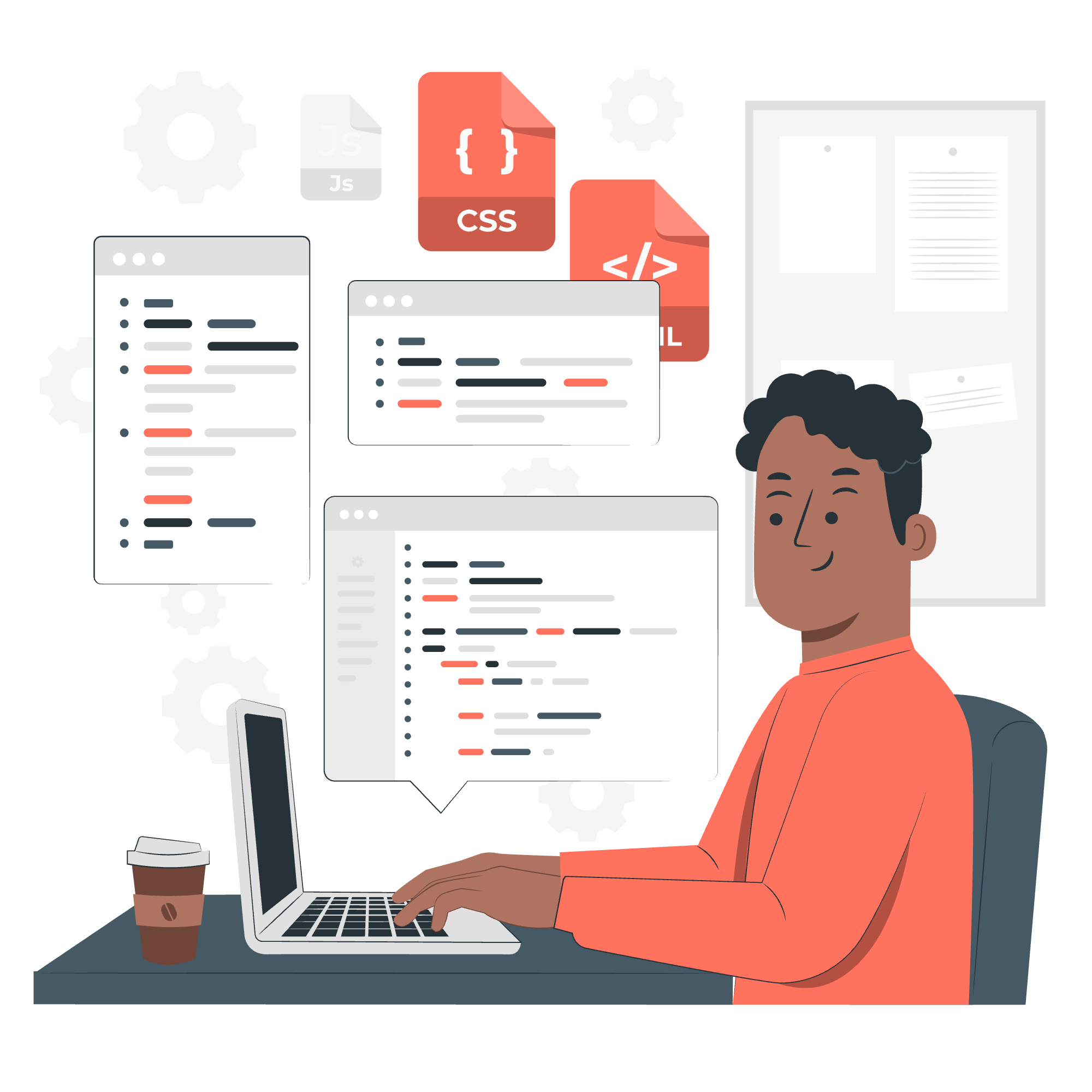
The SQL EXCEPT Operator
What is the EXCEPT Operator?
The EXCEPT operator is like a magic wand in SQL that allows us to compare two result sets and return only the unique rows from the first set that are not present in the second set. It's like finding the difference between two groups of things.
Imagine you have two baskets of fruit. The first basket has apples, oranges, and bananas. The second basket has oranges and pears. If we use the EXCEPT operator, we'd end up with just apples and bananas – the fruits that are in the first basket but not in the second.
Basic Syntax
Here's how we typically write an EXCEPT statement:
SELECT column1, column2, ...
FROM table1
EXCEPT
SELECT column1, column2, ...
FROM table2;A Simple Example
Let's say we have two tables: employees and managers. We want to find all employees who are not managers.
SELECT employee_id, name
FROM employees
EXCEPT
SELECT employee_id, name
FROM managers;This query will return all employees who are not in the managers table. Pretty neat, right?
EXCEPT with BETWEEN Operator
Now, let's spice things up a bit by combining EXCEPT with the BETWEEN operator. The BETWEEN operator allows us to select values within a given range.
Example: Finding Non-Senior Employees
Suppose we want to find employees who are not in the senior age range (let's say 50-65).
SELECT employee_id, name, age
FROM employees
EXCEPT
SELECT employee_id, name, age
FROM employees
WHERE age BETWEEN 50 AND 65;This query will give us all employees who are not between 50 and 65 years old. It's like finding the young guns and the super-seniors in our company!
EXCEPT with IN Operator
The IN operator allows us to specify multiple values in a WHERE clause. When combined with EXCEPT, it can be quite powerful.
Example: Employees Not in Specific Departments
Let's find employees who are not in the IT, HR, or Finance departments.
SELECT employee_id, name, department
FROM employees
EXCEPT
SELECT employee_id, name, department
FROM employees
WHERE department IN ('IT', 'HR', 'Finance');This query will return all employees who work in departments other than IT, HR, and Finance. It's like finding the unique snowflakes in our company!
EXCEPT with LIKE Operator
The LIKE operator is used in a WHERE clause to search for a specified pattern in a column. When we combine it with EXCEPT, we can do some pretty cool things.
Example: Employees Without 'Manager' in Their Title
Let's find all employees whose job titles don't include the word 'Manager'.
SELECT employee_id, name, job_title
FROM employees
EXCEPT
SELECT employee_id, name, job_title
FROM employees
WHERE job_title LIKE '%Manager%';This query will give us all employees whose job titles don't contain 'Manager'. It's like finding all the worker bees in our corporate hive!
Putting It All Together
Now that we've learned about these different operators, let's combine them in a more complex example.
Example: Complex Employee Query
Let's find all employees who:
- Are not managers
- Are between 25 and 40 years old
- Don't work in IT or HR
- Don't have 'Specialist' in their job title
SELECT employee_id, name, age, department, job_title
FROM employees
EXCEPT
SELECT employee_id, name, age, department, job_title
FROM employees
WHERE employee_id IN (SELECT employee_id FROM managers)
OR age NOT BETWEEN 25 AND 40
OR department IN ('IT', 'HR')
OR job_title LIKE '%Specialist%';This query might look intimidating at first, but if you break it down, it's just combining all the concepts we've learned!
Common EXCEPT Methods
Here's a table summarizing the methods we've discussed:
| Method | Description | Example |
|---|---|---|
| Basic EXCEPT | Finds rows in first set not in second | SELECT * FROM A EXCEPT SELECT * FROM B |
| EXCEPT with BETWEEN | Excludes rows within a range | ... EXCEPT ... WHERE col BETWEEN x AND y |
| EXCEPT with IN | Excludes rows matching specified values | ... EXCEPT ... WHERE col IN (a, b, c) |
| EXCEPT with LIKE | Excludes rows matching a pattern | ... EXCEPT ... WHERE col LIKE '%pattern%' |
Remember, practice makes perfect! Try writing your own queries using these operators. Don't be afraid to make mistakes – that's how we learn and grow.
I hope this guide has helped demystify the EXCEPT operator and its friends. SQL might seem daunting at first, but with time and practice, you'll be writing complex queries like a pro. Keep coding, stay curious, and most importantly, have fun with SQL!
Credits: Image by storyset
