SQL Conversion Functions: Transforming Data Types Made Easy
Hello, future SQL wizards! I'm thrilled to be your guide on this exciting journey through the world of SQL conversion functions. As someone who's been teaching SQL for years, I can assure you that mastering these functions will make you feel like you have a magic wand for data transformation. So, let's dive in!
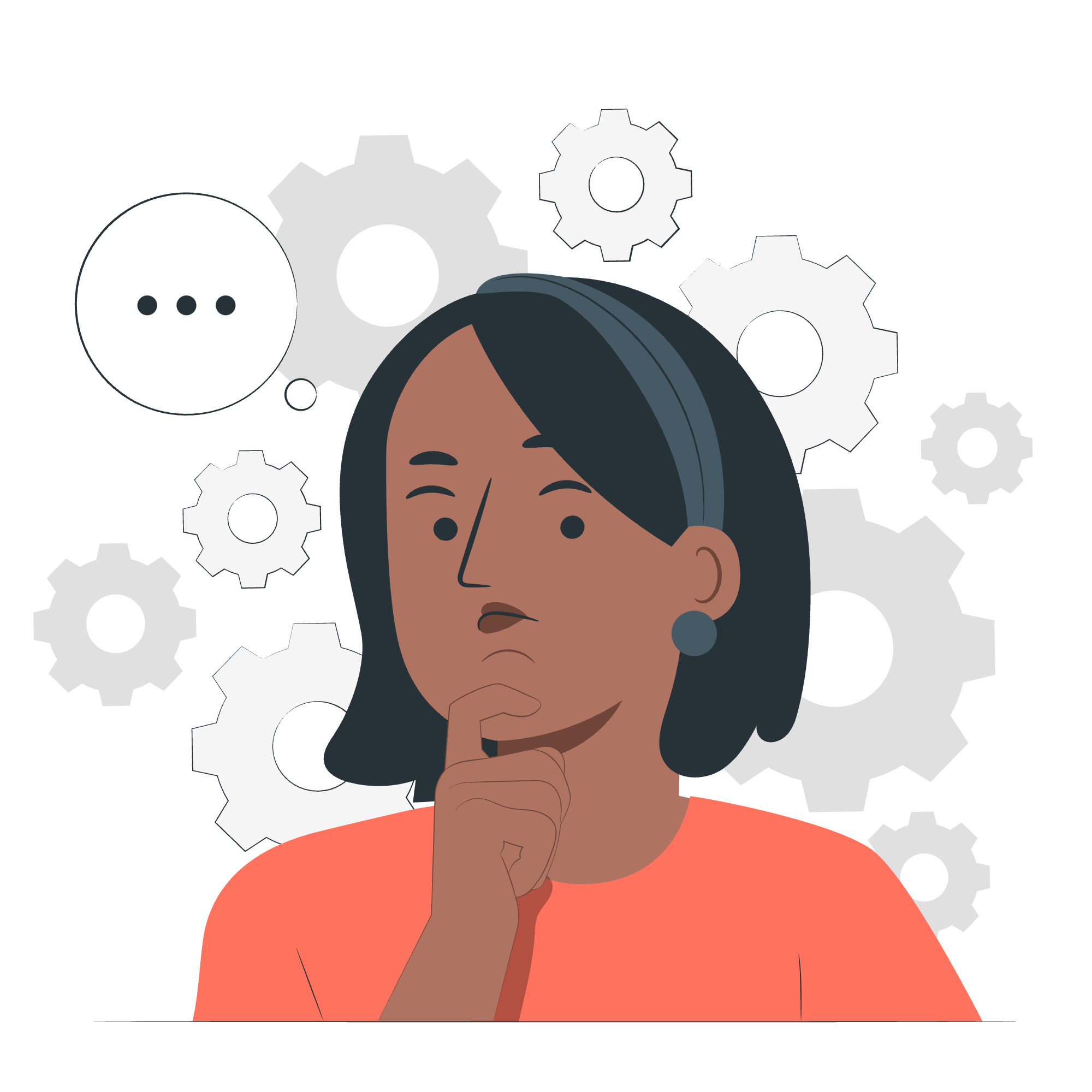
What Are SQL Conversion Functions?
Imagine you're in a international potluck dinner where everyone brings a dish from their home country. But here's the catch – you need to describe the ingredients in a common language everyone understands. That's exactly what SQL conversion functions do for our data! They help us convert data from one type to another, ensuring that our database can understand and process information consistently.
Why Do We Need Conversion Functions?
Before we jump into the nitty-gritty, let's understand why these functions are so crucial:
- Data Consistency: Ensures all data is in the same format.
- Calculations: Allows mathematical operations between different data types.
- Display Formatting: Helps present data in a user-friendly manner.
- Data Integration: Facilitates merging data from various sources.
Now, let's explore some of the most commonly used conversion functions in SQL.
Common SQL Conversion Functions
Here's a table of the conversion functions we'll be covering:
| Function | Description |
|---|---|
| CAST() | Converts a value to a specified data type |
| CONVERT() | Converts a value to a specified data type or character set |
| STR() | Converts numeric data to string data |
| TO_CHAR() | Converts a number or date to a string |
| TO_NUMBER() | Converts a string to a number |
| TO_DATE() | Converts a string to a date |
H3: The CAST() Function
The CAST() function is like a talented actor who can play any role. It can convert a value from one data type to another.
SELECT CAST(25.65 AS INT) AS IntValue;This query will return:
IntValue
--------
25Here, we've asked SQL to treat 25.65 as an integer. Just like in real life, when we cast a float as an integer, we lose the decimal part. It's like asking someone their age – we usually don't care about the months and days!
H3: The CONVERT() Function
CONVERT() is CAST()'s more versatile cousin. It not only changes data types but can also handle character set conversions.
SELECT CONVERT(VARCHAR(10), GETDATE(), 103) AS UKDate;This might return:
UKDate
----------
15/06/2023In this example, we're converting today's date to a string in the UK date format (DD/MM/YYYY). It's like having a universal translator for dates!
H3: The STR() Function
STR() is your go-to function when you want to turn numbers into strings. It's particularly useful for formatting numeric output.
SELECT STR(123.45, 6, 1) AS FormattedNumber;This will give us:
FormattedNumber
---------------
123.5Here, we're saying: "Take 123.45, give me 6 characters in total, and show 1 decimal place." The function rounds 123.45 to 123.5 and adds a leading space to make it 6 characters long. It's like teaching a number how to dress up for a formal event!
H3: The TO_CHAR() Function
TO_CHAR() is the storyteller of our functions. It can turn numbers and dates into strings with rich formatting options.
SELECT TO_CHAR(1234.56, '$9,999.99') AS FormattedCurrency;This will return:
FormattedCurrency
-----------------
$1,234.56We've just turned a plain number into a properly formatted currency string. It's like giving your data a makeover!
H3: The TO_NUMBER() Function
TO_NUMBER() is like a strict bouncer at a club for numbers. It only lets in strings that can be validly converted to numbers.
SELECT TO_NUMBER('1,234.56', '9,999.99') AS ConvertedNumber;This query will give:
ConvertedNumber
---------------
1234.56Here, we're telling SQL: "This string looks like a number with a thousands separator and two decimal places. Please turn it into an actual number." It's like translating financial jargon into plain numbers!
H3: The TO_DATE() Function
Last but not least, TO_DATE() is our time machine. It converts strings into dates, allowing us to perform date-based operations.
SELECT TO_DATE('2023-06-15', 'YYYY-MM-DD') AS ConvertedDate;This will return:
ConvertedDate
-------------
2023-06-15We've just taught SQL how to read a date written as a string. It's like teaching a computer to read a calendar!
Conclusion
Congratulations! You've just taken your first steps into the wonderful world of SQL conversion functions. Remember, these functions are your tools for ensuring data consistency and performing complex operations across different data types.
As you continue your SQL journey, you'll find countless creative ways to use these functions. They're like the Swiss Army knife in your SQL toolkit – always ready to help you slice, dice, and transform your data into exactly what you need.
Keep practicing, stay curious, and before you know it, you'll be converting data types like a pro! Happy coding, future data maestros!
Credits: Image by storyset
