SQL - RDBMS Concepts
Hello there, aspiring database enthusiasts! I'm thrilled to be your guide on this exciting journey into the world of SQL and Relational Database Management Systems (RDBMS). As someone who's been teaching computer science for more years than I care to admit (let's just say I remember when floppy disks were actually floppy), I'm here to break down these concepts in a way that's easy to understand, even if you've never written a line of code before. So, grab your favorite beverage, get comfortable, and let's dive in!
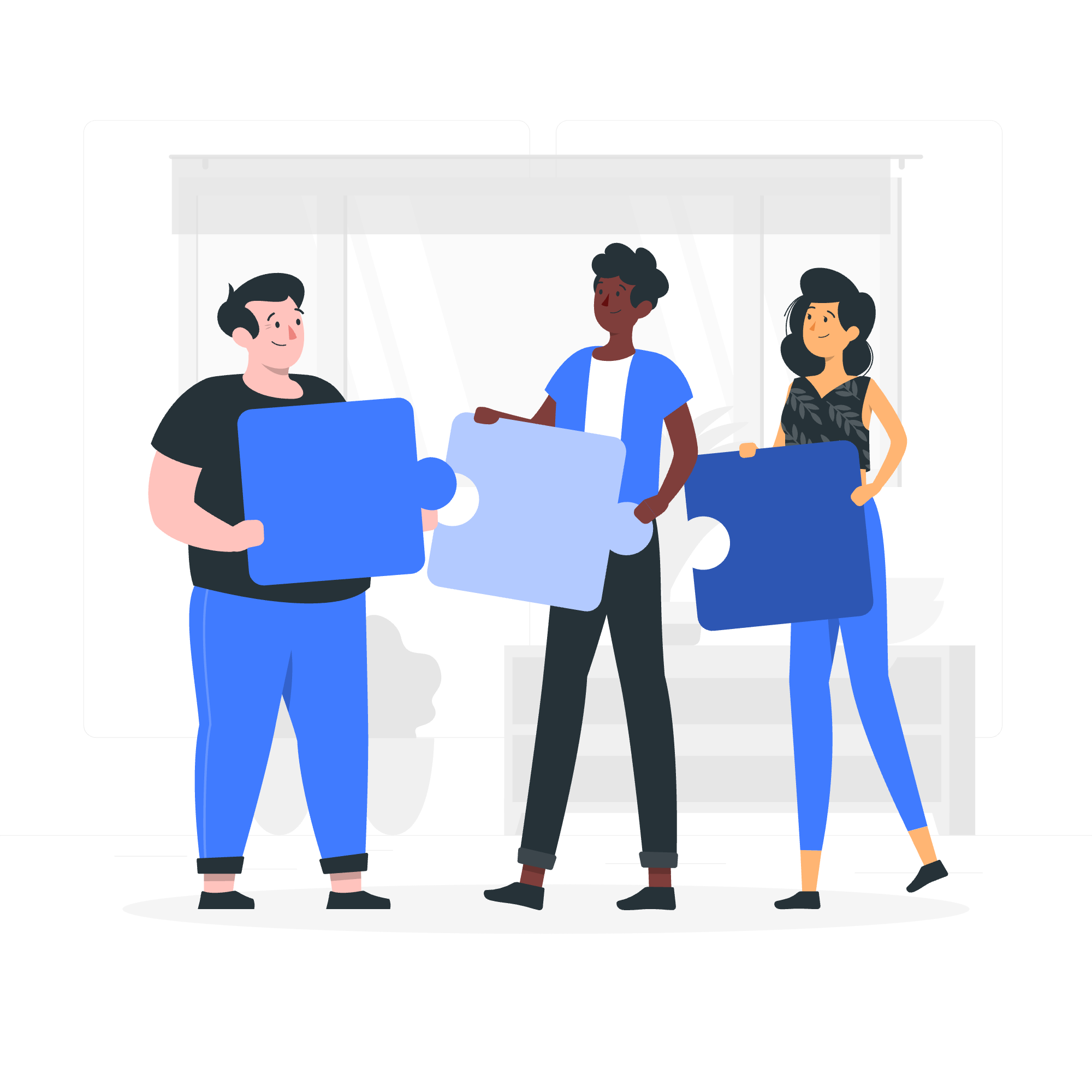
What is RDBMS?
RDBMS stands for Relational Database Management System. Now, I know that sounds like a mouthful, but think of it as a digital filing cabinet for your data. Just like how you organize your physical documents in folders and cabinets, an RDBMS helps you organize and manage large amounts of information in a structured way.
The "relational" part comes from the fact that data in an RDBMS is stored in tables that can be related to each other. Imagine you're planning a big party (because who doesn't love a good party?). You might have one table for guests, another for menu items, and another for seating arrangements. These tables are all related to your party, and an RDBMS helps you manage and connect this information efficiently.
Some popular RDBMS examples include:
- MySQL
- PostgreSQL
- Oracle
- Microsoft SQL Server
Each of these has its own flavors and features, but they all follow the same basic principles we'll be discussing.
What is a Table?
In the world of RDBMS, a table is where the magic happens. It's the basic building block of your database. Think of a table as a spreadsheet or a grid where you store specific types of information.
Let's create a simple table for our imaginary party planning:
CREATE TABLE Guests (
GuestID INT,
FirstName VARCHAR(50),
LastName VARCHAR(50),
Email VARCHAR(100),
AttendingStatus VARCHAR(20)
);This SQL code creates a table named "Guests" with five columns. Don't worry about the syntax for now; we'll get to that later. The important thing is to understand that this table will store information about each guest invited to our party.
What is a Field?
A field is a column in your table that holds a specific piece of information. In our Guests table, we have five fields:
- GuestID
- FirstName
- LastName
- AttendingStatus
Each field has a name and a data type. The data type tells the database what kind of information can be stored in that field. For example, "GuestID" is an INT (integer) because we'll use numbers to identify our guests, while "FirstName" is a VARCHAR (variable-length character string) because names are made up of letters.
What is a Record or a Row?
A record, also known as a row, is a single entry in your table. It contains all the information for one item across all fields. In our Guests table, a single record might look like this:
INSERT INTO Guests (GuestID, FirstName, LastName, Email, AttendingStatus)
VALUES (1, 'John', 'Doe', '[email protected]', 'Confirmed');This SQL command adds a new record to our Guests table. Now, let's break it down:
- GuestID: 1
- FirstName: John
- LastName: Doe
- Email: [email protected]
- AttendingStatus: Confirmed
Each record represents one guest in our party planning database.
What is a Column?
A column is a vertical set of data values, all of the same type. It's essentially another way to look at fields. While a field defines the structure of your data, a column is the actual set of data values for a particular field across all records.
For example, if we had 100 guests in our table, the "FirstName" column would contain all 100 first names, one for each guest.
What is a NULL Value?
Ah, NULL - the bane of many a beginner's existence! NULL is not zero, it's not an empty string, it's... well, it's nothing. It represents the absence of a value.
Let's say we're not sure if John Doe is attending our party yet. We might update our record like this:
UPDATE Guests
SET AttendingStatus = NULL
WHERE GuestID = 1;This sets John's attending status to NULL, indicating that we don't have this information yet.
SQL Constraints
Constraints are like the bouncers of your database party. They enforce rules on the data in your table to maintain accuracy and reliability. Let's look at some common constraints:
| Constraint | Description | Example |
|---|---|---|
| NOT NULL | Ensures a column cannot have a NULL value | Email VARCHAR(100) NOT NULL |
| UNIQUE | Ensures all values in a column are different | Email VARCHAR(100) UNIQUE |
| PRIMARY KEY | A combination of NOT NULL and UNIQUE. Uniquely identifies each record in a table | GuestID INT PRIMARY KEY |
| FOREIGN KEY | Ensures referential integrity between two tables | PartyID INT, FOREIGN KEY (PartyID) REFERENCES Parties(PartyID) |
| CHECK | Ensures all values in a column satisfy a specific condition | CHECK (AttendingStatus IN ('Confirmed', 'Declined', 'Pending')) |
Let's modify our Guests table to include some of these constraints:
CREATE TABLE Guests (
GuestID INT PRIMARY KEY,
FirstName VARCHAR(50) NOT NULL,
LastName VARCHAR(50) NOT NULL,
Email VARCHAR(100) UNIQUE NOT NULL,
AttendingStatus VARCHAR(20) CHECK (AttendingStatus IN ('Confirmed', 'Declined', 'Pending'))
);Now our table is much more robust and less prone to data entry errors!
Data Integrity
Data integrity is all about maintaining and assuring the accuracy and consistency of data over its entire lifecycle. It's like making sure all the ingredients in your recipe are fresh and correctly measured before you start cooking.
There are four types of data integrity:
- Entity Integrity: Ensures each row in a table is uniquely identifiable. This is typically achieved using a primary key.
- Referential Integrity: Ensures relationships between tables remain consistent. This is managed using foreign keys.
- Domain Integrity: Ensures all values in a column fall within a defined domain (set of acceptable values).
- User-Defined Integrity: Any other rules or constraints that are specific to your business or application.
Our modified Guests table with constraints is a good example of implementing data integrity.
Database Normalization
Database normalization is like tidying up your room - it's all about organizing your data efficiently and eliminating redundancy. It's a technique used to structure a relational database in accordance with a series of normal forms to reduce data redundancy and improve data integrity.
There are several normal forms, but the most commonly used are:
- First Normal Form (1NF): Each table cell should contain a single value, and each record needs to be unique.
- Second Normal Form (2NF): The table is in 1NF and all non-key attributes are fully functional dependent on the primary key.
- Third Normal Form (3NF): The table is in 2NF and all the attributes are only dependent on the primary key.
For example, instead of having a single "Parties" table with repeated guest information, we might split it into two tables: "Parties" and "Guests", with a relationship between them. This reduces redundancy and makes our database more efficient.
And there you have it, folks! We've covered the fundamental concepts of SQL and RDBMS. Remember, learning databases is a journey, not a destination. It might seem overwhelming at first, but with practice and persistence, you'll be managing data like a pro in no time.
As we wrap up, I'm reminded of a quote by the great computer scientist Grace Hopper: "The most dangerous phrase in the language is, 'We've always done it this way.'" So, don't be afraid to experiment, make mistakes, and find your own way of understanding these concepts. Happy coding, and may your queries always return the results you expect!
Credits: Image by storyset
