SQL - Cross Join: Understanding the Cartesian Product
Hello there, future database wizards! Today, we're going to dive into the fascinating world of SQL Cross Joins. Don't worry if you're new to programming – I'll guide you through this concept step by step, just like I've done for countless students over my years of teaching. So, grab your virtual hard hats, and let's start exploring!
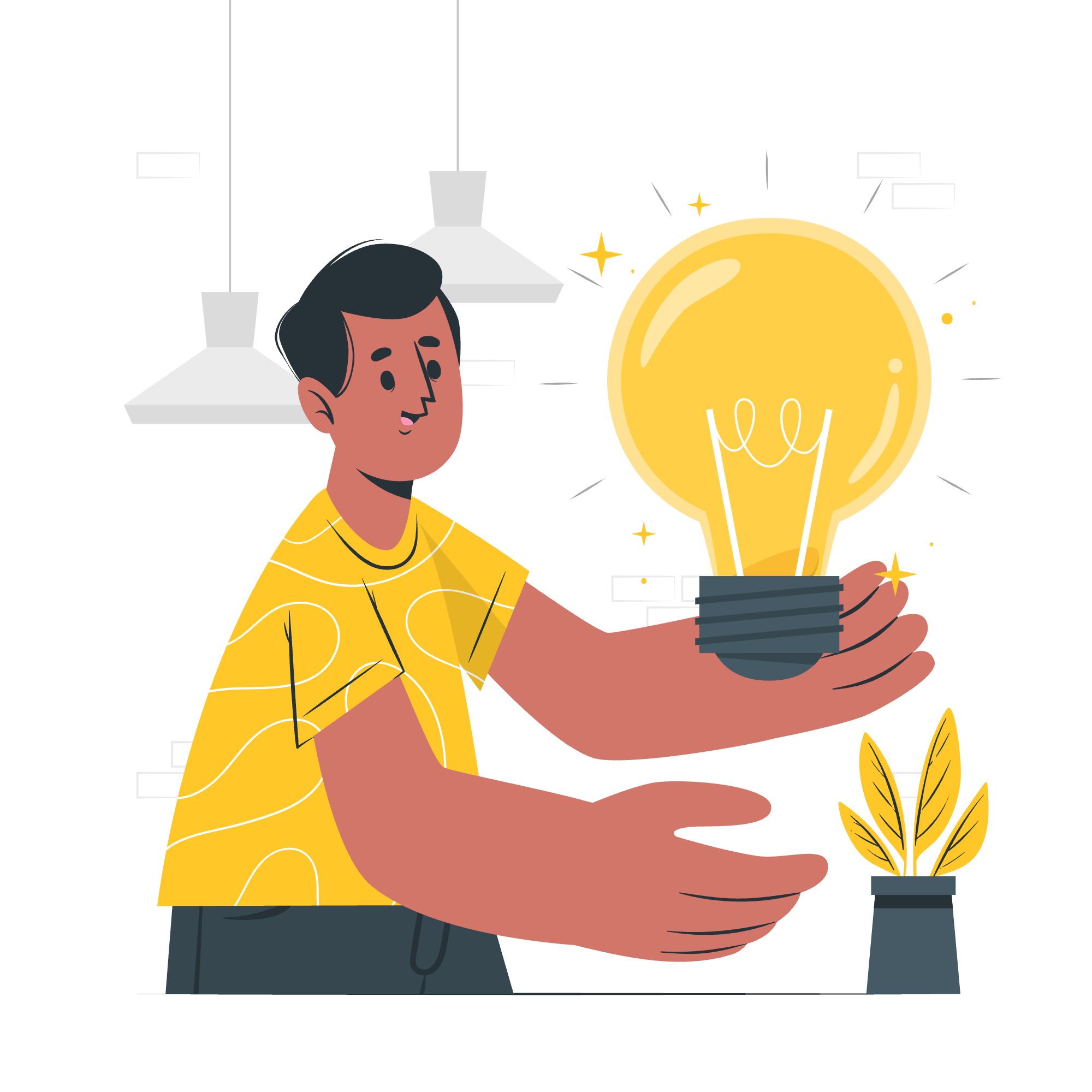
What is a Cross Join?
Before we jump into the nitty-gritty, let's start with a simple analogy. Imagine you're at an ice cream parlor with three flavors (vanilla, chocolate, strawberry) and two toppings (sprinkles, nuts). If you wanted to try every possible combination, you'd end up with six different ice cream combinations. This, my friends, is essentially what a Cross Join does in SQL – it creates all possible combinations between two tables.
In SQL terms, a Cross Join, also known as a Cartesian product, combines each row from the first table with every row from the second table. It's like mixing and matching everything with everything!
The Basic Syntax
Here's the basic syntax for a Cross Join:
SELECT *
FROM table1
CROSS JOIN table2;Simple, right? But let's see it in action to really understand what's happening.
The SQL Cross Join in Action
Let's create two simple tables to work with:
CREATE TABLE colors (color_id INT, color_name VARCHAR(20));
INSERT INTO colors VALUES (1, 'Red'), (2, 'Blue'), (3, 'Green');
CREATE TABLE sizes (size_id INT, size_name VARCHAR(20));
INSERT INTO sizes VALUES (1, 'Small'), (2, 'Medium'), (3, 'Large');Now, let's perform a Cross Join on these tables:
SELECT *
FROM colors
CROSS JOIN sizes;The result would look something like this:
| color_id | color_name | size_id | size_name |
|---|---|---|---|
| 1 | Red | 1 | Small |
| 1 | Red | 2 | Medium |
| 1 | Red | 3 | Large |
| 2 | Blue | 1 | Small |
| 2 | Blue | 2 | Medium |
| 2 | Blue | 3 | Large |
| 3 | Green | 1 | Small |
| 3 | Green | 2 | Medium |
| 3 | Green | 3 | Large |
Wow! Look at that – we've created every possible combination of colors and sizes. It's like we've just designed a t-shirt catalog without even trying!
Understanding the Result
Let's break down what happened:
- We had 3 colors and 3 sizes.
- The Cross Join created 3 × 3 = 9 rows.
- Each color is paired with each size exactly once.
This is why Cross Joins are sometimes called "multiplication" of tables. The number of rows in the result is always the number of rows in the first table multiplied by the number of rows in the second table.
When to Use Cross Joins
Now, you might be thinking, "This looks cool, but when would I actually use this?" Great question! Cross Joins are less common than other types of joins, but they have their place. Here are a few scenarios:
-
Generating combinations: Like our t-shirt example, you might use a Cross Join to generate all possible product variations.
-
Creating a numbers table: Sometimes, database administrators use Cross Joins to create tables of sequential numbers quickly.
-
Data analysis: In some complex data analysis scenarios, you might need to compare every row with every other row.
Here's a quick example of creating a numbers table:
WITH
tens AS (SELECT 0 AS t UNION SELECT 1 UNION SELECT 2 UNION SELECT 3 UNION SELECT 4 UNION SELECT 5 UNION SELECT 6 UNION SELECT 7 UNION SELECT 8 UNION SELECT 9),
hundreds AS (SELECT 0 AS h UNION SELECT 1 UNION SELECT 2 UNION SELECT 3 UNION SELECT 4 UNION SELECT 5 UNION SELECT 6 UNION SELECT 7 UNION SELECT 8 UNION SELECT 9)
SELECT (h * 100) + (t * 10) + u AS number
FROM tens t
CROSS JOIN tens u
CROSS JOIN hundreds
ORDER BY number;This query will generate numbers from 0 to 999. Pretty neat, huh?
Joining Multiple Tables with Cross Join
Cross Joins aren't limited to just two tables. You can chain them together to create even more complex combinations. Let's add another table to our t-shirt example:
CREATE TABLE patterns (pattern_id INT, pattern_name VARCHAR(20));
INSERT INTO patterns VALUES (1, 'Solid'), (2, 'Striped'), (3, 'Polka Dot');
SELECT *
FROM colors
CROSS JOIN sizes
CROSS JOIN patterns;This query will give us every possible combination of color, size, and pattern. That's 3 × 3 × 3 = 27 rows! Our t-shirt catalog is getting pretty extensive now.
The Danger of Cross Joins
While Cross Joins can be powerful, they can also be dangerous if used carelessly. Remember, they create all possible combinations, which means the number of rows grows exponentially with each table you add.
For example, if you Cross Join three tables with 1000 rows each, you'll end up with 1,000,000,000 (one billion) rows! This could potentially crash your database or at least make your query run for a very long time.
Wrapping Up
And there you have it, folks! We've journeyed through the land of Cross Joins, from basic concepts to practical applications. Remember, Cross Joins are like the spice in your SQL cuisine – use them sparingly and wisely, and they can add a whole new dimension to your data analysis.
As we wrap up, here's a quick table summarizing the key points about Cross Joins:
| Aspect | Description |
|---|---|
| Purpose | Creates all possible combinations between tables |
| Syntax | SELECT * FROM table1 CROSS JOIN table2 |
| Result Size | Number of rows in table1 × Number of rows in table2 |
| Common Uses | Generating combinations, creating number tables, complex data analysis |
| Caution | Can produce very large result sets if not used carefully |
I hope this tutorial has illuminated the world of Cross Joins for you. Remember, practice makes perfect, so don't be afraid to experiment with these concepts in a safe, sandboxed environment. Happy querying, and may your joins always be cross and your data always insightful!
Credits: Image by storyset
