SQL - Cursors: A Beginner's Guide
Hello there, future database wizards! ? Today, we're going to embark on an exciting journey into the world of SQL Cursors. Don't worry if you've never heard of them before – by the end of this tutorial, you'll be cursor-ing through your data like a pro! Let's dive in!
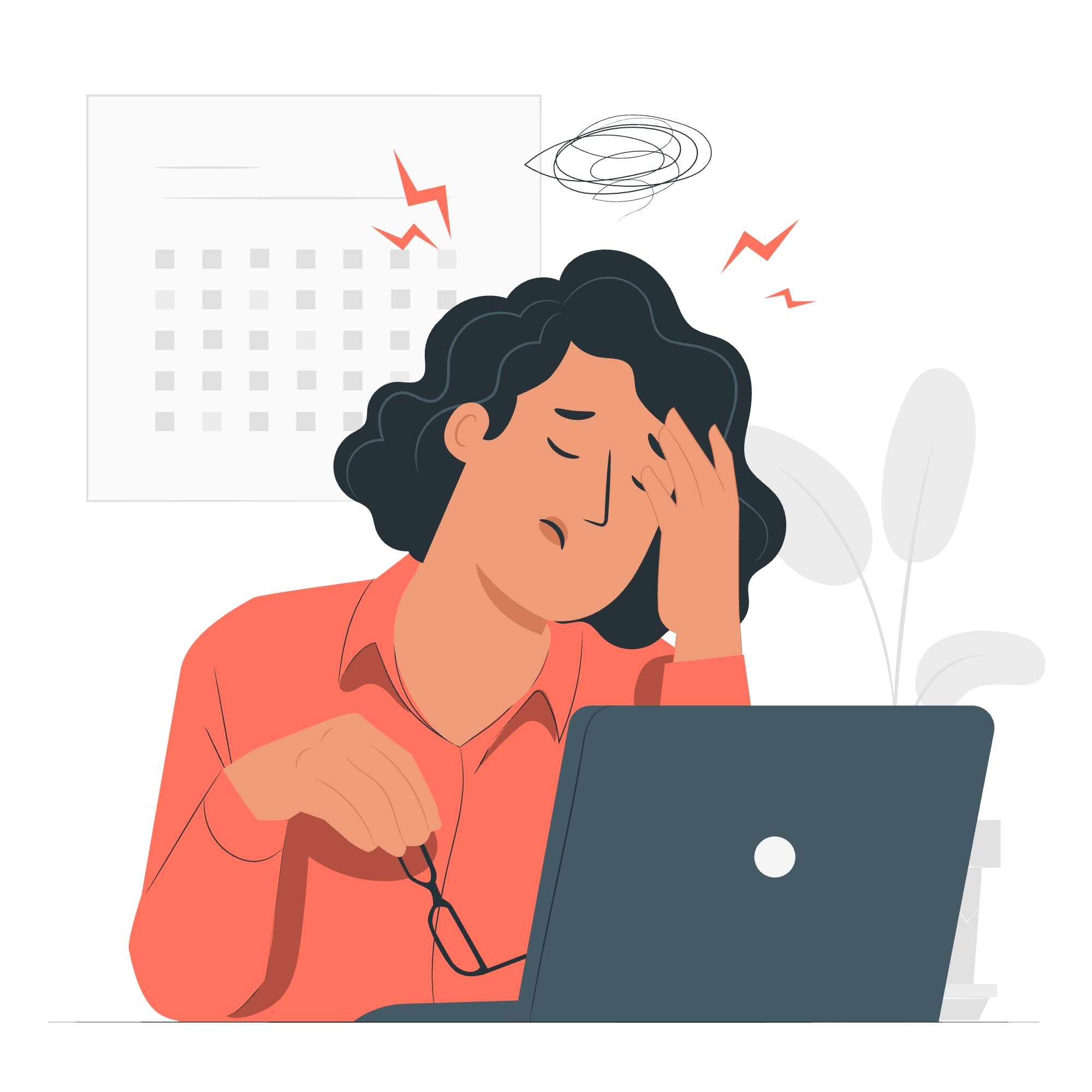
Cursors in SQL
Imagine you're at a buffet (mmm, food ?). You have a plate (your cursor), and you're going down the line, picking up one item at a time. That's essentially what a cursor does in SQL – it allows you to process rows from a result set one at a time, rather than all at once.
In more technical terms, a cursor is a database object that allows you to traverse through the rows of a result set, one row at a time. It's like a pointer that keeps track of where you are in the result set.
Why Use Cursors?
You might be wondering, "Why can't I just use a SELECT statement?" Well, sometimes you need to perform operations on each row individually, or you might need to process a large result set in smaller chunks to save memory. That's where cursors come in handy!
Properties of Cursors
Cursors have several properties that define how they behave. Let's look at the main ones:
| Property | Description |
|---|---|
| Scrollability | Determines if the cursor can move forward only or both forward and backward |
| Sensitivity | Defines whether the cursor reflects changes made to the underlying data |
| Updatability | Specifies if the cursor can be used to update or delete rows |
| Transactional Behavior | Determines if the cursor is affected by transaction boundaries |
Don't worry if these seem a bit abstract right now. We'll see them in action soon!
Life Cycle of the Cursor
The life of a cursor is like a mini-adventure with four main stages:
- Declaration
- Opening
- Fetching
- Closing
Let's explore each of these stages with some code examples.
Declare Cursor Statement
First, we need to declare our cursor. This is like telling SQL, "Hey, I want to create a cursor that will work with this specific query."
Here's how you declare a cursor:
DECLARE employee_cursor CURSOR FOR
SELECT employee_id, first_name, last_name
FROM employees
WHERE department_id = 10;In this example, we're declaring a cursor named employee_cursor that will fetch employee details from the employees table for department 10.
Open Cursor Statement
Once we've declared our cursor, we need to open it. This is like saying, "Okay, let's start our journey through the result set!"
OPEN employee_cursor;This statement executes the SELECT query associated with the cursor and prepares it for fetching.
Fetch Cursor Statement
Now comes the fun part – fetching data! This is where we actually retrieve rows one by one.
DECLARE @employee_id INT, @first_name VARCHAR(50), @last_name VARCHAR(50);
FETCH NEXT FROM employee_cursor
INTO @employee_id, @first_name, @last_name;
WHILE @@FETCH_STATUS = 0
BEGIN
PRINT 'Employee: ' + @first_name + ' ' + @last_name;
FETCH NEXT FROM employee_cursor
INTO @employee_id, @first_name, @last_name;
ENDLet's break this down:
- We declare variables to hold the data we're fetching.
- We use
FETCH NEXTto get the next row from the cursor. - We use a
WHILEloop to process all rows.@@FETCH_STATUS = 0means the fetch was successful. - Inside the loop, we print the employee's name and fetch the next row.
This is like going down that buffet line, picking up one item at a time, and doing something with it (in this case, printing it).
Close Cursor Statement
After we're done with our cursor, it's polite to close it. This frees up resources and is generally good practice.
CLOSE employee_cursor;
DEALLOCATE employee_cursor;We close the cursor with CLOSE and then DEALLOCATE it to completely remove it from memory.
And there you have it! You've just walked through the entire life cycle of a cursor. ?
A Word of Caution
While cursors are powerful, they can be resource-intensive if used incorrectly. It's like using a spoon to empty a swimming pool – it'll work, but there might be better tools for the job. Always consider set-based operations first, and use cursors when you really need row-by-row processing.
Conclusion
Congratulations! You've just taken your first steps into the world of SQL cursors. Remember, practice makes perfect, so don't be afraid to experiment with different queries and cursor properties.
As you continue your SQL journey, you'll discover many more exciting features. But for now, pat yourself on the back – you're no longer a cursor newbie! ??
Happy coding, and may your queries always return the results you expect! ?
Credits: Image by storyset
