SQL - Left Join: A Comprehensive Guide for Beginners
Hello there, aspiring SQL enthusiasts! Today, we're going to embark on an exciting journey into the world of SQL Left Joins. Don't worry if you're new to programming; I'll be your friendly guide, explaining everything step-by-step. So, grab a cup of coffee, and let's dive in!
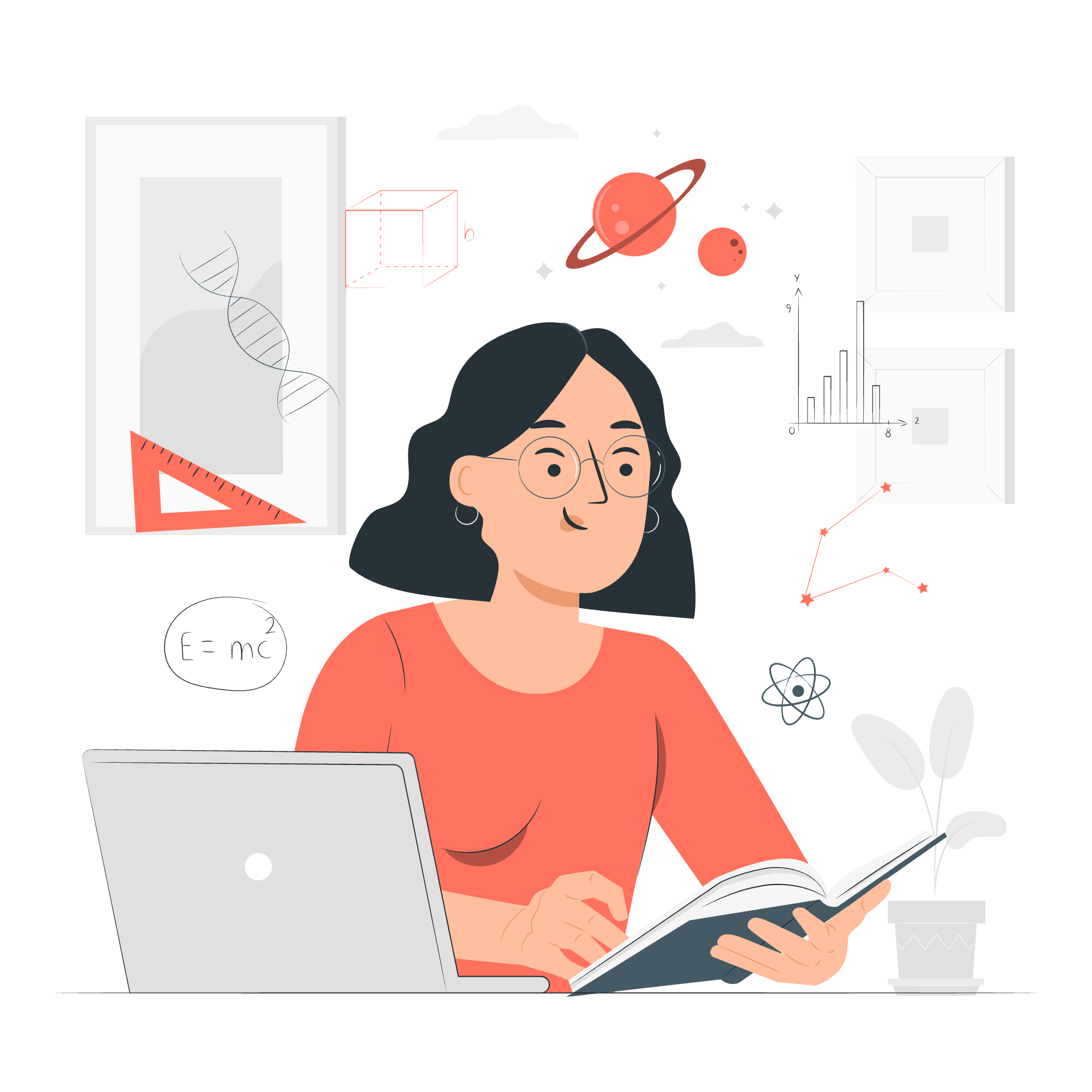
What is Outer Join?
Before we delve into Left Joins, let's first understand what an Outer Join is. Imagine you're planning a party and have two lists: one with your friends' names and another with their favorite drinks. An Outer Join is like combining these lists, even if some friends haven't specified their favorite drinks or some drinks aren't assigned to any friend.
In SQL terms, an Outer Join allows us to combine rows from two or more tables based on a related column, even when there isn't a match in one of the tables. There are three types of Outer Joins:
| Join Type | Description |
|---|---|
| Left Join | Returns all rows from the left table and matching rows from the right table |
| Right Join | Returns all rows from the right table and matching rows from the left table |
| Full Outer Join | Returns all rows when there's a match in either the left or right table |
For this tutorial, we'll focus on the Left Join, which is the most commonly used Outer Join.
The SQL Left Join
A Left Join returns all records from the left table (the first table mentioned in the query) and the matched records from the right table. If there's no match, the result is NULL on the right side.
Let's look at an example. Suppose we have two tables: Students and Courses.
-- Students table
CREATE TABLE Students (
StudentID INT PRIMARY KEY,
Name VARCHAR(50)
);
INSERT INTO Students VALUES
(1, 'Alice'),
(2, 'Bob'),
(3, 'Charlie');
-- Courses table
CREATE TABLE Courses (
CourseID INT PRIMARY KEY,
CourseName VARCHAR(50),
StudentID INT
);
INSERT INTO Courses VALUES
(101, 'SQL Basics', 1),
(102, 'Advanced SQL', 2),
(103, 'Data Analysis', NULL);Now, let's use a Left Join to see all students and their courses (if any):
SELECT Students.Name, Courses.CourseName
FROM Students
LEFT JOIN Courses ON Students.StudentID = Courses.StudentID;The result would look like this:
| Name | CourseName |
|---|---|
| Alice | SQL Basics |
| Bob | Advanced SQL |
| Charlie | NULL |
As you can see, Charlie appears in the result even though he isn't enrolled in any course. This is the magic of Left Join!
Joining Multiple Tables with Left Join
Now that we've mastered the basics, let's up the ante. In real-world scenarios, you'll often need to join more than two tables. Don't worry; Left Join has got your back!
Let's add a third table to our example: Instructors.
CREATE TABLE Instructors (
InstructorID INT PRIMARY KEY,
InstructorName VARCHAR(50),
CourseID INT
);
INSERT INTO Instructors VALUES
(201, 'Prof. Smith', 101),
(202, 'Dr. Johnson', 102),
(203, 'Ms. Williams', NULL);Now, let's join all three tables to get a comprehensive view of students, their courses, and instructors:
SELECT Students.Name AS StudentName,
Courses.CourseName,
Instructors.InstructorName
FROM Students
LEFT JOIN Courses ON Students.StudentID = Courses.StudentID
LEFT JOIN Instructors ON Courses.CourseID = Instructors.CourseID;This query first joins Students with Courses, and then joins the result with Instructors. The result might look like this:
| StudentName | CourseName | InstructorName |
|---|---|---|
| Alice | SQL Basics | Prof. Smith |
| Bob | Advanced SQL | Dr. Johnson |
| Charlie | NULL | NULL |
Isn't it amazing how we can combine information from multiple tables so easily?
Left Join with WHERE Clause
Sometimes, you might want to filter the results of your Left Join. This is where the WHERE clause comes in handy. Let's say we want to find all students who are not enrolled in any course:
SELECT Students.Name
FROM Students
LEFT JOIN Courses ON Students.StudentID = Courses.StudentID
WHERE Courses.CourseID IS NULL;This query would return:
| Name |
|---|
| Charlie |
The WHERE clause filters out all rows where Courses.CourseID is not NULL, effectively giving us only the students without a course.
Remember, the WHERE clause is applied after the join operation. If you want to filter the right table before joining, you should use the ON clause instead.
Conclusion
And there you have it, folks! We've journeyed through the land of SQL Left Joins, from basic concepts to more advanced applications. Left Joins are incredibly powerful tools in your SQL toolkit, allowing you to combine data from multiple tables even when there isn't a perfect match.
As you practice and gain experience, you'll find that Left Joins become second nature. They're like the Swiss Army knife of SQL – versatile, useful, and always there when you need them.
Remember, the key to mastering SQL is practice. So, don't be afraid to experiment with different queries and table structures. Happy coding, and may your joins always be successful!
Credits: Image by storyset
