SQL - Database Tuning
Hello there, future database wizards! Today, we're diving into the fascinating world of SQL database tuning. As your friendly neighborhood computer teacher, I'm here to guide you through this journey, even if you've never written a line of code before. So grab a cup of coffee (or tea, if that's your thing), and let's get started!
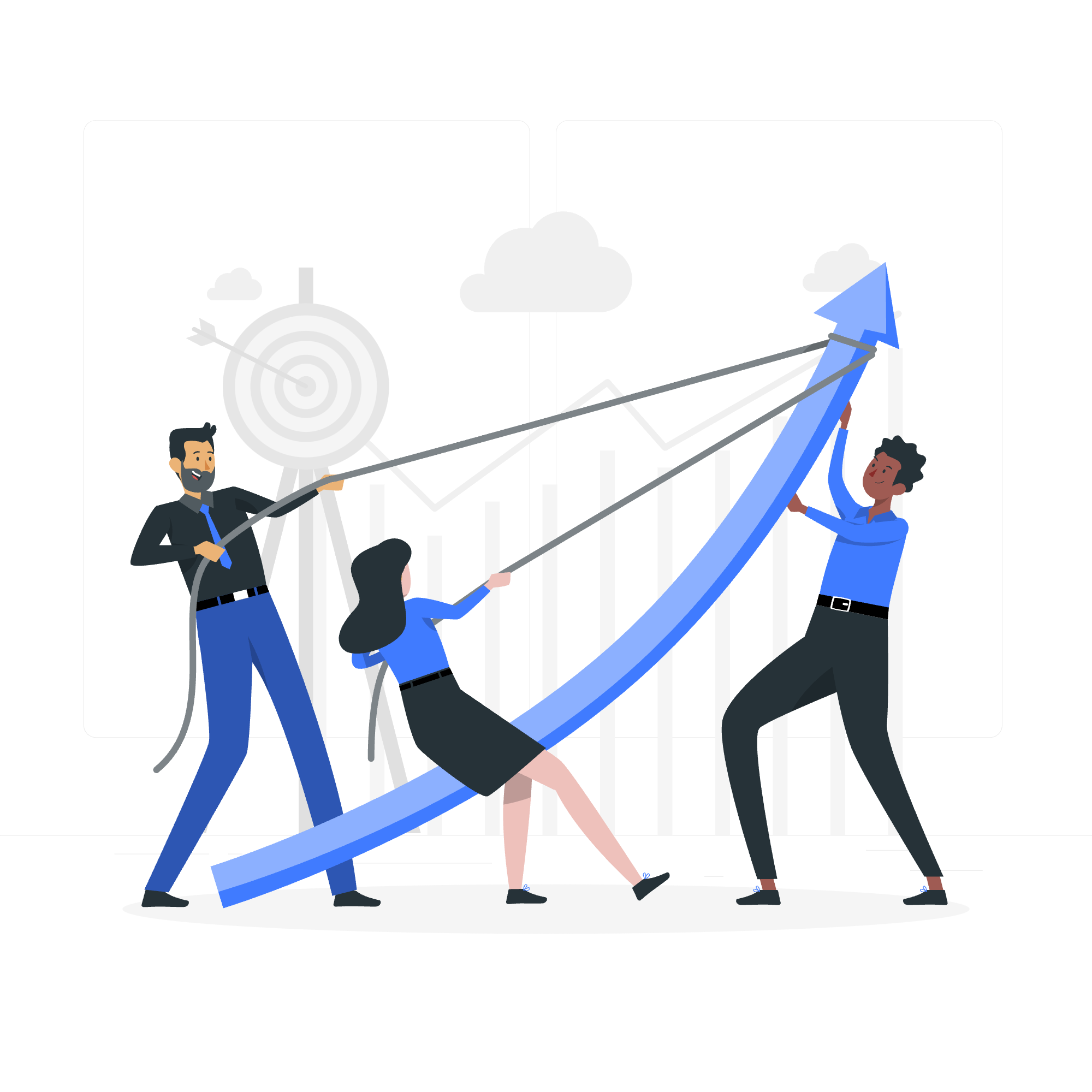
SQL Database Tuning
What is SQL Database Tuning?
Imagine you're organizing a huge library. At first, it might be easy to find books, but as your collection grows, it becomes harder to locate specific titles quickly. That's where database tuning comes in – it's like creating a super-efficient system for your digital library!
SQL database tuning is the process of optimizing your database's performance. It's all about making your queries run faster, using less memory, and ensuring your database can handle more users without breaking a sweat.
Why is it Important?
Let me share a little story. In my early days of teaching, I had a student who built a small online shop. Everything worked great until Black Friday hit, and suddenly, the site crawled to a halt. That's when we learned the hard way about the importance of database tuning!
Proper tuning can:
- Speed up query execution
- Reduce server load
- Improve user experience
- Save on hardware costs
Database Tuning Techniques
Now, let's roll up our sleeves and look at some practical techniques to tune your database.
1. Indexing
Indexing is like creating a table of contents for your database. It helps SQL find data much faster.
CREATE INDEX idx_lastname ON customers (last_name);This command creates an index on the last_name column of the customers table. Now, when you search for a customer by their last name, SQL can find it much quicker!
2. Query Optimization
Sometimes, the way we write our queries can make a big difference. Let's look at an example:
-- Before optimization
SELECT * FROM orders WHERE order_date > '2023-01-01';
-- After optimization
SELECT order_id, customer_id, total_amount
FROM orders
WHERE order_date > '2023-01-01';In the optimized version, we're only selecting the columns we need, which can significantly speed up the query, especially for large tables.
3. Proper Data Types
Using the right data type for each column is crucial. It's like using the right tool for the job. For instance:
-- Inefficient
CREATE TABLE users (
id INT,
name VARCHAR(255),
is_active VARCHAR(5)
);
-- Efficient
CREATE TABLE users (
id INT,
name VARCHAR(255),
is_active BOOLEAN
);Using BOOLEAN for is_active instead of VARCHAR(5) saves space and improves performance.
4. Avoid Using SELECT *
I always tell my students, "Don't be lazy with your queries!" Using SELECT * might seem convenient, but it can slow things down. Instead, specify the columns you need:
-- Avoid this
SELECT * FROM products;
-- Do this instead
SELECT product_id, product_name, price FROM products;5. Use EXPLAIN
The EXPLAIN command is like having X-ray vision for your queries. It shows you how SQL executes your query:
EXPLAIN SELECT * FROM customers WHERE city = 'New York';This helps you understand which parts of your query might be slowing things down.
Built-In Tuning Tools
Modern database systems come with some nifty built-in tools to help with tuning. Let's look at a few:
1. Query Analyzer
Most database management systems have a query analyzer. It's like having a personal coach for your queries, suggesting improvements and pointing out potential issues.
2. Database Engine Tuning Advisor
SQL Server, for example, has the Database Engine Tuning Advisor. It analyzes your workload and recommends indexes, statistics, and other optimizations.
3. Automatic Indexing
Some modern databases can even create and manage indexes automatically based on query patterns. It's like having a robot librarian organizing your books!
4. Performance Dashboard
Many databases offer a performance dashboard where you can monitor various metrics in real-time. It's like having a health monitor for your database.
Here's a table summarizing the key tuning techniques we've discussed:
| Technique | Description | Example |
|---|---|---|
| Indexing | Creates a fast lookup for data | CREATE INDEX idx_lastname ON customers (last_name); |
| Query Optimization | Rewrite queries for efficiency | SELECT specific_columns FROM table WHERE condition; |
| Proper Data Types | Use appropriate data types |
is_active BOOLEAN instead of is_active VARCHAR(5)
|
| Avoid SELECT * | Select only needed columns | SELECT product_id, product_name FROM products; |
| Use EXPLAIN | Analyze query execution plan | EXPLAIN SELECT * FROM customers WHERE city = 'New York'; |
Remember, database tuning is as much an art as it is a science. It takes practice and experimentation to get it right. Don't be afraid to try different approaches and always measure the impact of your changes.
As we wrap up, I'm reminded of another student who once told me, "Sir, tuning databases is like tuning a guitar – it takes patience, but the result is music to our ears!" And you know what? He was absolutely right!
Keep practicing, stay curious, and before you know it, you'll be conducting a symphony of perfectly tuned databases. Happy tuning, future database maestros!
Credits: Image by storyset
