SQL - IN Operator
Hello, aspiring SQL enthusiasts! Today, we're going to dive into the wonderful world of the SQL IN operator. As your friendly neighborhood computer teacher, I'm excited to guide you through this journey. Don't worry if you're new to programming – we'll start from the basics and work our way up. So, grab your favorite beverage, get comfortable, and let's begin!
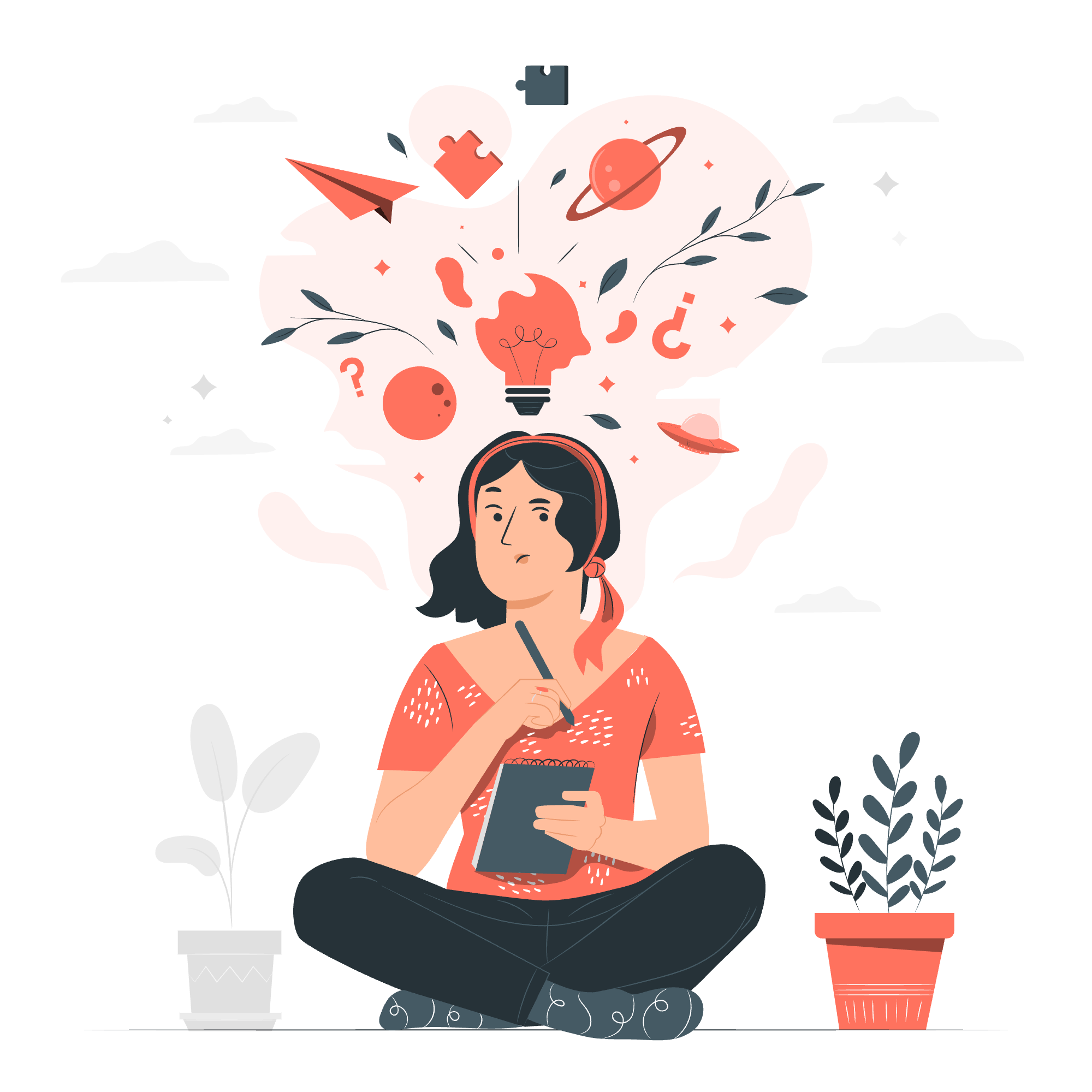
The SQL IN Operator
The IN operator is like a VIP bouncer at an exclusive club – it checks if a value matches any in a list of values. Imagine you're planning a party and have a guest list. The IN operator helps you quickly check if someone's name is on that list.
Let's break it down with a simple example:
SELECT * FROM Customers
WHERE Country IN ('USA', 'UK', 'Canada');In this query, we're asking our database to show us all customers from the USA, UK, or Canada. It's like saying, "Hey database, give me all the customers who are in this cool countries club!"
The IN operator saves us from writing multiple OR conditions:
SELECT * FROM Customers
WHERE Country = 'USA' OR Country = 'UK' OR Country = 'Canada';See how much cleaner the IN version is? It's like the difference between saying "I want apples or oranges or bananas" and simply saying "I want these fruits."
IN Operator with SELECT Statement
Now, let's see how we can use the IN operator in various SELECT statements. Imagine we have a "Products" table in our online store database.
Example 1: Finding products in specific categories
SELECT ProductName, Price
FROM Products
WHERE Category IN ('Electronics', 'Books', 'Toys');This query fetches all product names and prices from the Electronics, Books, and Toys categories. It's like asking your inventory manager, "What items do we have in these three departments, and how much do they cost?"
Example 2: Using numbers with IN
The IN operator isn't just for text – it works great with numbers too!
SELECT OrderID, OrderDate
FROM Orders
WHERE OrderID IN (10248, 10250, 10251);Here, we're retrieving specific orders by their ID numbers. It's like picking out particular receipts from your filing cabinet.
IN Operator with UPDATE Statement
The IN operator isn't just for SELECT statements – it's also super handy when updating records.
Example: Updating multiple products at once
UPDATE Products
SET Price = Price * 1.1
WHERE Category IN ('Electronics', 'Computers');This query increases the price of all products in the Electronics and Computers categories by 10%. It's like giving a raise to all the tech items in your store at once!
IN Operator with NOT
Sometimes, we want to find everything that's NOT in a specific list. That's where NOT IN comes to the rescue.
Example: Finding customers outside certain countries
SELECT CustomerName, Country
FROM Customers
WHERE Country NOT IN ('USA', 'UK', 'Canada');This query finds all customers who are not from the USA, UK, or Canada. It's like saying, "Show me all the customers who aren't part of our North American and British club."
IN Operator with Column Name
Here's a cool trick – you can use the IN operator to compare a value with a column!
Example: Finding orders for specific customers
SELECT OrderID, CustomerID
FROM Orders
WHERE CustomerID IN (SELECT CustomerID FROM Customers WHERE Country = 'Germany');This query finds all orders made by German customers. It's like asking, "Show me all the orders from our German friends."
Subquery with IN Operator
The IN operator really shines when combined with subqueries. A subquery is like a query within a query – it's SQL inception!
Example: Finding products that have been ordered
SELECT ProductName
FROM Products
WHERE ProductID IN (SELECT ProductID FROM OrderDetails);This query finds all products that have been ordered at least once. It's like asking, "Which of our products are actually selling?"
Summary of IN Operator Methods
Here's a handy table summarizing the different ways we can use the IN operator:
| Method | Description | Example |
|---|---|---|
| Basic IN | Check if a value matches any in a list | WHERE Country IN ('USA', 'UK', 'Canada') |
| NOT IN | Check if a value doesn't match any in a list | WHERE Country NOT IN ('USA', 'UK', 'Canada') |
| IN with Subquery | Use a subquery to generate the list | WHERE ProductID IN (SELECT ProductID FROM OrderDetails) |
| IN with Column | Compare with values in a column | WHERE CustomerID IN (SELECT CustomerID FROM Customers WHERE Country = 'Germany') |
And there you have it, folks! We've journeyed through the land of the SQL IN operator. From basic list checking to complex subqueries, the IN operator is a powerful tool in your SQL toolkit. Remember, practice makes perfect, so don't be afraid to experiment with these queries in your own database.
As we wrap up, I'm reminded of a time when I was teaching a particularly tricky SQL concept. One of my students raised her hand and said, "Oh, I get it now! It's like sorting my socks – I can quickly find all the blue ones without checking each pair individually!" And you know what? She was spot on. The IN operator is all about efficient sorting and checking.
So, keep practicing, keep querying, and most importantly, keep enjoying the process of learning SQL. Before you know it, you'll be writing complex queries with the ease of a seasoned database wizard. Until next time, happy coding!
Credits: Image by storyset
