SQL - ORDER BY Clause: Mastering Data Sorting
Hello there, future SQL wizards! I'm thrilled to guide you through the magical world of SQL's ORDER BY clause. As your friendly neighborhood computer teacher with years of experience, I promise to make this journey both informative and fun. So, buckle up, and let's dive into the art of sorting data!
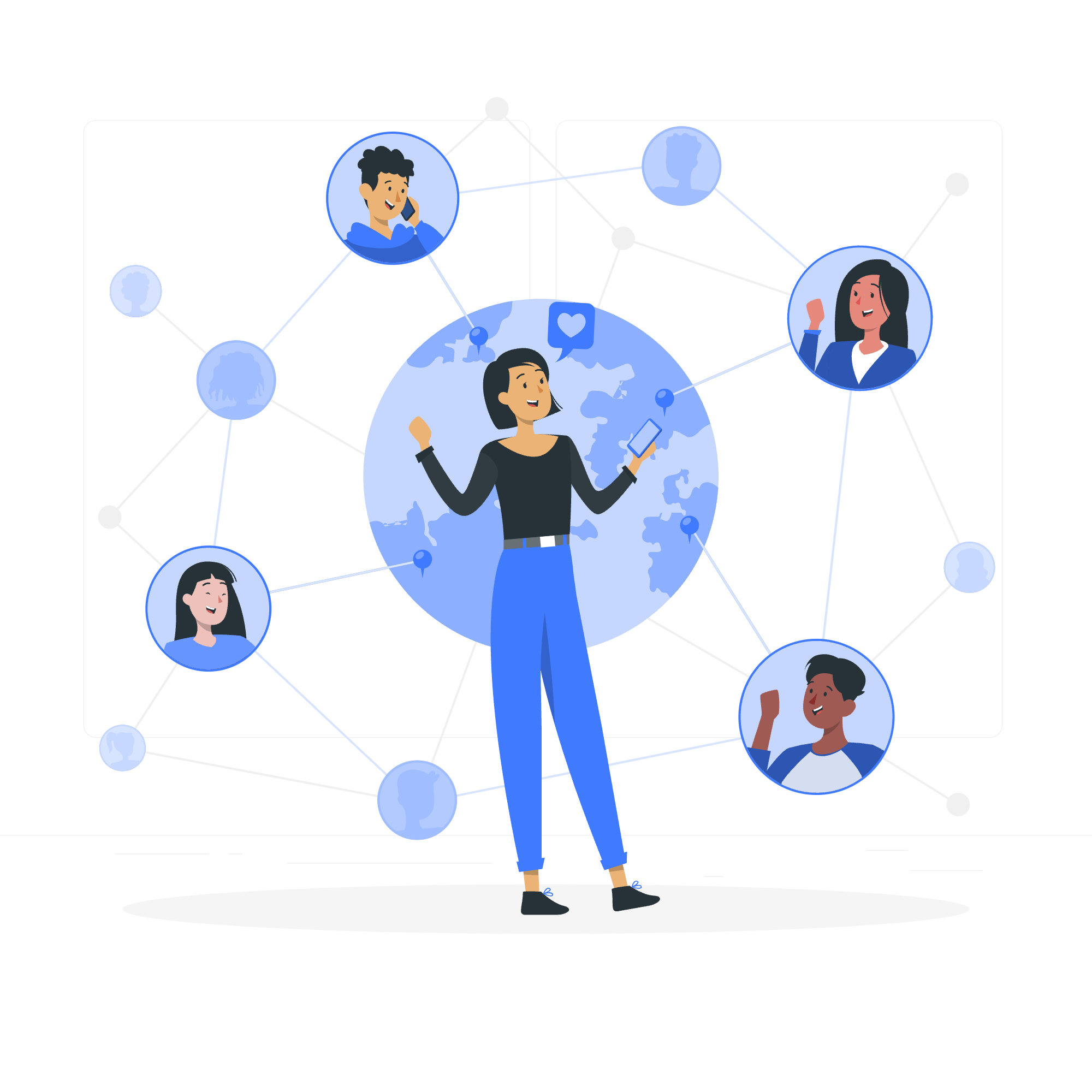
The SQL ORDER BY Clause: Your Data's Best Friend
Imagine you're organizing a bookshelf. You might want to arrange books by author's name, publication date, or even book thickness. In the realm of databases, the ORDER BY clause is your trusty assistant for such tasks. It's like having a super-efficient librarian at your fingertips!
The basic syntax of ORDER BY is delightfully simple:
SELECT column1, column2, ...
FROM table_name
ORDER BY column1 [ASC|DESC], column2 [ASC|DESC], ...;Let's break this down with a real-world example. Suppose we have a table called books:
SELECT title, author, publication_year
FROM books
ORDER BY publication_year;This query will fetch all books, sorted by their publication year in ascending order (oldest to newest). It's that easy!
ORDER BY Clause with ASC: Climbing the Ladder
By default, ORDER BY sorts in ascending order (ASC). It's like climbing a ladder from the ground up. Let's see it in action:
SELECT product_name, price
FROM products
ORDER BY price ASC;This query will list products from the cheapest to the most expensive. Perfect for bargain hunters!
ORDER BY Clause with DESC: Taking the Elevator Down
Sometimes, we want to start from the top. That's where DESC (descending) comes in handy. It's like taking an elevator from the top floor down.
SELECT student_name, score
FROM exam_results
ORDER BY score DESC;This query will show students' names and scores, with the highest scorers at the top. Time to celebrate those top performers!
ORDER BY Clause on Multiple Columns: The Art of Prioritizing
Life isn't always simple, and neither is data sorting. Sometimes we need to sort by multiple criteria. ORDER BY has got your back!
SELECT employee_name, department, salary
FROM employees
ORDER BY department ASC, salary DESC;This query first sorts employees by department (alphabetically), and within each department, it sorts by salary (highest to lowest). It's like organizing a company directory, but way cooler!
ORDER BY with WHERE Clause: The Dynamic Duo
WHERE and ORDER BY often work together, like Batman and Robin of the SQL world. First, we filter, then we sort. Check this out:
SELECT product_name, stock_quantity
FROM inventory
WHERE stock_quantity < 50
ORDER BY stock_quantity ASC;This query finds products with less than 50 items in stock and sorts them from lowest to highest quantity. It's perfect for identifying which products need restocking ASAP!
ORDER BY with LIMIT Clause: The Cherry-Picker
Sometimes, we only want the crème de la crème. That's where LIMIT comes in handy:
SELECT customer_name, total_purchases
FROM customers
ORDER BY total_purchases DESC
LIMIT 5;This query will give you the top 5 customers based on their total purchases. It's like creating a VIP list for your business!
Sorting Results in a Preferred Order: Playing Favorites
SQL allows us to define custom sorting orders. It's like being the DJ of your data – you decide what plays next!
SELECT product_name, category
FROM products
ORDER BY CASE category
WHEN 'Electronics' THEN 1
WHEN 'Books' THEN 2
WHEN 'Clothing' THEN 3
ELSE 4
END;This query sorts products by category, but in a specific order we've defined. Electronics come first, followed by Books, then Clothing, and everything else after that. It's perfect for showcasing your priority products!
Here's a handy table summarizing the ORDER BY methods we've covered:
| Method | Description | Example |
|---|---|---|
| Basic ORDER BY | Sorts in ascending order by default | ORDER BY column_name |
| ASC | Explicitly sorts in ascending order | ORDER BY column_name ASC |
| DESC | Sorts in descending order | ORDER BY column_name DESC |
| Multiple Columns | Sorts by multiple columns in specified order | ORDER BY column1, column2 DESC |
| With WHERE | Filters data before sorting | WHERE condition ORDER BY column_name |
| With LIMIT | Restricts the number of rows after sorting | ORDER BY column_name LIMIT n |
| Custom Order | Defines a custom sorting order | ORDER BY CASE...WHEN...THEN...END |
And there you have it, folks! You've just leveled up your SQL skills with the ORDER BY clause. Remember, practice makes perfect, so don't be afraid to experiment with these queries. Before you know it, you'll be sorting data like a pro, impressing your colleagues, and maybe even landing that dream job in data analysis!
Happy querying, and may your data always be perfectly sorted!
Credits: Image by storyset
