SQL - Data Types: A Beginner's Guide
Hello there, future database wizards! Today, we're going to embark on an exciting journey into the world of SQL data types. Don't worry if you've never written a line of code before – I'll be your friendly guide, and we'll take this step-by-step. By the end of this tutorial, you'll be amazed at how much you've learned. So, let's dive in!
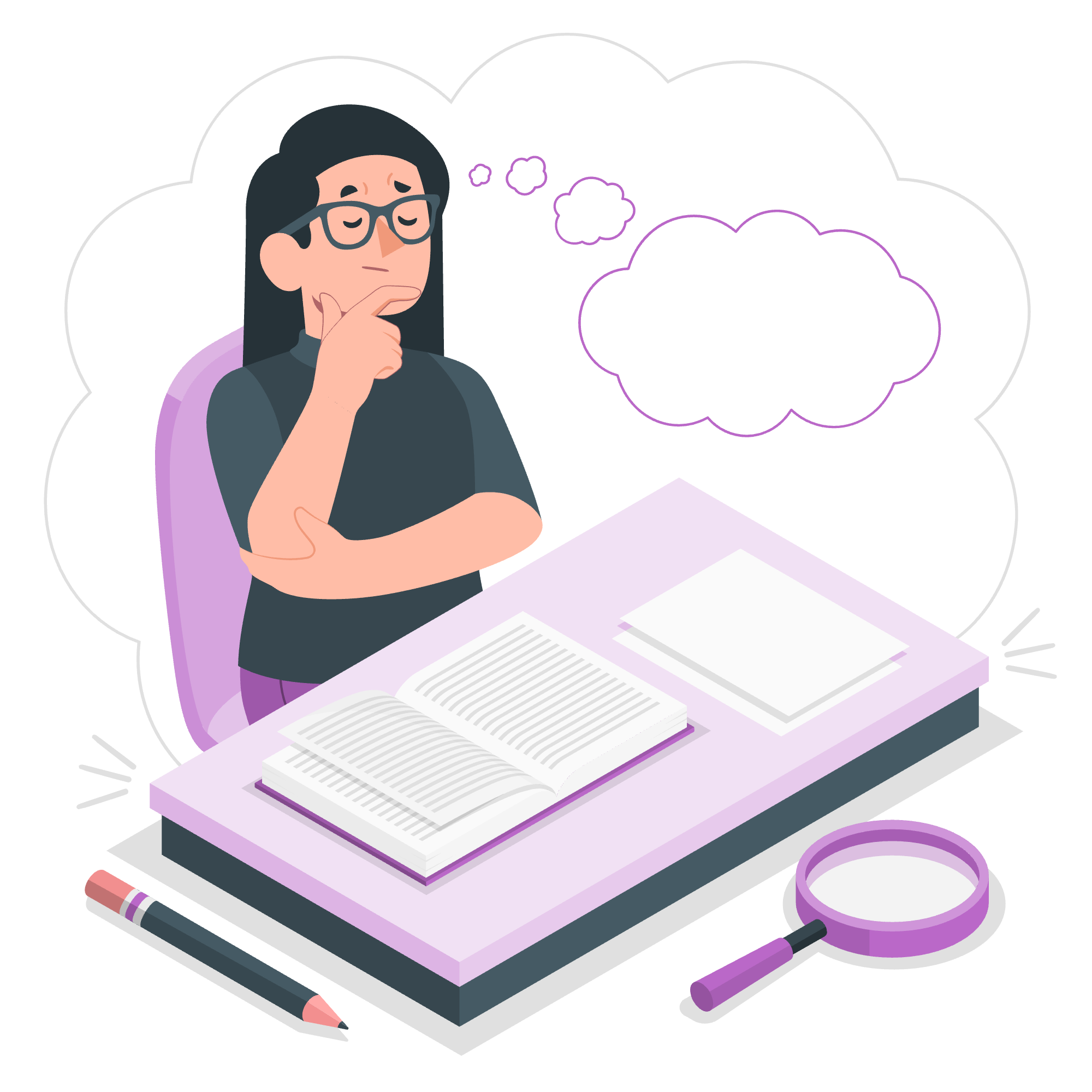
What are SQL Data Types?
Imagine you're organizing a big party. You need to keep track of various things: the number of guests (a whole number), the cost of food (a number with decimal points), the date of the party (a date), and the theme (text). In SQL, data types are like these categories – they help us organize and store different kinds of information efficiently.
SQL data types are the building blocks that define what kind of data can be stored in a database column. They ensure that the right kind of information goes into the right place, just like you wouldn't put the party date where the guest count should go!
Defining a Data Type
When we create a table in SQL, we need to specify the data type for each column. Here's a simple example:
CREATE TABLE Party (
guest_count INT,
food_cost DECIMAL(10,2),
party_date DATE,
theme VARCHAR(50)
);In this example:
-
guest_countis an integer (whole number) -
food_costis a decimal number with up to 10 digits, 2 of which are after the decimal point -
party_dateis a date -
themeis a variable-length string that can hold up to 50 characters
Types of SQL Data Types
Now, let's explore the main categories of SQL data types. Think of these as the big families that all the specific data types belong to.
1. Numeric Data Types
These are for storing numbers. Remember math class? It's like that, but in SQL!
Integer Types
For whole numbers:
CREATE TABLE NumberGame (
small_number TINYINT,
medium_number INT,
big_number BIGINT
);-
TINYINT: For small numbers (usually -128 to 127) -
INT: For medium-sized numbers (about -2 billion to 2 billion) -
BIGINT: For really big numbers
Decimal Types
For numbers with decimal points:
CREATE TABLE PreciseData (
price DECIMAL(10,2),
scientific_value FLOAT,
another_value DOUBLE
);-
DECIMAL(10,2): Precise decimal numbers (in this case, up to 10 digits with 2 after the decimal point) -
FLOATandDOUBLE: For scientific calculations where extreme precision isn't needed
2. String Data Types
These are for storing text. Think of them as the containers for words and sentences.
CREATE TABLE TextInfo (
short_text CHAR(10),
variable_text VARCHAR(100),
long_story TEXT
);-
CHAR(10): Fixed-length string (always 10 characters) -
VARCHAR(100): Variable-length string (up to 100 characters) -
TEXT: For longer pieces of text, like paragraphs
3. Date and Time Data Types
For storing, well, dates and times!
CREATE TABLE TimeTracker (
today DATE,
right_now TIME,
precise_moment DATETIME
);-
DATE: Stores a date (YYYY-MM-DD) -
TIME: Stores a time (HH:MM:SS) -
DATETIME: Stores both date and time
4. Boolean Data Type
For storing true/false values. It's like asking a yes or no question!
CREATE TABLE SimpleFacts (
is_fun BOOLEAN
);-
BOOLEAN: Stores TRUE or FALSE
5. Binary Data Types
For storing binary data like images or files.
CREATE TABLE MediaFiles (
profile_picture BLOB
);-
BLOB: Binary Large Object, for storing large binary data
Data Types in MySQL, SQL Server, Oracle, and MS Access Databases
Different database systems might have slightly different names or variations for these data types. Let's look at a comparison:
| Data Type | MySQL | SQL Server | Oracle | MS Access |
|---|---|---|---|---|
| Integer | INT | INT | NUMBER | INTEGER |
| Decimal | DECIMAL | DECIMAL | NUMBER | DECIMAL |
| Variable-length String | VARCHAR | VARCHAR | VARCHAR2 | TEXT |
| Date | DATE | DATE | DATE | DATE/TIME |
| Boolean | BOOLEAN | BIT | NUMBER(1) | YES/NO |
| Large Text | TEXT | TEXT | CLOB | MEMO |
| Binary | BLOB | VARBINARY | BLOB | OLE OBJECT |
Remember, while the concepts are the same, the exact syntax might vary a bit between different database systems. It's like how different languages might have slightly different words for the same thing!
Conclusion
Congratulations! You've just taken your first big step into the world of SQL data types. We've covered the basics of what data types are, how to define them, and explored the main categories. We even peeked at how different database systems handle these types.
Remember, choosing the right data type is crucial. It's like picking the right container for different items in your kitchen – you wouldn't store soup in a pepper shaker, right? Similarly, using the appropriate data type ensures your database is efficient and your data is stored correctly.
As you continue your SQL journey, you'll get more comfortable with these types and learn when to use each one. Don't be afraid to experiment – that's how we all learn! And who knows? Maybe one day you'll be designing a database for the next big social media platform or a revolutionary app. The possibilities are endless!
Keep practicing, stay curious, and happy coding!
Credits: Image by storyset
