SQL Statistical Functions: A Comprehensive Guide for Beginners
Welcome, aspiring data wizards! Today, we're diving into the magical world of SQL statistical functions. Don't worry if you've never written a line of code before – I'll be your friendly guide on this exciting journey. By the end of this tutorial, you'll be crunching numbers like a pro!
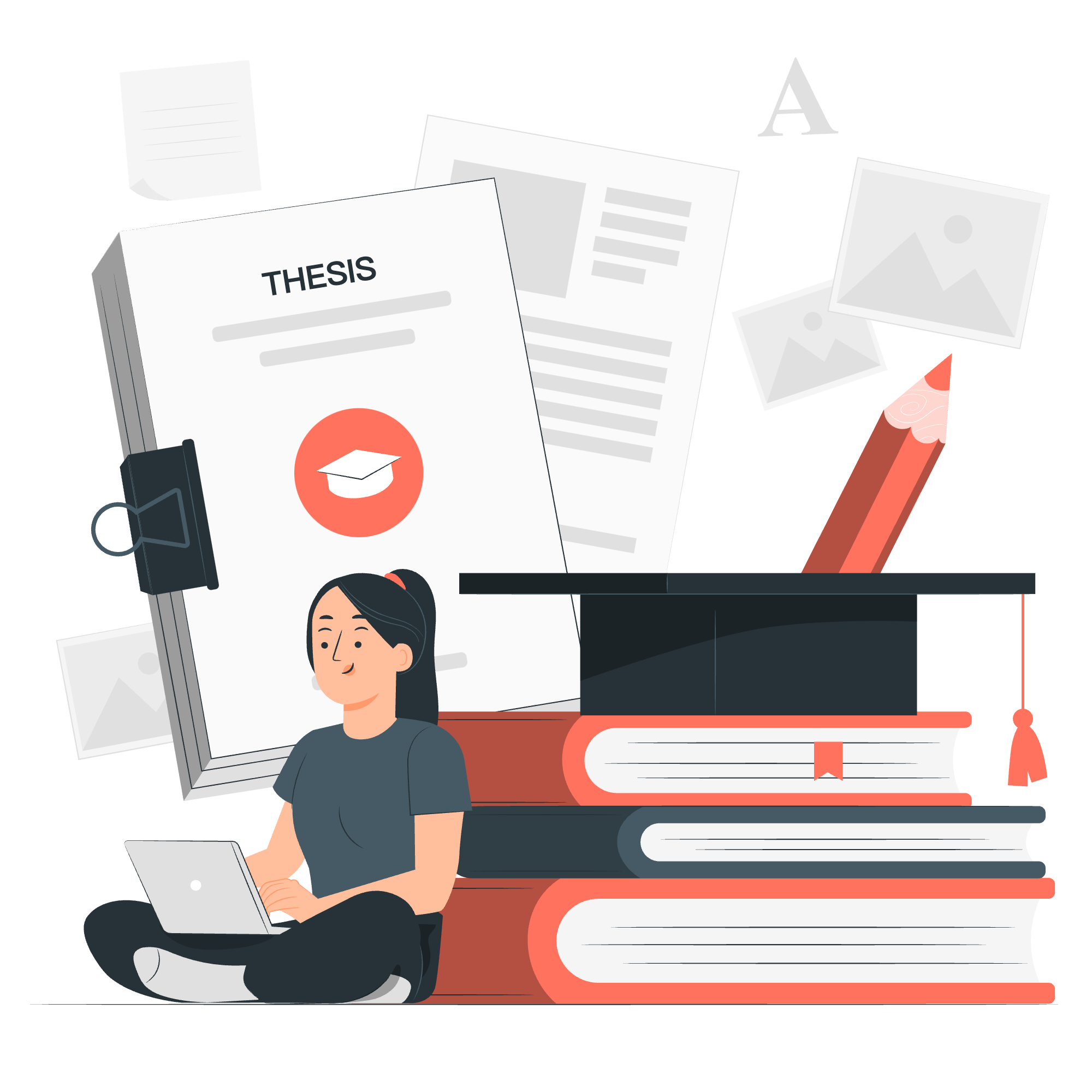
What Are SQL Statistical Functions?
Before we jump into the nitty-gritty, let's understand what statistical functions are in SQL. Think of them as your personal data detectives, helping you uncover hidden insights in your database. These functions perform calculations on a set of values, giving you a bird's-eye view of your data.
Why Are They Important?
Imagine you're running a lemonade stand (ah, those sweet childhood memories!). You want to know how many glasses you sell on average, or what your best-selling day was. Statistical functions in SQL can help you answer these questions and more, but with much larger datasets!
Common SQL Statistical Functions
Let's get acquainted with some of the most commonly used statistical functions in SQL. I'll present them in a neat table for easy reference:
| Function | Description |
|---|---|
| AVG() | Calculates the average of a set of values |
| COUNT() | Counts the number of rows or non-null values |
| MAX() | Returns the maximum value in a set |
| MIN() | Returns the minimum value in a set |
| SUM() | Calculates the sum of a set of values |
| STDEV() | Computes the standard deviation of a set of values |
| VAR() | Calculates the variance of a set of values |
Now, let's roll up our sleeves and see these functions in action!
AVG() Function: Finding the Middle Ground
The AVG() function is like finding the center of a seesaw – it gives you the average value of a set of numbers.
SELECT AVG(price) AS average_price
FROM products;In this example, we're calculating the average price of all products in our store. The result might look like:
average_price
-------------
45.99This tells us that, on average, our products cost $45.99. Pretty neat, right?
COUNT(): More Than Just Counting Sheep
The COUNT() function is your go-to tool for answering "how many" questions. It's like counting sheep, but much more useful!
SELECT COUNT(*) AS total_customers
FROM customers;This query counts all rows in the customers table, giving us the total number of customers:
total_customers
---------------
1000We now know we have 1000 customers. Time to celebrate!
MAX() and MIN(): Finding the Extremes
MAX() and MIN() are like the superheroes of your data – they swoop in to find the highest and lowest values.
SELECT MAX(order_total) AS highest_order,
MIN(order_total) AS lowest_order
FROM orders;This query might return:
highest_order | lowest_order
--------------|--------------
999.99 | 5.99Now we know our biggest spender dropped $999.99, while our most frugal customer spent just $5.99.
SUM(): Adding It All Up
The SUM() function is like a calculator on steroids – it adds up all the values in a column.
SELECT SUM(quantity) AS total_items_sold
FROM order_details;The result might be:
total_items_sold
----------------
50000Wow! We've sold 50,000 items. That's a lot of happy customers!
STDEV() and VAR(): For the Statistically Inclined
These functions are for when you want to get a bit more sophisticated with your analysis. STDEV() calculates the standard deviation, while VAR() gives you the variance.
SELECT STDEV(price) AS price_std_dev,
VAR(price) AS price_variance
FROM products;This might return:
price_std_dev | price_variance
--------------|----------------
15.75 | 248.0625These numbers tell us how spread out our product prices are. A high standard deviation means we have a wide range of prices.
Putting It All Together: A Real-World Example
Let's say we're analyzing our online bookstore. We want to get a comprehensive view of our order data:
SELECT
COUNT(*) AS total_orders,
AVG(total_amount) AS avg_order_value,
MAX(total_amount) AS largest_order,
MIN(total_amount) AS smallest_order,
SUM(total_amount) AS total_revenue,
STDEV(total_amount) AS order_value_std_dev
FROM orders
WHERE order_date BETWEEN '2023-01-01' AND '2023-12-31';This query gives us a wealth of information about our orders for the year 2023:
total_orders | avg_order_value | largest_order | smallest_order | total_revenue | order_value_std_dev
-------------|-----------------|---------------|----------------|---------------|---------------------
10000 | 75.50 | 500.00 | 10.00 | 755000.00 | 45.25From this, we can deduce that we had 10,000 orders in 2023, with an average order value of $75.50. Our biggest order was $500, while the smallest was $10. We made a total revenue of $755,000, and the standard deviation of $45.25 suggests there's quite a bit of variation in our order values.
Conclusion: Your Statistical Journey Begins!
Congratulations! You've just taken your first steps into the world of SQL statistical functions. These powerful tools can help you understand your data in ways you never imagined. Remember, practice makes perfect, so don't be afraid to experiment with these functions on your own datasets.
As you continue your SQL journey, you'll discover even more ways to slice and dice your data. Who knows? You might even become the Sherlock Holmes of databases, solving data mysteries left and right!
Keep coding, keep learning, and most importantly, have fun with your data adventures!
Credits: Image by storyset
