SQL - NOT EQUAL: A Comprehensive Guide for Beginners
Hey there, future SQL wizards! Ready to dive into the magical world of database manipulation? Today, we're going to explore one of the most useful tools in your SQL toolkit: the NOT EQUAL operator. Trust me, by the end of this tutorial, you'll be wielding this operator like a pro!
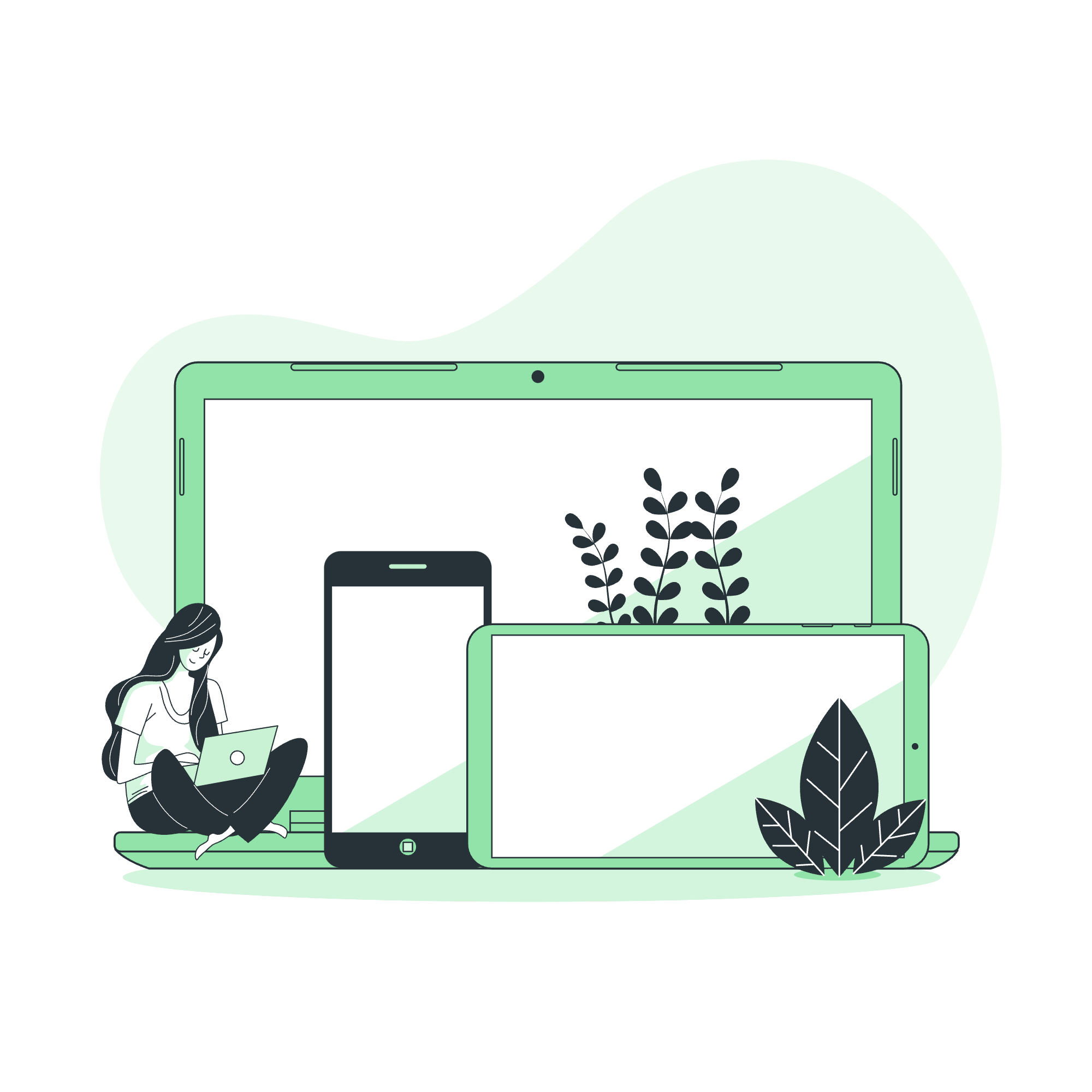
The SQL NOT EQUAL Operator
Let's start with the basics. In SQL, the NOT EQUAL operator is used to compare two values and return true if they are not the same. It's like asking, "Hey, are these two things different?" If they are, SQL gives you a thumbs up.
There are actually three ways to write the NOT EQUAL operator in SQL:
| Operator | Description |
|---|---|
| <> | Not Equal to |
| != | Not Equal to |
| NOT column_name = | Not Equal to |
Let's look at each of these in action:
SELECT * FROM employees WHERE salary <> 50000;
SELECT * FROM employees WHERE salary != 50000;
SELECT * FROM employees WHERE NOT salary = 50000;All three of these queries will return the same result: a list of all employees whose salary is not equal to 50,000. Cool, right?
A Real-World Example
Imagine you're managing a pet store database. You want to find all pets that are not dogs. Here's how you'd do it:
SELECT * FROM pets WHERE animal_type <> 'dog';This query will fetch all rows from the 'pets' table where the 'animal_type' is not 'dog'. So you'll see cats, birds, fish, and maybe even a few exotic creatures!
NOT EQUAL with Text
When working with text data, the NOT EQUAL operator is case-sensitive. This means 'Dog' and 'dog' are considered different. Let's see this in action:
SELECT * FROM pets WHERE animal_type <> 'Dog';This query might return rows where 'animal_type' is 'dog' (lowercase) because 'Dog' (uppercase) is not equal to 'dog' (lowercase).
Pro Tip
To make your text comparisons case-insensitive, you can use the UPPER() or LOWER() functions:
SELECT * FROM pets WHERE LOWER(animal_type) <> 'dog';Now, this query will exclude all dogs, regardless of how 'dog' is capitalized in your database.
NOT EQUAL with GROUP BY Clause
The NOT EQUAL operator can also be used with the GROUP BY clause. This is particularly useful when you want to aggregate data while excluding certain groups.
Let's say you want to count the number of pets of each type, but you're not interested in dogs:
SELECT animal_type, COUNT(*) as pet_count
FROM pets
WHERE animal_type <> 'dog'
GROUP BY animal_type;This query will give you a count of all pet types, except for dogs. It's like organizing a "Everyone But Dogs" party!
NOT EQUAL with Multiple Conditions
You can combine the NOT EQUAL operator with other conditions using AND and OR. This allows for more complex queries.
For example, let's find all pets that are not dogs and are over 5 years old:
SELECT * FROM pets
WHERE animal_type <> 'dog' AND age > 5;Or maybe you want all pets that are either not dogs or are over 10 years old:
SELECT * FROM pets
WHERE animal_type <> 'dog' OR age > 10;Negating a Condition Using NOT EQUAL
Sometimes, it's easier to express what you don't want rather than what you do want. The NOT EQUAL operator is perfect for these situations.
For instance, instead of listing all the pet types you want, you can exclude the ones you don't want:
SELECT * FROM pets
WHERE animal_type <> 'dog'
AND animal_type <> 'cat'
AND animal_type <> 'fish';This query will return all pets except dogs, cats, and fish. It's like saying, "Give me all the exotic pets!"
A Fun Analogy
Think of the NOT EQUAL operator as a bouncer at a club. You're telling it, "Don't let any dogs in!" The bouncer (NOT EQUAL) stands at the door, checking each 'animal_type', and only letting in the non-dogs.
Wrapping Up
And there you have it, folks! You've just learned the ins and outs of the SQL NOT EQUAL operator. From basic comparisons to complex queries, you now have the power to tell your database exactly what you don't want.
Remember, the key to mastering SQL is practice. So go ahead, fire up your SQL environment, and start playing around with these queries. Change the conditions, try different data types, and see what results you get.
Before you know it, you'll be using NOT EQUAL like a pro, filtering out unwanted data faster than a cat chasing a laser pointer!
Happy querying, and may your data always be clean and your queries lightning-fast!
Credits: Image by storyset
