SQL - Wildcards: A Friendly Guide for Beginners
Hello there, aspiring SQL enthusiasts! Today, we're going to dive into the wonderful world of SQL wildcards. Don't worry if you're new to programming – I'll guide you through this topic step by step, just as I've done for countless students over my years of teaching. So, grab a cup of your favorite beverage, and let's embark on this exciting SQL adventure together!
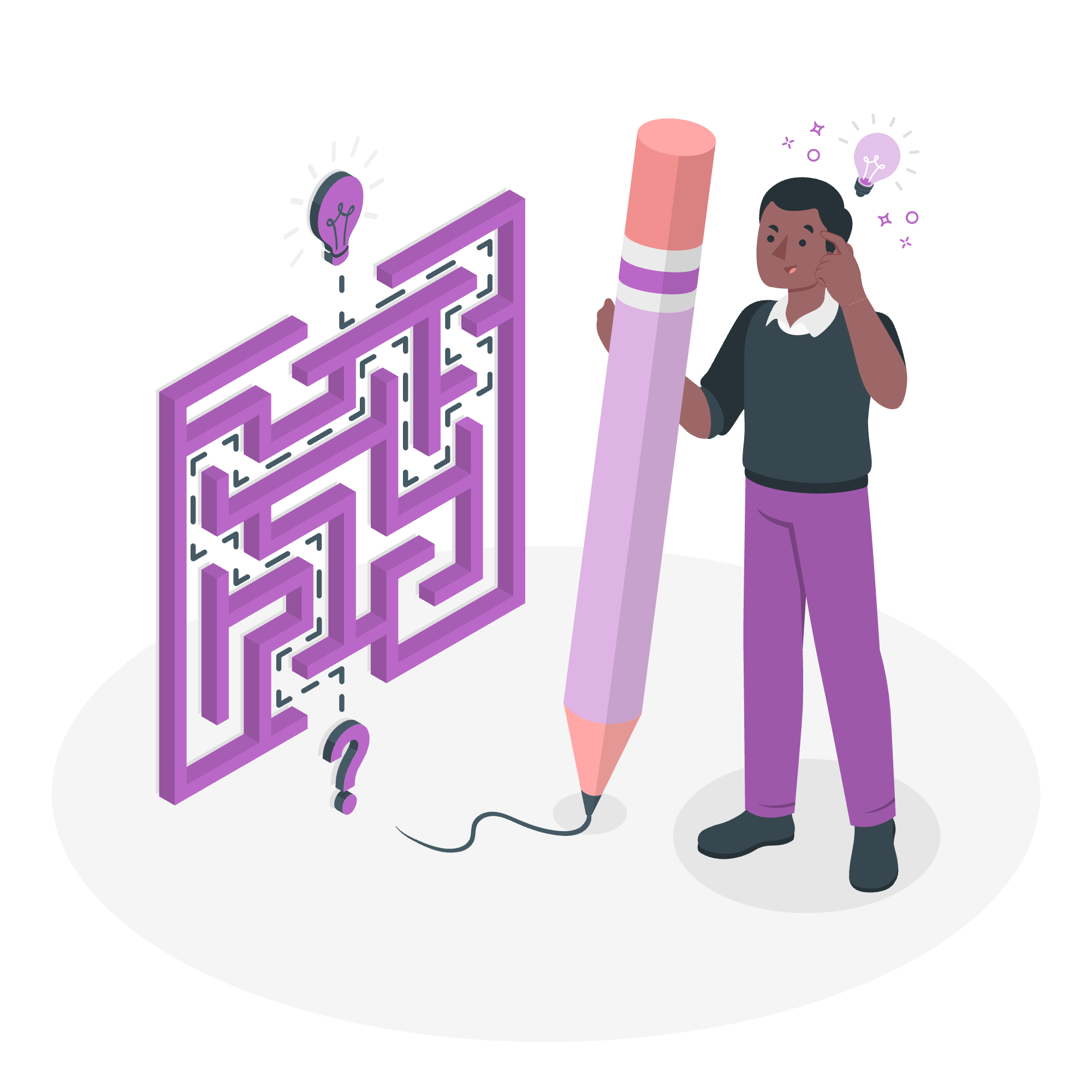
What Are SQL Wildcards?
Before we jump into the nitty-gritty, let's understand what wildcards are in SQL. Imagine you're playing a card game, and you have a joker card that can represent any other card in the deck. That's pretty much what wildcards do in SQL – they're special characters that can represent one or more other characters in a string.
Wildcards are incredibly useful when you're searching for data but don't know the exact values you're looking for. They're like the bloodhounds of the SQL world, sniffing out data that matches certain patterns.
Types of SQL Wildcards
Let's meet our wildcard characters. Each one has its own superpower:
| Wildcard | Description | Example |
|---|---|---|
| % | Represents zero, one, or multiple characters | 'b%' matches 'bear', 'big', 'banana' |
| _ | Represents a single character | 'h_t' matches 'hot', 'hat', 'hit' |
| [charlist] | Represents any single character in the charlist | '[bsp]at' matches 'bat', 'sat', 'pat' |
| [^charlist] or [!charlist] | Represents any single character not in the charlist | '[^bsp]at' matches 'cat', 'rat', but not 'bat' |
SQL Wildcard Syntax
Now that we've met our wildcard friends, let's see how we can use them in SQL queries. The main place you'll use wildcards is in the WHERE clause of your SQL statements, typically with the LIKE operator.
Here's the basic syntax:
SELECT column1, column2, ...
FROM table_name
WHERE columnN LIKE pattern;The pattern is where our wildcards come into play. Let's look at some examples to see how this works in practice.
SQL Wildcard Examples
Example 1: The % Wildcard
Let's say we have a table called Fruits with a column FruitName. We want to find all fruits that start with the letter 'a'.
SELECT * FROM Fruits
WHERE FruitName LIKE 'a%';This query might return results like:
- Apple
- Apricot
- Avocado
The % after 'a' means "any number of characters can follow 'a'".
Example 2: The _ Wildcard
Now, let's find all fruits that have exactly 5 letters in their name.
SELECT * FROM Fruits
WHERE FruitName LIKE '_____';This could return:
- Apple
- Mango
- Peach
Each _ represents exactly one character, so five underscores mean we're looking for names with exactly five characters.
Example 3: Combining Wildcards
We can also combine wildcards for more complex patterns. Let's find all fruits that start with 'b' and end with 'y':
SELECT * FROM Fruits
WHERE FruitName LIKE 'b%y';This might return:
- Berry
- Blackberry
- Boysenberry
Example 4: Using [charlist]
Now, let's find all fruits that start with either 'p' or 'c':
SELECT * FROM Fruits
WHERE FruitName LIKE '[pc]%';This could return:
- Peach
- Pear
- Cherry
- Coconut
Example 5: Using [^charlist]
Finally, let's find all fruits that don't start with 'a', 'b', or 'c':
SELECT * FROM Fruits
WHERE FruitName LIKE '[^abc]%';This might return fruits like:
- Mango
- Durian
- Fig
Output and Interpretation
When you run these queries, your database management system will return a table with all the rows that match your wildcard pattern. It's like asking the database to play a game of "I Spy" with your data!
For example, if we ran the query from Example 1:
SELECT * FROM Fruits
WHERE FruitName LIKE 'a%';We might see output like this:
| FruitID | FruitName | Color |
|---|---|---|
| 1 | Apple | Red |
| 3 | Apricot | Orange |
| 7 | Avocado | Green |
This tells us that we have three fruits in our database that start with 'a', and it shows us all the information we have about those fruits.
Conclusion
And there you have it, friends! We've explored the wild and wonderful world of SQL wildcards. These little characters might seem simple, but they're incredibly powerful tools in your SQL toolkit. They allow you to search for patterns in your data, making your queries more flexible and powerful.
Remember, practice makes perfect. Try creating your own tables and experimenting with different wildcard combinations. Before you know it, you'll be using wildcards like a pro, finding needles in data haystacks with ease!
Happy querying, and may your data always be well-structured and your queries wildly successful!
Credits: Image by storyset
