SQL - Show Tables: A Beginner's Guide to Listing Database Tables
Hello, aspiring database enthusiasts! Welcome to our friendly exploration of how to list tables in SQL. As your virtual computer teacher, I'm excited to guide you through this fundamental concept. Whether you're just starting out or need a refresher, this tutorial will help you understand how to view the tables in your database across different SQL platforms.
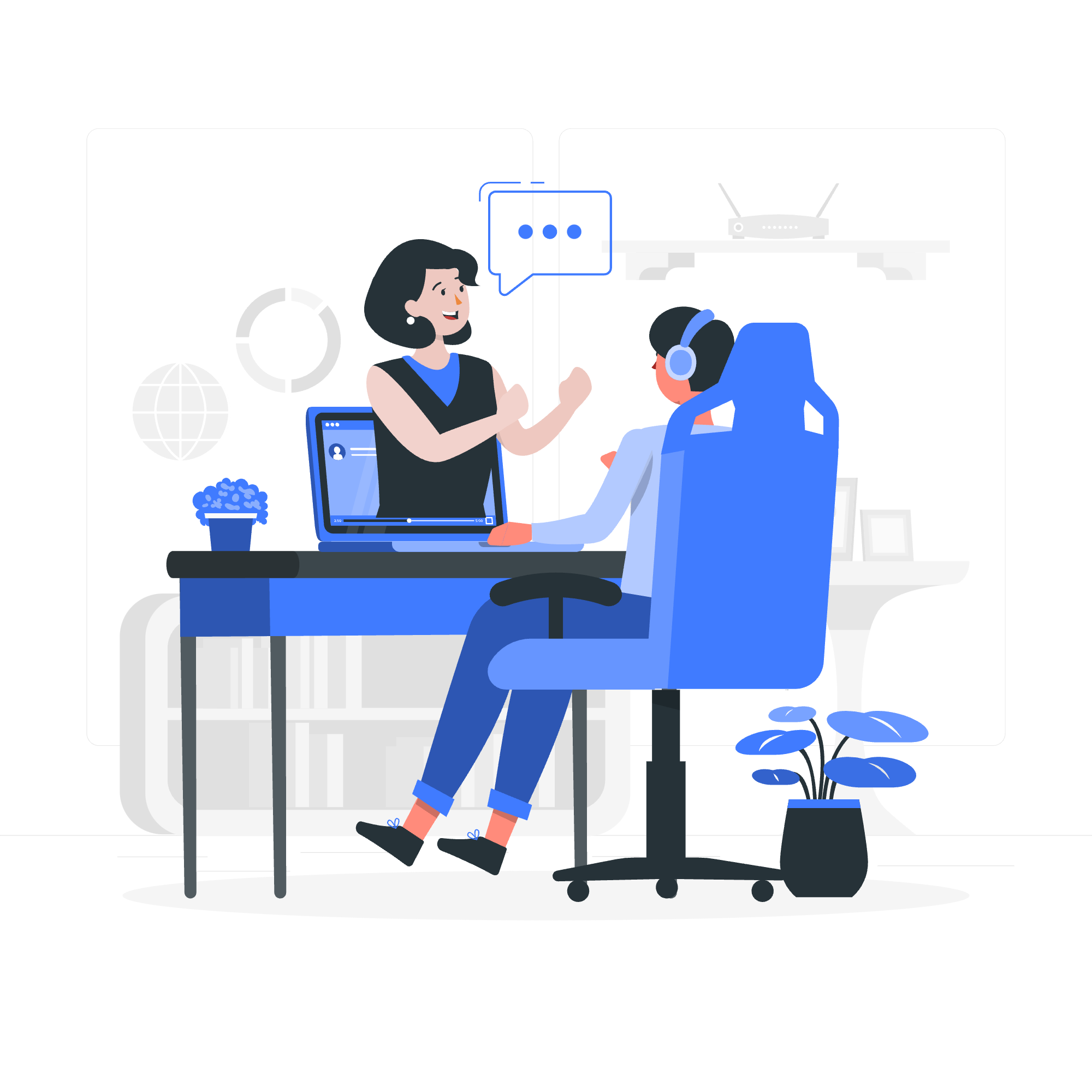
Why Do We Need to List Tables?
Before we dive into the specifics, let's chat about why listing tables is important. Imagine you're in a huge library (that's your database), and you need to find a specific book (that's your table). Wouldn't it be helpful to have a catalog that shows all the books available? That's exactly what listing tables does for your database!
Now, let's explore how to list tables in three popular database systems: MySQL, SQL Server, and Oracle.
MySQL - Listing Tables
MySQL is like the friendly neighborhood cafe of databases - welcoming and easy to get started with. Here's how you can list tables in MySQL:
The SHOW TABLES Command
SHOW TABLES;This simple command is like asking the librarian, "Can you show me all the books you have?" It will display a list of all tables in your current database.
Listing Tables from a Specific Database
If you want to be more specific, you can use:
SHOW TABLES FROM database_name;Replace database_name with the actual name of your database. It's like saying, "Show me all the books in the Science Fiction section."
Using Information Schema
For more detailed information, you can query the INFORMATION_SCHEMA:
SELECT TABLE_NAME
FROM INFORMATION_SCHEMA.TABLES
WHERE TABLE_SCHEMA = 'your_database_name';This query is like asking for a detailed catalog with specific information about each book.
SQL Server - Listing Tables
SQL Server is like the corporate library - a bit more formal, but very powerful. Here's how you list tables in SQL Server:
Using System Views
SELECT TABLE_NAME
FROM INFORMATION_SCHEMA.TABLES
WHERE TABLE_TYPE = 'BASE TABLE';This query fetches all user-defined tables. It's like asking for a list of all the main books, excluding reference materials.
Using sp_tables Stored Procedure
EXEC sp_tables @table_owner = 'dbo';This stored procedure is a quick way to get table information. It's like using a special catalog that the librarian keeps behind the desk.
Using SYSOBJECTS (for older versions)
SELECT name
FROM sysobjects
WHERE xtype = 'U';This method is for older versions of SQL Server. It's like using an old card catalog system that's still reliable but not as detailed.
Oracle - Listing Tables
Oracle is like the grand old library with centuries of history. It has its own unique ways of listing tables:
Using ALL_TABLES View
SELECT table_name
FROM all_tables
WHERE owner = 'YOUR_SCHEMA_NAME';Replace 'YOUR_SCHEMA_NAME' with your actual schema name. This is like asking for all books owned by a specific author.
Using USER_TABLES View
SELECT table_name
FROM user_tables;This shows tables owned by the current user. It's like looking at your personal bookshelf.
Using DBA_TABLES View (for DBAs)
SELECT owner, table_name
FROM dba_tables;This is for database administrators and shows all tables in the database. It's like having access to the entire library's inventory system.
Comparing Methods Across Databases
Let's summarize the methods we've learned in a handy table:
| Database | Basic Method | Detailed Method |
|---|---|---|
| MySQL | SHOW TABLES; |
Query INFORMATION_SCHEMA
|
| SQL Server | Query INFORMATION_SCHEMA
|
Use sp_tables procedure |
| Oracle | Query USER_TABLES
|
Query ALL_TABLES or DBA_TABLES
|
Practical Tips and Tricks
-
Wildcards: In many databases, you can use wildcards to filter table names. For example, in MySQL:
SHOW TABLES LIKE 'user%';This will show all tables starting with "user".
-
Counting Tables: Want to know how many tables you have? Try this in MySQL:
SELECT COUNT(*) FROM INFORMATION_SCHEMA.TABLES WHERE TABLE_SCHEMA = 'your_database'; -
Viewing Table Structure: After listing tables, you might want to see their structure. In MySQL, use:
DESCRIBE table_name;Or in SQL Server:
EXEC sp_columns @table_name = 'your_table_name';
Remember, practice makes perfect! Try these commands in your database environment. It's like learning to navigate a library - the more you explore, the more comfortable you'll become.
Conclusion
Congratulations! You've just learned how to list tables in three major database systems. This skill is fundamental for any database work, whether you're a developer, analyst, or just curious about data.
As we wrap up, here's a little story from my teaching experience: I once had a student who was overwhelmed by a large database. She felt lost among all the tables. After learning these listing techniques, she said it was like turning on the lights in a dark room - suddenly, everything became clear and manageable.
Keep exploring, keep querying, and remember - every expert was once a beginner. Happy coding!
Credits: Image by storyset
