SQL - UPDATE Query: Mastering Data Modification
Hello, aspiring database enthusiasts! Today, we're diving into the exciting world of SQL UPDATE queries. As your friendly neighborhood computer teacher, I'm here to guide you through this essential aspect of database manipulation. Don't worry if you're new to programming – we'll start from the basics and work our way up. So, grab your virtual notepads, and let's begin!
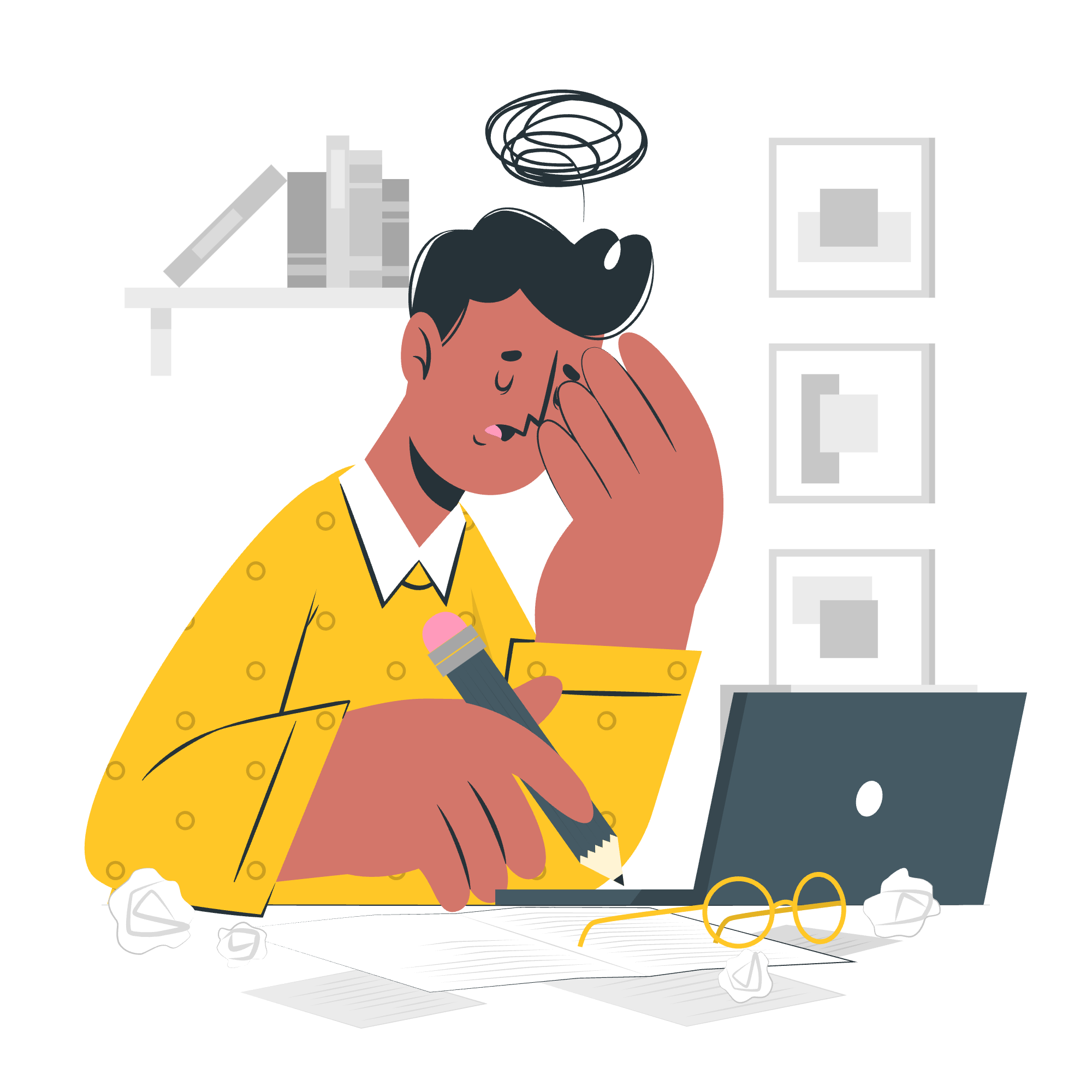
The SQL UPDATE Statement: Your Data's Makeover Tool
Imagine you have a digital address book, but your friend just moved to a new house. You wouldn't throw away the entire book and start over, right? That's where the SQL UPDATE statement comes in handy. It allows us to modify existing data in our database tables without having to delete and recreate records.
Basic Syntax
Let's start with the fundamental structure of an UPDATE statement:
UPDATE table_name
SET column1 = value1, column2 = value2, ...
WHERE condition;Now, let's break this down:
-
UPDATE table_name: This specifies which table we want to modify. -
SET column1 = value1, column2 = value2, ...: Here, we list the columns we want to change and their new values. -
WHERE condition: This is crucial! It determines which rows will be updated.
A Simple Example
Let's say we have a students table, and we want to update a student's email address:
UPDATE students
SET email = '[email protected]'
WHERE student_id = 101;In this example:
- We're updating the
studentstable. - We're setting the
emailcolumn to a new value. - We're only updating the row where
student_idis 101.
Think of it as correcting a single entry in your address book. Simple, right?
The Importance of the WHERE Clause
Here's a bit of teacher wisdom: Always use a WHERE clause unless you intentionally want to update every single row. Without it, you might accidentally change all your data!
For instance:
UPDATE students
SET grade = 'A';Oops! This would give every student an A grade. While that might make you popular with the students, it's probably not what you intended!
Update Multiple ROWS and COLUMNS: The Power of Bulk Editing
Now that we've mastered the basics, let's level up and learn how to update multiple rows and columns simultaneously. It's like being able to correct multiple entries in your address book at once – a real time-saver!
Updating Multiple Columns
You can update several columns in one go by separating them with commas in the SET clause:
UPDATE employees
SET salary = 55000, department = 'IT'
WHERE employee_id = 1001;This updates both the salary and department for the employee with ID 1001. Efficient, isn't it?
Updating Multiple Rows
The power of the WHERE clause allows us to update multiple rows that meet certain criteria:
UPDATE products
SET price = price * 1.1
WHERE category = 'Electronics';This increases the price of all electronic products by 10%. Imagine doing that manually for hundreds of products!
Using Subqueries in Updates
Here's where it gets really interesting. We can use subqueries to make our updates even more dynamic:
UPDATE orders
SET total_amount = (
SELECT SUM(price * quantity)
FROM order_items
WHERE order_items.order_id = orders.id
)
WHERE status = 'Pending';This complex-looking query updates the total amount for all pending orders based on their order items. It's like having a smart calculator that automatically updates totals in your accounting book!
Practical Examples
Let's look at a few more real-world scenarios:
- Giving a raise to employees who have been with the company for over 5 years:
UPDATE employees
SET salary = salary * 1.15
WHERE hire_date <= DATE_SUB(CURRENT_DATE, INTERVAL 5 YEAR);- Updating the status of overdue library books:
UPDATE books
SET status = 'Overdue'
WHERE due_date < CURRENT_DATE AND status = 'Borrowed';- Applying a discount to slow-moving inventory:
UPDATE products
SET price = price * 0.9, discount_applied = TRUE
WHERE last_sold_date < DATE_SUB(CURRENT_DATE, INTERVAL 6 MONTH);Best Practices and Tips
Before we wrap up, here are some golden rules for using UPDATE queries:
- Always test your UPDATE queries on a small subset of data first.
- Use transactions for complex updates to ensure data integrity.
- Double-check your WHERE clause to avoid unintended updates.
- Consider the impact on related tables and constraints.
Here's a handy table summarizing the key components of the UPDATE statement:
| Component | Description | Example |
|---|---|---|
| UPDATE | Specifies the table to update | UPDATE employees |
| SET | Lists columns and their new values | SET salary = 50000, department = 'HR' |
| WHERE | Defines conditions for rows to update | WHERE employee_id = 1001 |
| Subquery | Can be used in SET or WHERE clauses | SET salary = (SELECT AVG(salary) FROM employees) |
Remember, with great power comes great responsibility. The UPDATE statement is incredibly useful, but it can also be dangerous if used carelessly. Always double-check your queries before executing them on important data.
And there you have it! You've just leveled up your SQL skills with the UPDATE query. From simple corrections to complex, multi-table updates, you're now equipped to modify your database data like a pro. Keep practicing, stay curious, and happy querying!
Credits: Image by storyset
