SQL - DISTINCT Keyword: Unveiling the Power of Unique Data
Welcome, aspiring SQL enthusiasts! Today, we're going to embark on an exciting journey into the world of SQL, specifically focusing on the DISTINCT keyword. As your friendly neighborhood computer teacher, I'm here to guide you through this concept with clear explanations, plenty of examples, and a dash of humor. So, buckle up and let's dive in!
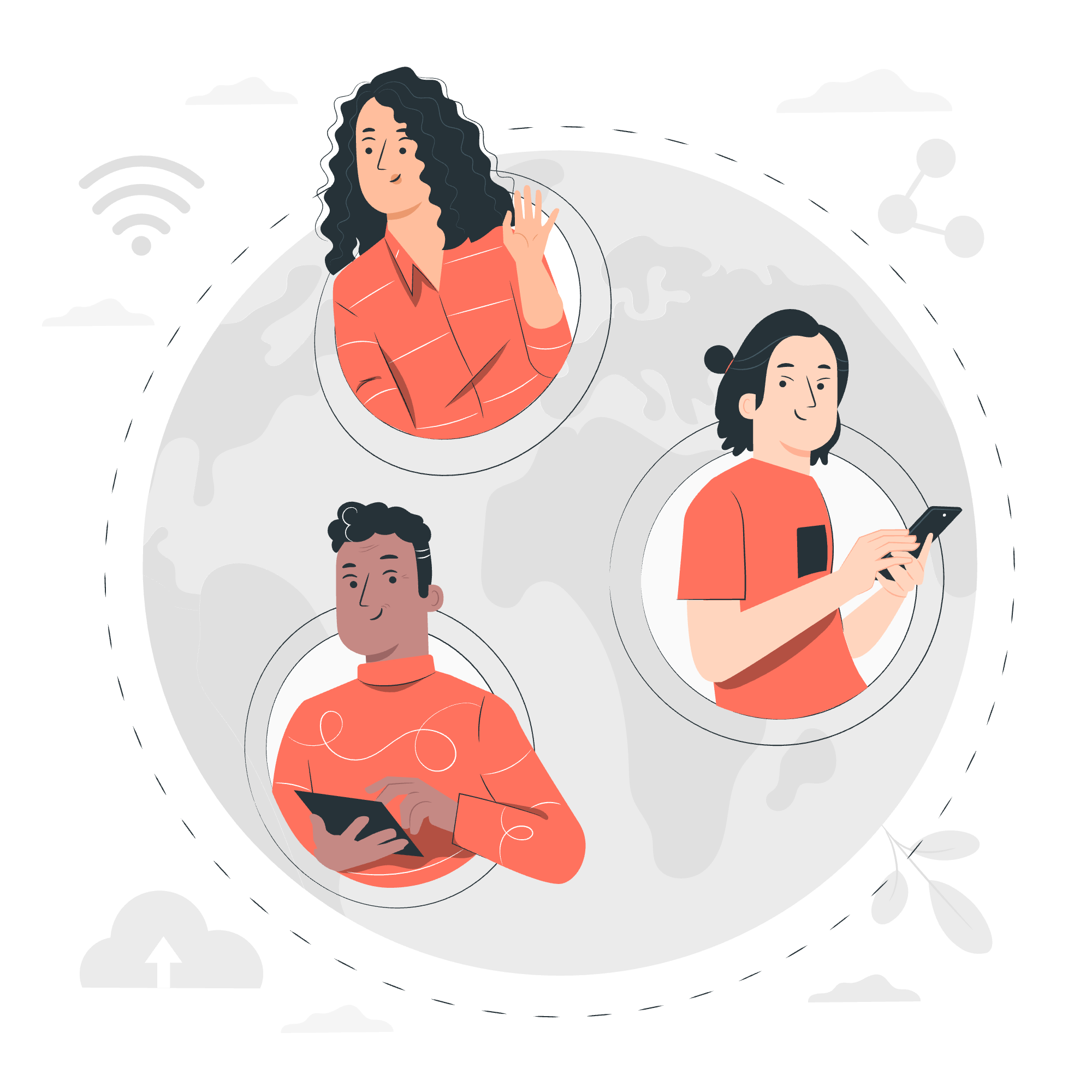
The SQL DISTINCT Keyword: Your Gateway to Uniqueness
Imagine you're at a party, and you want to know how many different types of drinks are available. You wouldn't count each can of Coke separately, right? That's exactly what the DISTINCT keyword does in SQL – it helps us identify unique values in a dataset.
The DISTINCT keyword is used in SELECT statements to remove duplicate values from the result set. It's like having a magical filter that only shows you one of each item, no matter how many times it appears in your data.
Let's start with a simple example:
SELECT DISTINCT column_name
FROM table_name;This query will return only the unique values from the specified column in the table. Pretty neat, huh?
DISTINCT Keyword on Single Columns: One of a Kind
Let's say we have a table called employees with a column department. To see all the unique departments without any repetitions, we'd use:
SELECT DISTINCT department
FROM employees;This query might return something like:
department
----------
Sales
Marketing
IT
HR
FinanceEven if there are 100 employees in the Sales department, it will only appear once in our result. It's like asking, "What different departments do we have?" instead of "How many people work in each department?"
DISTINCT Keyword on Multiple Columns: Unique Combinations
Now, let's kick it up a notch! DISTINCT can work its magic on multiple columns too. When you use DISTINCT with multiple columns, it looks for unique combinations of values across those columns.
Consider this query:
SELECT DISTINCT department, job_title
FROM employees;This might give us:
department | job_title
-----------+-----------
Sales | Manager
Sales | Associate
Marketing | Coordinator
Marketing | Director
IT | Developer
IT | AnalystHere, we're seeing unique combinations of departments and job titles. If we had multiple Sales Managers, they'd only show up once in this list.
DISTINCT Keyword with COUNT() Function: Counting Uniqueness
Here's where things get really interesting! We can combine DISTINCT with the COUNT() function to count unique values. It's like asking, "How many different types of ice cream do we have?" instead of "How many scoops of ice cream are there in total?"
Let's see it in action:
SELECT COUNT(DISTINCT department) AS unique_departments
FROM employees;This query will return the number of unique departments in our company. If we have employees in Sales, Marketing, IT, HR, and Finance, the result would be:
unique_departments
------------------
5DISTINCT Keyword with NULL Values: The Curious Case of Nothing
Now, let's talk about something that often confuses SQL newcomers: how DISTINCT handles NULL values. In SQL, NULL represents the absence of a value, and DISTINCT treats NULL as a unique value.
Consider this example:
SELECT DISTINCT manager_id
FROM employees;If some employees don't have a manager (their manager_id is NULL), the result might look like:
manager_id
----------
1
2
3
NULLThe NULL appears only once, just like any other unique value.
DISTINCT Methods: Your Toolkit for Uniqueness
Let's summarize the different ways we can use DISTINCT in a handy table:
| Method | Syntax | Description |
|---|---|---|
| Single Column | SELECT DISTINCT column FROM table; |
Returns unique values from one column |
| Multiple Columns | SELECT DISTINCT column1, column2 FROM table; |
Returns unique combinations of values from multiple columns |
| With COUNT() | SELECT COUNT(DISTINCT column) FROM table; |
Counts the number of unique values in a column |
| With NULL values | SELECT DISTINCT column FROM table; |
Treats NULL as a unique value |
Remember, DISTINCT is your friend when you want to focus on the variety in your data rather than its volume. It's like having a superpower that lets you see through the clutter and focus on what makes each piece of data unique.
As we wrap up this lesson, I hope you're feeling more confident about using the DISTINCT keyword in your SQL queries. It's a simple yet powerful tool that can help you gain valuable insights from your data.
Next time you're working with a database, think of DISTINCT as your personal data de-clutterer. It's there to help you cut through the noise and focus on what truly matters in your data.
Keep practicing, stay curious, and remember: in the world of SQL, being DISTINCT is always in style!
Credits: Image by storyset
