SQL - Indexes: A Beginner's Guide to Boosting Database Performance
Hello, aspiring database enthusiasts! Today, we're going to dive into the fascinating world of SQL indexes. Don't worry if you're new to programming – I'll be your friendly guide through this journey, explaining everything step by step. So, grab a cup of coffee, and let's get started!
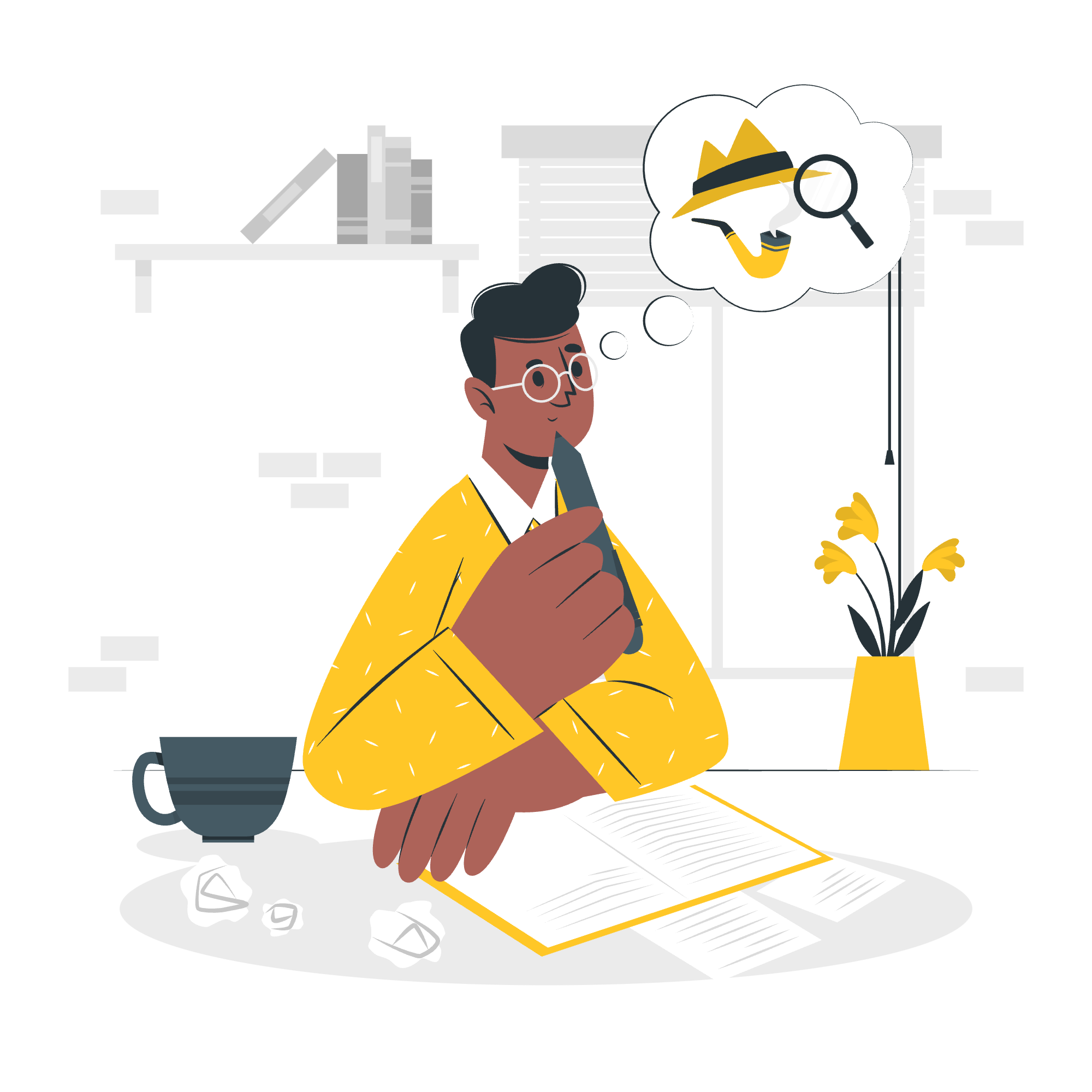
The SQL Indexes
Imagine you're in a massive library, searching for a specific book. Without any organization system, you'd have to look through every single book – a time-consuming nightmare! This is where indexes come to the rescue, both in libraries and in databases.
In SQL, an index is like a special lookup table that the database search engine can use to speed up data retrieval. It's similar to the index at the back of a book, pointing directly to the information you need.
Why Use Indexes?
- Speed: Indexes dramatically improve the speed of data retrieval operations.
- Efficiency: They reduce the number of data pages that need to be scanned.
- Performance: Queries that use indexes often perform better, especially on large tables.
Let's look at a simple example to understand the difference:
-- Without an index
SELECT * FROM customers WHERE last_name = 'Smith';
-- With an index on last_name
CREATE INDEX idx_lastname ON customers(last_name);
SELECT * FROM customers WHERE last_name = 'Smith';In the first query, the database might need to scan the entire customers table. But with the index, it can quickly locate all rows with the last name 'Smith'.
The CREATE INDEX Statement
Now that we understand why indexes are useful, let's learn how to create them. The basic syntax for creating an index is:
CREATE INDEX index_name
ON table_name (column1, column2, ...);Here's a real-world example:
CREATE INDEX idx_product_name
ON products (product_name);This creates an index called idx_product_name on the product_name column of the products table. Now, when you search for products by name, the database can find them much faster!
Multiple Column Indexes
You can also create indexes on multiple columns:
CREATE INDEX idx_full_name
ON employees (last_name, first_name);This is particularly useful for queries that frequently search on both last name and first name together.
Types of Indexes
Just like there are different types of books in a library, there are different types of indexes in SQL. Let's explore some common ones:
1. Single-Column Indexes
We've already seen these – they're indexes on just one column:
CREATE INDEX idx_email
ON users (email);2. Unique Indexes
These ensure that the indexed column(s) don't have duplicate values:
CREATE UNIQUE INDEX idx_unique_email
ON users (email);This not only speeds up searches but also enforces uniqueness of email addresses!
3. Composite Indexes
These are indexes on multiple columns:
CREATE INDEX idx_name_age
ON customers (last_name, first_name, age);4. Clustered Indexes
A clustered index determines the physical order of data in a table. Each table can have only one clustered index:
CREATE CLUSTERED INDEX idx_employee_id
ON employees (employee_id);5. Non-Clustered Indexes
These don't affect the physical order of the table and you can have multiple non-clustered indexes:
CREATE NONCLUSTERED INDEX idx_hire_date
ON employees (hire_date);Here's a handy table summarizing these index types:
| Index Type | Description | Example |
|---|---|---|
| Single-Column | Index on one column | CREATE INDEX idx_email ON users (email); |
| Unique | Ensures no duplicate values | CREATE UNIQUE INDEX idx_unique_email ON users (email); |
| Composite | Index on multiple columns | CREATE INDEX idx_name_age ON customers (last_name, first_name, age); |
| Clustered | Determines physical order of table data | CREATE CLUSTERED INDEX idx_employee_id ON employees (employee_id); |
| Non-Clustered | Doesn't affect physical order | CREATE NONCLUSTERED INDEX idx_hire_date ON employees (hire_date); |
The DROP INDEX Statement
Just as we can create indexes, we can also remove them when they're no longer needed. The syntax varies slightly depending on your database system, but here's a general example:
DROP INDEX index_name ON table_name;For instance:
DROP INDEX idx_product_name ON products;This removes the idx_product_name index from the products table.
When should indexes be avoided?
While indexes can greatly improve query performance, they're not always the best solution. Here are some situations where you might want to think twice before creating an index:
-
Small tables: If a table has only a few rows, a full table scan might be faster than using an index.
-
Tables that are frequently updated: Indexes need to be updated when the data changes, which can slow down INSERT, UPDATE, and DELETE operations.
-
Columns with low selectivity: If a column has many duplicate values (like a 'gender' column with only 'M' and 'F'), an index might not be very helpful.
-
Tables with frequent large batch updates: If you often perform large batch updates, dropping and recreating indexes might be more efficient than updating them continuously.
Here's an example of a situation where an index might not be beneficial:
-- Assuming a small table with only two possible values
CREATE TABLE gender (
id INT PRIMARY KEY,
gender CHAR(1)
);
-- This index might not be very useful
CREATE INDEX idx_gender ON gender (gender);In this case, since there are only two possible values for gender, a full table scan might be just as fast or faster than using the index.
Remember, creating an index is a balancing act between read and write performance. While they can significantly speed up SELECT queries, they can slow down data modification operations.
To wrap up, indexes are powerful tools for optimizing database performance, but they should be used judiciously. As you gain more experience, you'll develop an intuition for when and where to apply them effectively.
I hope this guide has illuminated the world of SQL indexes for you! Remember, practice makes perfect, so don't be afraid to experiment with different index types and configurations in your database projects. Happy coding!
Credits: Image by storyset
