SQL - JSON Functions: A Beginner's Guide
Hello there, future database wizards! Today, we're going to embark on an exciting journey into the world of SQL and JSON functions. Don't worry if you've never written a line of code before – I'll be your friendly guide, and we'll take this step by step. By the end of this tutorial, you'll be juggling JSON data like a pro!
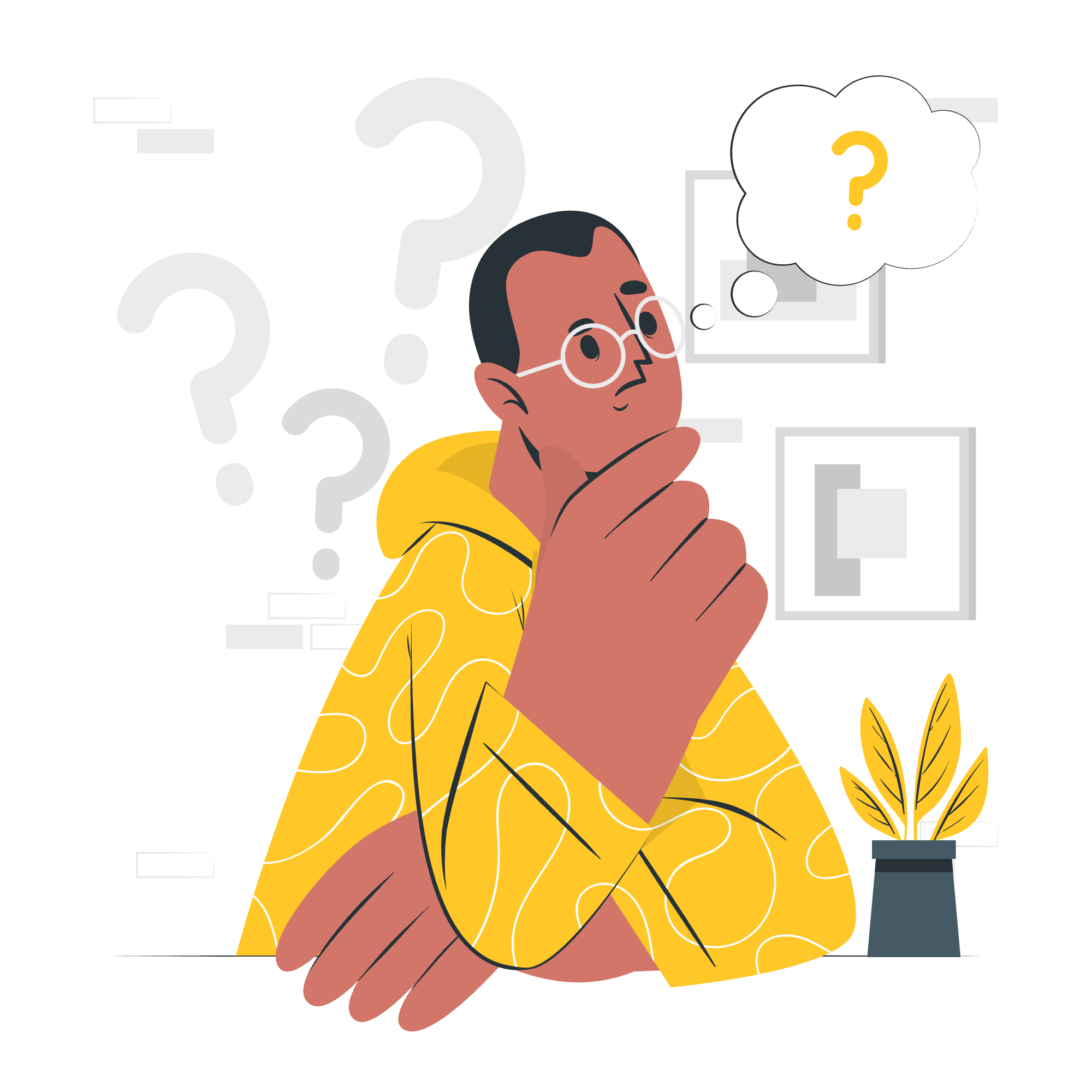
What is JSON?
Before we dive into the SQL functions, let's talk about JSON. JSON stands for JavaScript Object Notation, and it's a popular way to store and exchange data. Think of it as a way to organize information in a format that's easy for both humans and computers to read.
For example, here's some JSON data about a book:
{
"title": "The SQL Adventure",
"author": "Jane Coder",
"year": 2023,
"genres": ["Technology", "Education"]
}See how neat and organized that looks? That's the beauty of JSON!
Why Use JSON in SQL?
Now, you might be wondering, "Why do we need JSON in our databases?" Well, imagine you're running an online bookstore. Some books might have multiple authors, while others have just one. Some might have many genres, others just a few. JSON allows us to store this varied information flexibly without creating a bunch of separate tables.
SQL JSON Functions: Your New Best Friends
Let's meet the star players in our SQL-JSON game. These functions help us work with JSON data in our SQL databases.
1. JSON_VALUE()
This function is like a treasure hunter. It digs into your JSON data and pulls out a specific value.
SELECT JSON_VALUE('{"name": "Alice", "age": 30}', '$.name') AS FirstName;This will return:
FirstName
--------
AliceHere, we're asking SQL to look inside our JSON data and find the value associated with the "name" key.
2. JSON_QUERY()
While JSON_VALUE retrieves a single value, JSON_QUERY can fetch an entire object or array.
SELECT JSON_QUERY('{"books": ["SQL 101", "JSON Mastery"]}', '$.books') AS BookList;Result:
BookList
--------
["SQL 101", "JSON Mastery"]This function is perfect when you need to extract nested JSON structures.
3. JSON_MODIFY()
This function is like your personal JSON editor. It allows you to change values within your JSON data.
DECLARE @json NVARCHAR(100) = '{"name": "Bob", "age": 35}';
SELECT JSON_MODIFY(@json, '$.age', 36) AS UpdatedJSON;Result:
UpdatedJSON
-----------
{"name": "Bob", "age": 36}We just gave Bob a birthday! We changed his age from 35 to 36.
4. ISJSON()
This function is our JSON detective. It checks if a string is valid JSON.
SELECT ISJSON('{"name": "Charlie", "age": 40}') AS IsValidJSON;Result:
IsValidJSON
-----------
1A return value of 1 means "Yes, this is valid JSON", while 0 means "Nope, not valid JSON".
5. JSON_OBJECT()
This function is like a JSON factory. It creates JSON objects from your SQL data.
SELECT JSON_OBJECT('name': 'Dana', 'age': 28) AS PersonJSON;Result:
PersonJSON
----------
{"name":"Dana","age":28}It's a great way to convert your regular SQL data into JSON format.
Putting It All Together
Now that we've met our JSON functions, let's see how we can use them in a real-world scenario. Imagine we're managing that online bookstore we talked about earlier.
-- Create a table to store book information
CREATE TABLE Books (
BookID INT PRIMARY KEY,
BookInfo NVARCHAR(MAX)
);
-- Insert some sample data
INSERT INTO Books (BookID, BookInfo)
VALUES
(1, '{"title": "SQL Basics", "author": "John Doe", "year": 2020, "genres": ["Technology", "Education"]}'),
(2, '{"title": "JSON and You", "author": "Jane Smith", "year": 2021, "genres": ["Technology"]}');
-- Query to get book titles
SELECT
BookID,
JSON_VALUE(BookInfo, '$.title') AS Title
FROM Books;
-- Query to get all genres
SELECT
BookID,
JSON_QUERY(BookInfo, '$.genres') AS Genres
FROM Books;
-- Update the year of a book
UPDATE Books
SET BookInfo = JSON_MODIFY(BookInfo, '$.year', 2023)
WHERE BookID = 1;
-- Add a new genre to a book
UPDATE Books
SET BookInfo = JSON_MODIFY(
BookInfo,
'$.genres',
JSON_QUERY(
CONCAT(
'[',
SUBSTRING(JSON_QUERY(BookInfo, '$.genres'), 2, LEN(JSON_QUERY(BookInfo, '$.genres')) - 2),
',"Programming"]'
)
)
)
WHERE BookID = 2;
-- Check if BookInfo is valid JSON
SELECT
BookID,
ISJSON(BookInfo) AS IsValidJSON
FROM Books;And there you have it! We've created a table, inserted JSON data, queried specific values, updated our JSON, and even added new information to our JSON arrays.
Conclusion
Congratulations! You've just taken your first steps into the world of SQL JSON functions. These powerful tools allow us to work with flexible, nested data structures right within our SQL databases. As you continue your journey, you'll find even more ways to leverage these functions to create robust, flexible database solutions.
Remember, the key to mastering these concepts is practice. So don't be afraid to experiment with your own JSON data and SQL queries. Happy coding, and may your databases always be normalized!
| Function | Description | Example |
|---|---|---|
| JSON_VALUE() | Extracts a scalar value from a JSON string | JSON_VALUE('{"name": "Alice", "age": 30}', '$.name') |
| JSON_QUERY() | Extracts an object or array from a JSON string | JSON_QUERY('{"books": ["SQL 101", "JSON Mastery"]}', '$.books') |
| JSON_MODIFY() | Modifies a value within a JSON string | JSON_MODIFY('{"name": "Bob", "age": 35}', '$.age', 36) |
| ISJSON() | Checks if a string is valid JSON | ISJSON('{"name": "Charlie", "age": 40}') |
| JSON_OBJECT() | Creates a JSON object | JSON_OBJECT('name': 'Dana', 'age': 28) |
Credits: Image by storyset
