SQL - DELETE Query: A Friendly Guide for Beginners
Hello there, aspiring SQL enthusiasts! Today, we're going to dive into the world of SQL DELETE queries. Don't worry if you're new to programming – I'll guide you through this step-by-step, just like I've done for countless students over my years of teaching. So, grab a cup of coffee (or tea, if that's your thing), and let's get started!
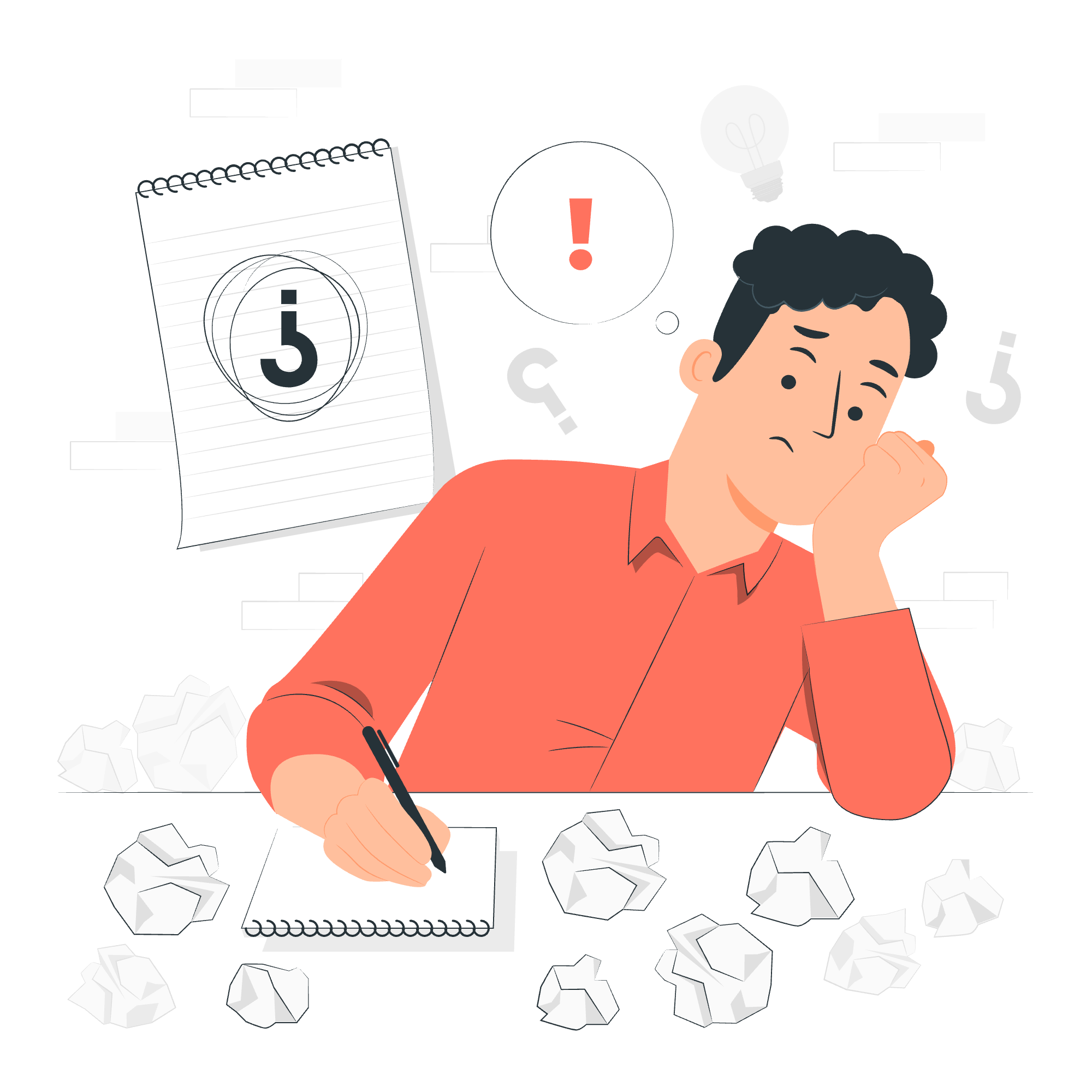
The SQL DELETE Statement
Imagine you're organizing your digital photo album. Sometimes, you want to remove certain photos, right? That's exactly what the DELETE statement does in SQL – it helps us remove unwanted data from our database tables.
Here's the basic syntax of a DELETE statement:
DELETE FROM table_name
WHERE condition;Let's break this down:
-
DELETE FROM: This tells SQL we want to delete something from a specific table. -
table_name: Replace this with the name of your table. -
WHERE: This is optional but important. It specifies which rows to delete. -
condition: This is where you set the criteria for deletion.
Example 1: Deleting a Single Row
Let's say we have a table called students and we want to remove a student named John Doe:
DELETE FROM students
WHERE name = 'John Doe';This query will delete the row where the name is exactly 'John Doe'. Be careful though! If there are multiple John Does, they'll all be deleted.
Example 2: Deleting Based on a Numeric Condition
Now, let's remove all students who are over 25 years old:
DELETE FROM students
WHERE age > 25;This will delete all rows where the age is greater than 25. It's like telling the database, "Hey, remove anyone who's old enough to rent a car without extra fees!"
Deleting Multiple Rows
Sometimes, you might want to delete multiple rows that meet certain criteria. Let's look at a couple of examples.
Example 3: Deleting Rows with Multiple Conditions
Suppose we want to delete all students who are both over 30 and have a GPA below 2.5:
DELETE FROM students
WHERE age > 30 AND gpa < 2.5;This query combines two conditions using AND. It's like saying, "Remove the students who are both over 30 AND struggling academically."
Example 4: Deleting Rows Based on a List of Values
What if we want to delete students from a specific list of cities? We can use the IN operator:
DELETE FROM students
WHERE city IN ('New York', 'Los Angeles', 'Chicago');This query will delete all students who are from New York, Los Angeles, or Chicago. It's like having a VIP list, but for deletion!
Deleting All The Records From a Table
Sometimes, you might want to clear out an entire table. It's like deciding to empty your entire closet to start fresh. Here's how you do it:
DELETE FROM table_name;For example, to delete all records from our students table:
DELETE FROM students;⚠️ Warning: Be extremely careful with this command! It's like using a flamethrower to clean your room – effective, but potentially disastrous if used incorrectly.
Delete Records in Multiple Tables
Now, let's level up a bit. Sometimes, you need to delete records from multiple related tables at once. This is where things get a bit more complex, but don't worry – I'll walk you through it.
Example 5: Deleting from Multiple Tables Using JOIN
Let's say we have two tables: students and enrollments. We want to delete all enrollments and student records for students who haven't paid their fees:
DELETE students, enrollments
FROM students
JOIN enrollments ON students.id = enrollments.student_id
WHERE students.fees_paid = 0;This query does a few things:
- It joins the
studentsandenrollmentstables. - It looks for students who haven't paid their fees.
- It deletes the matching records from both tables.
It's like cleaning out your contact list and simultaneously removing these contacts from all your group chats!
Example 6: Using Subqueries for Deletion
Sometimes, you might need to delete based on data in another table without actually joining them. Here's an example:
DELETE FROM enrollments
WHERE student_id IN (
SELECT id
FROM students
WHERE graduation_year < 2020
);This query deletes all enrollments for students who graduated before 2020. It's like saying, "Remove all event invitations for people who've already moved away."
Summary of DELETE Methods
Here's a quick reference table of the DELETE methods we've covered:
| Method | Description | Example |
|---|---|---|
| Basic DELETE | Deletes rows based on a condition | DELETE FROM students WHERE name = 'John Doe'; |
| DELETE with multiple conditions | Deletes rows that meet multiple criteria | DELETE FROM students WHERE age > 30 AND gpa < 2.5; |
| DELETE with IN clause | Deletes rows based on a list of values | DELETE FROM students WHERE city IN ('New York', 'Los Angeles', 'Chicago'); |
| DELETE all records | Removes all rows from a table | DELETE FROM students; |
| DELETE with JOIN | Deletes related records from multiple tables | DELETE students, enrollments FROM students JOIN enrollments ON students.id = enrollments.student_id WHERE students.fees_paid = 0; |
| DELETE with subquery | Deletes based on results from another query | DELETE FROM enrollments WHERE student_id IN (SELECT id FROM students WHERE graduation_year < 2020); |
And there you have it! You've just learned the ins and outs of SQL DELETE queries. Remember, with great power comes great responsibility. Always double-check your WHERE clauses before running a DELETE query, and if possible, start with a SELECT to preview what you're about to delete.
Practice these queries, play around with them, and soon you'll be deleting data like a pro! Just remember – in the real world, it's often better to archive data than to delete it permanently. Happy querying, and may your databases always be clean and organized!
Credits: Image by storyset
