SQL - Unique Key: Your Gateway to Data Integrity
Hello there, future database wizards! I'm thrilled to be your guide on this exciting journey into the world of SQL Unique Keys. As someone who's been teaching SQL for longer than I'd like to admit (let's just say I remember when SQL was the new kid on the block), I'm here to make this topic as clear and fun as possible. So, grab your favorite beverage, get comfortable, and let's dive in!
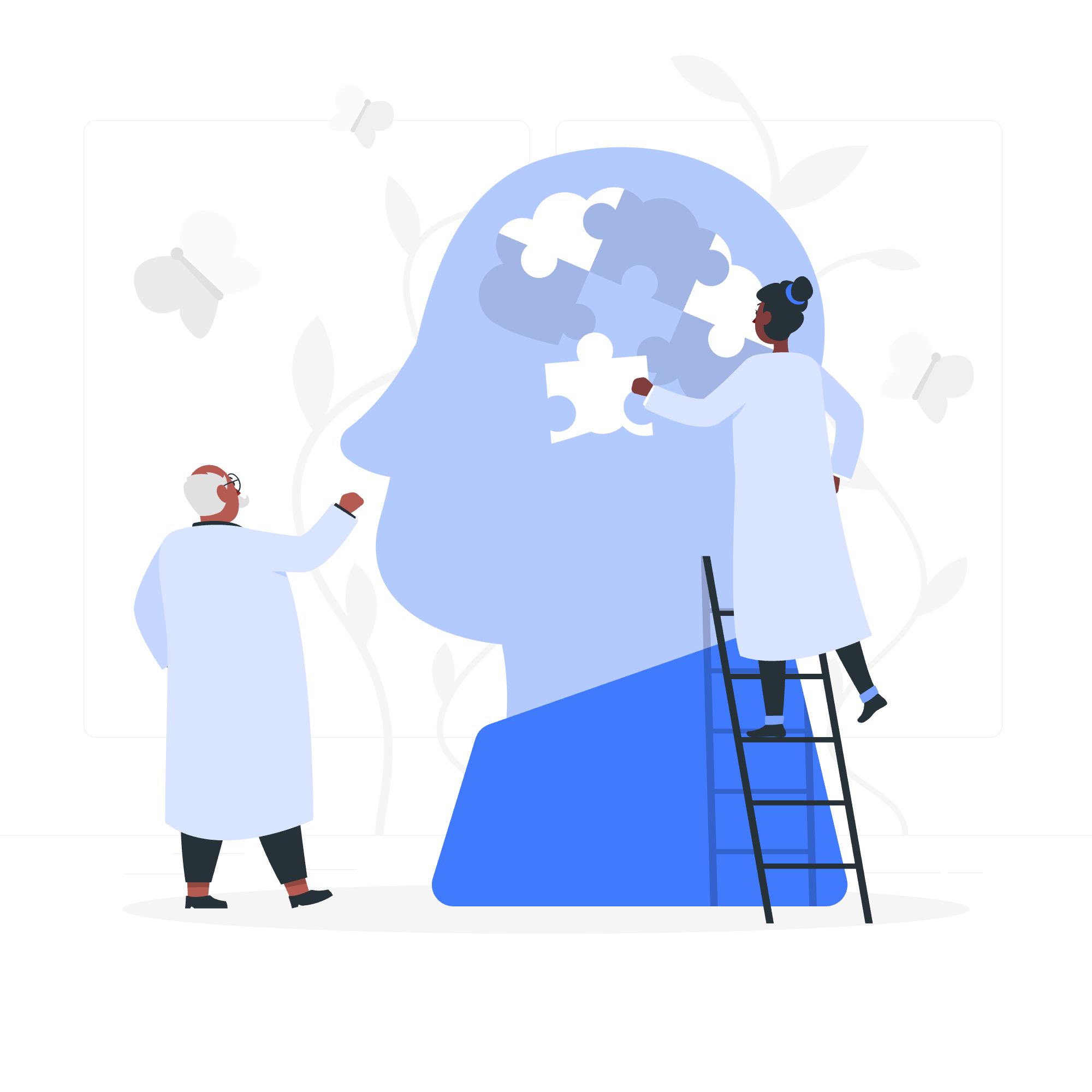
The SQL Unique Key: Your Data's Best Friend
Imagine you're organizing a massive party (because who doesn't love a good database analogy involving parties?). You want to make sure each guest has a unique identifier - maybe a special party hat with a number. That's essentially what a Unique Key does in SQL - it ensures that certain data in your table remains unique.
A Unique Key is a constraint in SQL that prevents duplicate values in one or more columns. It's like a bouncer at your data party, making sure no uninvited (duplicate) guests sneak in.
Why Do We Need Unique Keys?
- Data Integrity: They help maintain the accuracy and consistency of your data.
- Identification: They provide a way to uniquely identify records (when not using a primary key).
- Performance: They can improve query performance as the database can use them for indexing.
Now, let's see how we can create these data bouncers!
Creating SQL Unique Key: Rolling Out the Red Carpet
There are two main ways to create a Unique Key:
- When creating a new table
- Adding to an existing table
Let's look at both scenarios:
1. Creating a Unique Key with a New Table
CREATE TABLE Employees (
EmployeeID INT PRIMARY KEY,
Email VARCHAR(100) UNIQUE,
FirstName VARCHAR(50),
LastName VARCHAR(50)
);In this example, we're creating an Employees table. The Email column has a UNIQUE constraint, ensuring no two employees can have the same email address.
2. Adding a Unique Key to an Existing Table
ALTER TABLE Employees
ADD CONSTRAINT UK_Employee_Phone UNIQUE (PhoneNumber);Here, we're adding a Unique Key to an existing Employees table, ensuring phone numbers are unique.
Multiple Unique Keys: The More, The Merrier!
Who says you can only have one bouncer at your data party? You can have multiple Unique Keys in a table. Let's expand our Employees table:
CREATE TABLE Employees (
EmployeeID INT PRIMARY KEY,
Email VARCHAR(100) UNIQUE,
PhoneNumber VARCHAR(20) UNIQUE,
SocialSecurityNumber VARCHAR(11) UNIQUE,
FirstName VARCHAR(50),
LastName VARCHAR(50)
);In this table, we have three Unique Keys: Email, PhoneNumber, and SocialSecurityNumber. It's like having three different ID checks at our party!
Unique Key on an Existing Column: Fashionably Late to the Party
Sometimes, you realize you need a Unique Key after your table is already created and populated. No worries! We can add it later, but with a catch - the existing data must not have any duplicates.
-- First, let's check for any duplicates
SELECT Email, COUNT(*)
FROM Employees
GROUP BY Email
HAVING COUNT(*) > 1;
-- If no duplicates, add the Unique Key
ALTER TABLE Employees
ADD CONSTRAINT UK_Employee_Email UNIQUE (Email);Always check for duplicates before adding a Unique Key to an existing column. It's like checking if anyone at the party is wearing the same outfit before handing out unique party hats!
Dropping an SQL Unique Key: When the Party's Over
Sometimes, you might need to remove a Unique Key constraint. Maybe you're restructuring your database, or perhaps you've realized that allowing duplicates in a certain column is actually okay.
ALTER TABLE Employees
DROP CONSTRAINT UK_Employee_Email;This command removes the Unique Key constraint on the Email column. It's like telling your data bouncer, "Thanks for your service, but we're going to allow duplicate emails now."
Unique Key Methods: Your SQL Toolbox
Here's a handy table of the methods we've covered:
| Method | Description | Syntax |
|---|---|---|
| Create with new table | Add Unique Key when creating a table | CREATE TABLE TableName (ColumnName DataType UNIQUE, ...); |
| Add to existing table | Add Unique Key to an existing table | ALTER TABLE TableName ADD CONSTRAINT ConstraintName UNIQUE (ColumnName); |
| Create multiple Unique Keys | Add multiple Unique Keys to a table | CREATE TABLE TableName (Column1 DataType UNIQUE, Column2 DataType UNIQUE, ...); |
| Check for duplicates | Verify no duplicates before adding Unique Key | SELECT Column, COUNT(*) FROM TableName GROUP BY Column HAVING COUNT(*) > 1; |
| Drop Unique Key | Remove a Unique Key constraint | ALTER TABLE TableName DROP CONSTRAINT ConstraintName; |
Wrapping Up: Your Unique Key to Success!
And there you have it, folks! We've journeyed through the land of SQL Unique Keys, from creating them to dropping them, and everything in between. Remember, Unique Keys are like the unsung heroes of your database - they quietly maintain order and integrity, ensuring your data party doesn't turn into a chaotic free-for-all.
As you continue your SQL adventure, keep in mind that Unique Keys are just one tool in your data management toolkit. They work alongside Primary Keys, Foreign Keys, and other constraints to create a robust, efficient, and reliable database system.
So, the next time you're designing a database, think of yourself as the ultimate party planner. Your tables are the venue, your data are the guests, and your Unique Keys are the bouncers ensuring everyone has a great time without any unwanted duplicates crashing the party!
Keep practicing, stay curious, and before you know it, you'll be the life of the database party. Happy SQL-ing!
Credits: Image by storyset
