SQL - Text & Image Functions: A Beginner's Guide
Hello there, aspiring SQL enthusiasts! I'm thrilled to be your guide on this exciting journey into the world of SQL text and image functions. As someone who's been teaching computer science for years, I've seen countless students light up when they grasp these concepts. So, let's dive in and make some SQL magic happen!
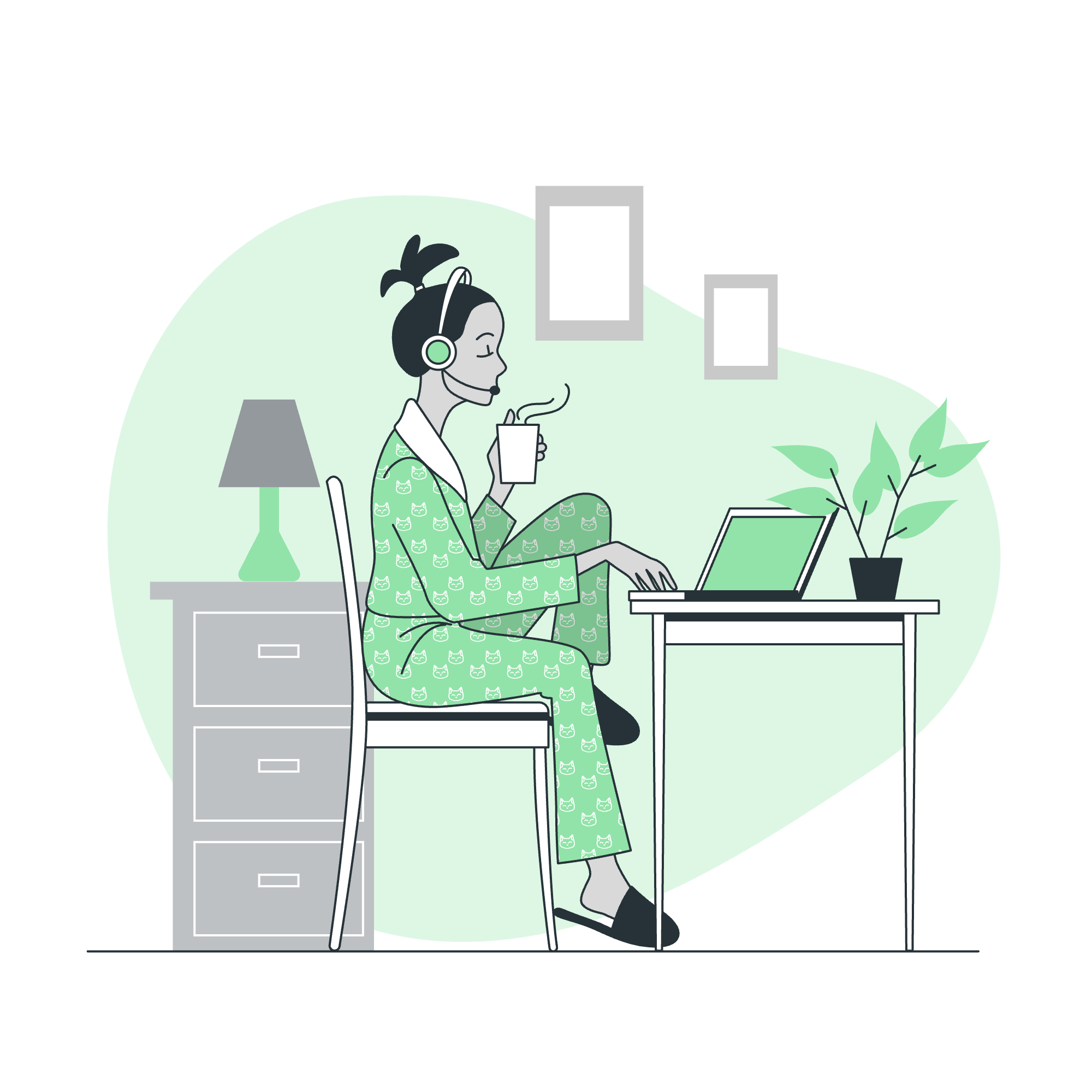
Understanding Text Functions in SQL
What are Text Functions?
Text functions in SQL are like your personal language assistants. They help you manipulate and analyze text data in your database. Imagine having a super-smart spell-checker and text editor right inside your database – that's what text functions do for you!
Common Text Functions
Let's look at some of the most useful text functions you'll encounter:
| Function | Description | Example |
|---|---|---|
| UPPER() | Converts text to uppercase | UPPER('hello') → 'HELLO' |
| LOWER() | Converts text to lowercase | LOWER('WORLD') → 'world' |
| LENGTH() | Returns the length of a string | LENGTH('SQL') → 3 |
| SUBSTRING() | Extracts a part of a string | SUBSTRING('Database', 1, 4) → 'Data' |
| CONCAT() | Joins two or more strings | CONCAT('SQL', ' is', ' fun') → 'SQL is fun' |
| TRIM() | Removes leading and trailing spaces | TRIM(' SQL ') → 'SQL' |
Practical Examples
Let's put these functions to work with some real-world scenarios:
-- Standardizing names in a customer database
SELECT UPPER(first_name) AS standardized_first_name,
LOWER(last_name) AS standardized_last_name
FROM customers;In this example, we're making sure all first names are in uppercase and last names in lowercase. This can be super helpful for maintaining consistency in your database.
-- Extracting usernames from email addresses
SELECT email,
SUBSTRING(email, 1, CHARINDEX('@', email) - 1) AS username
FROM users;Here, we're pulling out the username part of an email address. It's like magic – we're telling SQL to grab everything before the '@' symbol!
Diving into Image Functions
What are Image Functions?
Now, let's shift gears to image functions. These are SQL's way of handling and manipulating image data stored in your database. It's like having a mini photo editor embedded in your SQL toolkit!
Common Image Functions
Image functions can vary depending on the database system you're using, but here are some general concepts:
| Function | Description |
|---|---|
| ImageSize() | Returns the size of an image |
| ImageFormat() | Identifies the format of an image (e.g., JPEG, PNG) |
| ImageWidth() | Returns the width of an image |
| ImageHeight() | Returns the height of an image |
| ImageCompress() | Compresses an image to reduce its size |
Working with Images in SQL
Let's look at a hypothetical example of how you might use image functions:
-- Retrieving information about stored images
SELECT image_name,
ImageSize(image_data) AS size_in_bytes,
ImageFormat(image_data) AS format,
ImageWidth(image_data) AS width,
ImageHeight(image_data) AS height
FROM product_images;This query gives us a wealth of information about the images stored in our product_images table. It's like getting a detailed report card for each image!
Combining Text and Image Functions
The real power comes when you start combining these functions. Let's look at a more complex example:
-- Generating image captions based on product details
SELECT p.product_name,
CONCAT(
UPPER(SUBSTRING(p.product_name, 1, 1)),
LOWER(SUBSTRING(p.product_name, 2, LEN(p.product_name))),
' - ',
CAST(ImageWidth(pi.image_data) AS VARCHAR),
'x',
CAST(ImageHeight(pi.image_data) AS VARCHAR),
' ',
ImageFormat(pi.image_data)
) AS image_caption
FROM products p
JOIN product_images pi ON p.product_id = pi.product_id;This query is doing a lot! It's taking the product name, capitalizing the first letter, then adding the image dimensions and format. The result? A perfectly formatted image caption for each product.
Conclusion
And there you have it, folks! We've journeyed through the lands of SQL text and image functions. Remember, these tools are here to make your life easier and your data more manageable. Don't be afraid to experiment and combine different functions – that's where the real SQL magic happens!
As we wrap up, I'm reminded of a student who once told me, "SQL functions are like LEGO blocks for data." And you know what? They were absolutely right. So go ahead, build something amazing with your new SQL function knowledge!
Happy querying, and may your data always be well-formatted and your images perfectly sized!
Credits: Image by storyset
