SQL - NOT NULL Constraint: A Beginner's Guide
Hello there, future database wizards! Today, we're going to dive into the exciting world of SQL and explore a crucial concept: the NOT NULL constraint. Don't worry if you're new to programming; I'll guide you through this journey step by step, just like I've done for countless students over my years of teaching. So, let's roll up our sleeves and get started!
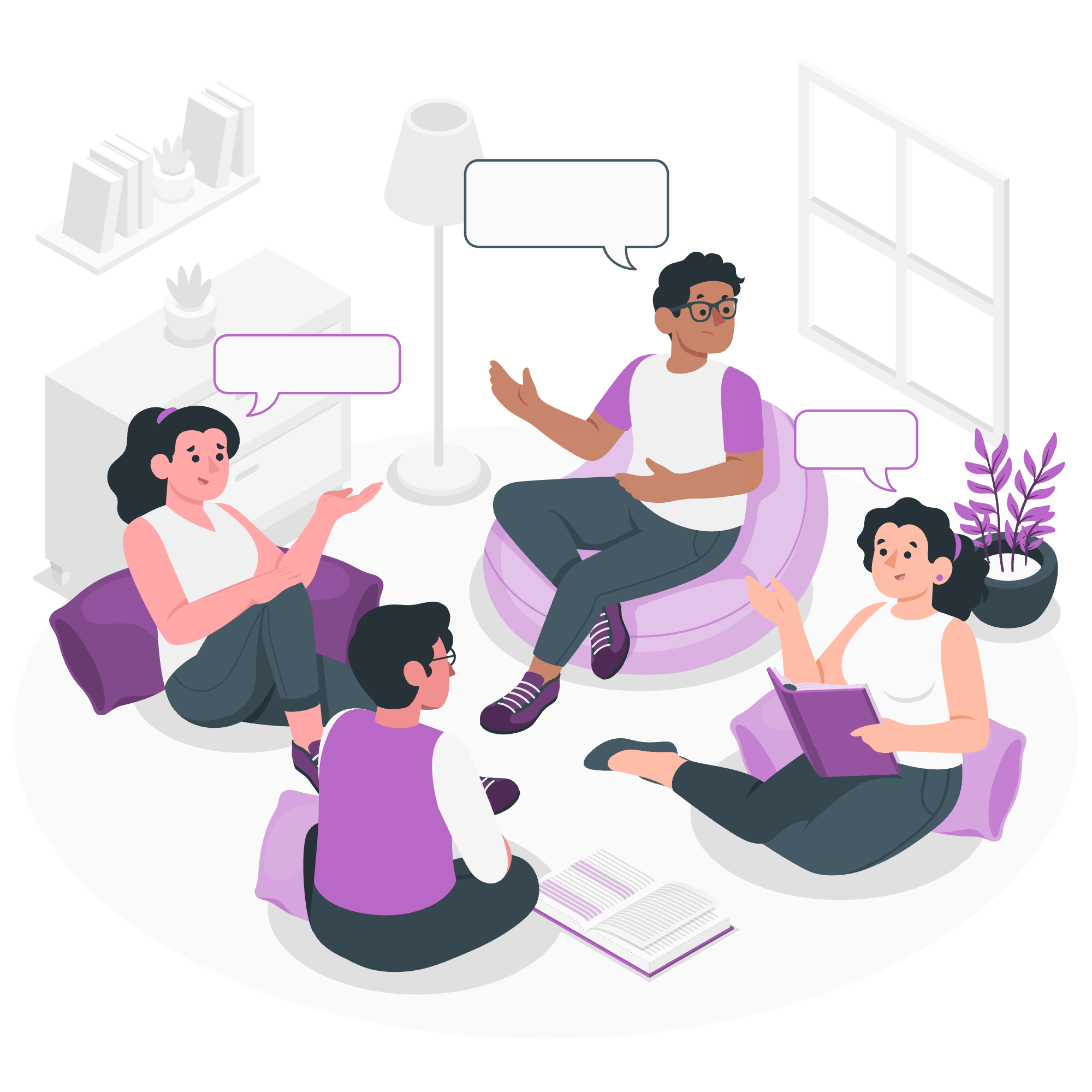
The SQL NOT NULL Constraint
What is NOT NULL?
Imagine you're filling out a form for a new library card. Some fields are optional, like your middle name, but others are absolutely necessary, such as your first name and address. In the world of databases, the NOT NULL constraint plays a similar role. It ensures that a column must always contain a value; it cannot be left empty.
Why is NOT NULL important?
Think of a school database. Would it make sense to have a student record without a name or ID number? Probably not! The NOT NULL constraint helps maintain data integrity by preventing critical information from being omitted.
Creating NOT NULL Constraint On a Table
Let's start by creating a simple table for our imaginary library. We'll call it "Books".
CREATE TABLE Books (
BookID INT NOT NULL,
Title VARCHAR(100) NOT NULL,
Author VARCHAR(50) NOT NULL,
PublicationYear INT,
ISBN VARCHAR(13) NOT NULL
);In this example:
-
BookID,Title,Author, andISBNare marked as NOT NULL because we consider these fields essential. -
PublicationYeardoesn't have the NOT NULL constraint, so it's optional.
Now, let's try to insert some data:
-- This will work fine
INSERT INTO Books (BookID, Title, Author, PublicationYear, ISBN)
VALUES (1, 'To Kill a Mockingbird', 'Harper Lee', 1960, '9780446310789');
-- This will also work (omitting the optional PublicationYear)
INSERT INTO Books (BookID, Title, Author, ISBN)
VALUES (2, '1984', 'George Orwell', '9780451524935');
-- This will fail because we're trying to omit the Author, which is NOT NULL
INSERT INTO Books (BookID, Title, PublicationYear, ISBN)
VALUES (3, 'The Great Gatsby', 1925, '9780743273565');The last INSERT statement will throw an error because we're violating the NOT NULL constraint on the Author column.
Removing a NOT NULL Constraint From the Table
Sometimes, we might realize that a field we initially thought was crucial can actually be optional. Let's say we decide that the ISBN isn't always necessary (perhaps for very old books). Here's how we can remove the NOT NULL constraint:
ALTER TABLE Books
MODIFY COLUMN ISBN VARCHAR(13);Now, ISBN can be NULL. But remember, changing constraints on existing tables should be done cautiously, especially in production environments!
Adding a NOT NULL Constraint to the Existing Table
What if we realize later that we do need to ensure every book has a publication year? We can add the NOT NULL constraint to an existing column:
-- First, we need to make sure there are no NULL values in the column
UPDATE Books
SET PublicationYear = 0
WHERE PublicationYear IS NULL;
-- Now we can add the NOT NULL constraint
ALTER TABLE Books
MODIFY COLUMN PublicationYear INT NOT NULL;Here's what's happening:
- We update any NULL values to 0 (or another appropriate default).
- We alter the table to add the NOT NULL constraint.
It's crucial to handle existing NULL values before adding the constraint; otherwise, the ALTER TABLE statement will fail.
A word of caution
Adding NOT NULL constraints to existing tables with data can be tricky. Always back up your data before making such changes!
Best Practices for Using NOT NULL
| Practice | Description |
|---|---|
| Use sparingly | Apply NOT NULL only to columns that truly must have a value |
| Consider defaults | For columns that should always have a value but might not be provided, consider using DEFAULT along with NOT NULL |
| Plan ahead | Try to identify NOT NULL columns during the design phase to avoid altering tables later |
| Document | Clearly document why certain columns are NOT NULL in your schema design |
Conclusion
And there you have it, my eager students! We've journeyed through the land of NOT NULL constraints, from creating tables with NOT NULL columns to adding and removing these constraints on existing tables. Remember, NOT NULL is like a strict librarian ensuring that all the important details in our database "books" are filled out properly.
As you continue your SQL adventure, you'll find that NOT NULL is just one of many tools in your database toolkit. It might seem small, but trust me, it's mighty in maintaining data integrity. I've seen countless database disasters averted thanks to well-placed NOT NULL constraints!
Keep practicing, stay curious, and before you know it, you'll be writing SQL queries in your sleep (though I don't actually recommend that – keyboards make terrible pillows!).
Happy coding, future data maestros!
Credits: Image by storyset
