SQL - Transactions: A Beginner's Guide
Hello there, future database wizards! Today, we're going to embark on an exciting journey into the world of SQL transactions. Don't worry if you've never written a line of code before – I'll be your friendly guide, and we'll explore this topic together step by step. So, grab a cup of coffee (or tea, if that's your thing), and let's dive in!
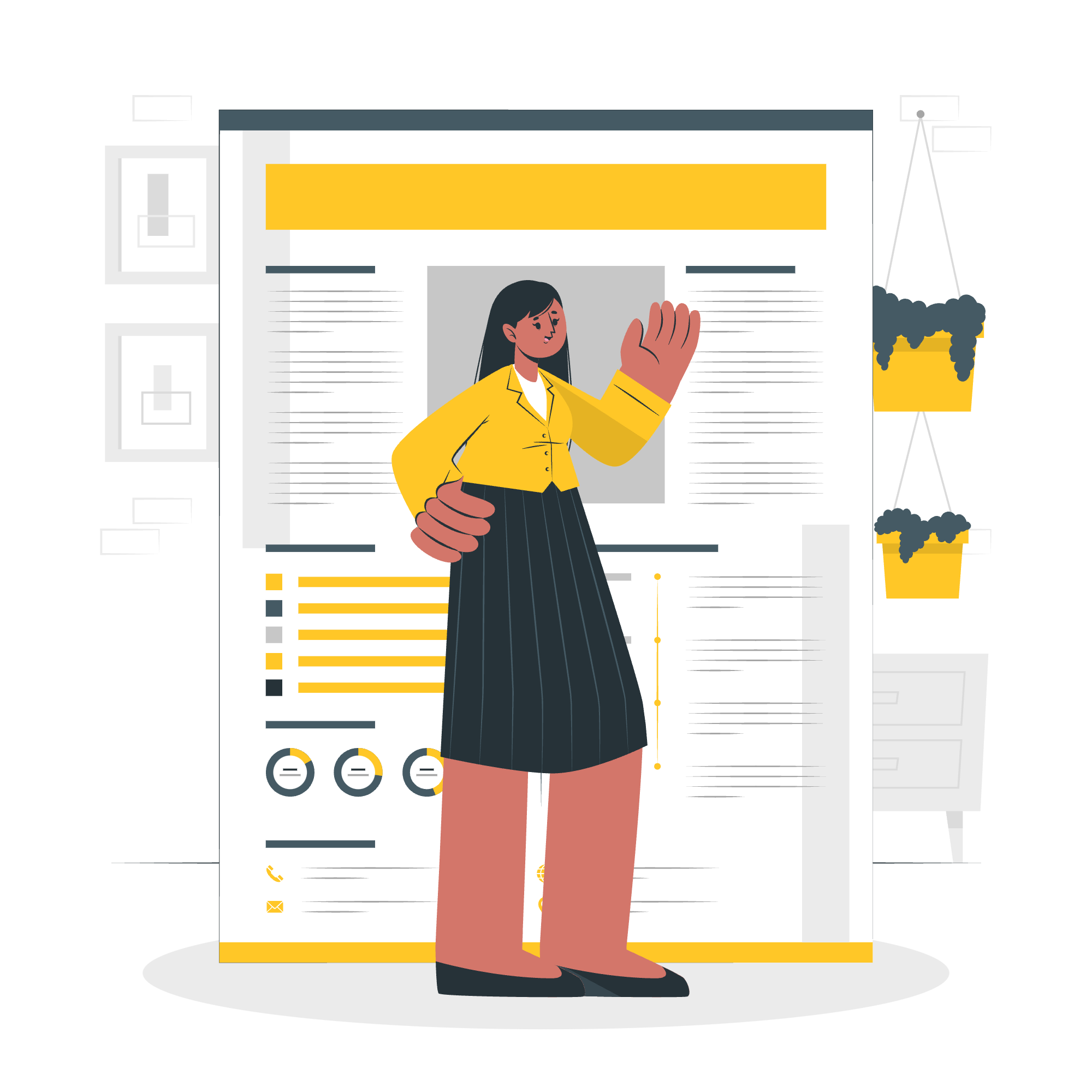
What are SQL Transactions?
Imagine you're at an ATM, withdrawing money from your account. The process involves several steps: checking your balance, deducting the amount, and dispensing the cash. Now, what if the machine crashes halfway through? You wouldn't want to lose your money, right? This is where transactions come in handy!
In SQL, a transaction is a sequence of operations that are treated as a single unit of work. It's like a protective bubble around your database operations, ensuring that either all of them succeed, or none of them do. This way, your data stays consistent and reliable.
Let's look at a simple example:
BEGIN TRANSACTION;
UPDATE accounts SET balance = balance - 100 WHERE account_id = 123;
UPDATE accounts SET balance = balance + 100 WHERE account_id = 456;
COMMIT;In this transaction, we're transferring $100 from one account to another. The BEGIN TRANSACTION marks the start of our transaction, and COMMIT finalizes it. If anything goes wrong between these two points, the entire transaction can be undone, keeping our accounts balanced.
Properties of Transactions
Transactions have four key properties, often remembered by the acronym ACID. Let's break them down:
Atomicity
Atomicity ensures that a transaction is treated as a single, indivisible unit. It's all or nothing – either all operations in the transaction succeed, or none of them do.
Consistency
Consistency guarantees that a transaction brings the database from one valid state to another. It's like making sure you always have the correct amount of money in your wallet, no matter how many purchases you make.
Isolation
Isolation keeps transactions separate from each other. It's like having your own private room in a shared house – what happens in your transaction stays in your transaction until it's complete.
Durability
Durability ensures that once a transaction is committed, it stays committed. It's like carving your initials in a tree – they'll still be there even if there's a storm.
Transactional Control Commands
Now that we understand what transactions are and why they're important, let's look at the commands we use to control them. I'll present these in a handy table for easy reference:
| Command | Description |
|---|---|
| BEGIN TRANSACTION | Starts a new transaction |
| COMMIT | Saves the changes made in a transaction |
| ROLLBACK | Undoes the changes made in a transaction |
| SAVEPOINT | Creates a point within a transaction to which you can later roll back |
| RELEASE SAVEPOINT | Removes a savepoint within a transaction |
| SET TRANSACTION | Specifies characteristics for the transaction |
Let's explore each of these in more detail!
The COMMIT Command
The COMMIT command is like hitting the "Save" button in a video game. It finalizes all the changes made during a transaction. Here's how you use it:
BEGIN TRANSACTION;
INSERT INTO students (name, age) VALUES ('Alice', 20);
UPDATE courses SET available_seats = available_seats - 1 WHERE course_id = 101;
COMMIT;In this example, we're enrolling Alice in a course. We add her to the students table and decrease the number of available seats. The COMMIT at the end makes these changes permanent.
The ROLLBACK Command
ROLLBACK is your "Undo" button. If something goes wrong during a transaction, you can use ROLLBACK to cancel all changes and return to the state before the transaction began.
BEGIN TRANSACTION;
DELETE FROM students WHERE name = 'Bob';
-- Oops! We didn't mean to delete Bob!
ROLLBACK;Here, we accidentally deleted Bob from our students table. But no worries! The ROLLBACK command saves the day by undoing the deletion.
The SAVEPOINT Command
SAVEPOINT is like creating a checkpoint in your transaction. You can create multiple savepoints and roll back to any of them if needed.
BEGIN TRANSACTION;
INSERT INTO courses (course_name, instructor) VALUES ('SQL 101', 'Prof. Smith');
SAVEPOINT new_course;
UPDATE instructors SET courses_taught = courses_taught + 1 WHERE name = 'Prof. Smith';
-- Oops! Prof. Smith is on sabbatical this semester
ROLLBACK TO new_course;
UPDATE instructors SET courses_taught = courses_taught + 1 WHERE name = 'Prof. Johnson';
COMMIT;In this example, we create a savepoint after adding a new course. When we realize we've assigned the wrong instructor, we can roll back to the savepoint and make the correct update.
The RELEASE SAVEPOINT Command
The RELEASE SAVEPOINT command removes a savepoint you no longer need. It's like clearing a checkpoint in a game when you know you won't need to go back to it.
BEGIN TRANSACTION;
SAVEPOINT update_start;
UPDATE products SET price = price * 1.1;
-- Price increase successful, we don't need the savepoint anymore
RELEASE SAVEPOINT update_start;
COMMIT;Here, we create a savepoint before updating product prices. Once we're sure the update is correct, we release the savepoint as we no longer need it.
The SET TRANSACTION Command
The SET TRANSACTION command allows you to specify characteristics for the transaction, such as isolation level or read-only status.
SET TRANSACTION ISOLATION LEVEL READ COMMITTED;
BEGIN TRANSACTION;
SELECT * FROM sensitive_data;
COMMIT;In this example, we set the transaction isolation level to "READ COMMITTED" before starting our transaction. This ensures we only read data that has been committed by other transactions, helping to prevent dirty reads.
And there you have it, folks! We've journeyed through the land of SQL transactions, from understanding what they are to mastering the commands that control them. Remember, practice makes perfect, so don't be afraid to experiment with these concepts in a safe, test environment.
Transactions might seem a bit abstract at first, but they're like the safety nets of the database world. They keep our data consistent and our applications reliable. So the next time you're working on a database project, remember to wrap your important operations in transactions – your future self (and your users) will thank you!
Happy coding, and may your transactions always commit successfully!
Credits: Image by storyset
