SQL Logical Functions: Your Gateway to Smart Data Manipulation
Hello there, future SQL wizards! Today, we're going to dive into the fascinating world of SQL logical functions. As your friendly neighborhood computer teacher, I'm here to guide you through this journey, step by step. Don't worry if you've never written a line of code before – we'll start from the very basics and work our way up. So, grab a cup of coffee (or tea, if that's your thing), and let's get started!
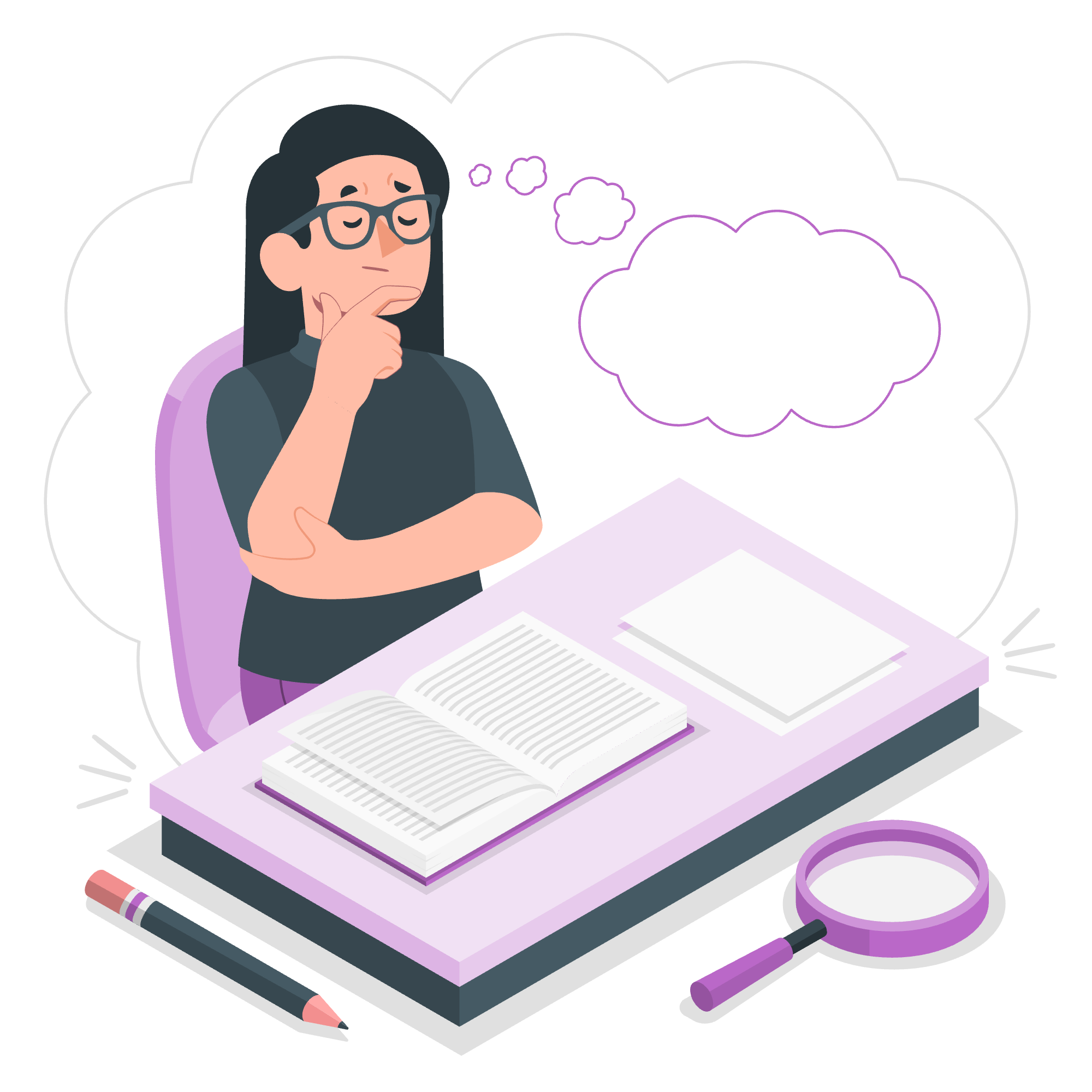
What Are SQL Logical Functions?
Before we jump into the deep end, let's understand what logical functions are in SQL. Imagine you're sorting through a big box of colorful Lego bricks. You want to find all the red bricks, but only if they're square. That's exactly what logical functions do in SQL – they help us make decisions based on certain conditions.
In SQL, logical functions are used to evaluate conditions and return either TRUE, FALSE, or sometimes NULL. They're like the decision-makers of the SQL world, helping us filter and manipulate data based on specific criteria.
Common SQL Logical Functions
Let's take a look at some of the most commonly used logical functions in SQL:
| Function | Description | Example |
|---|---|---|
| AND | Returns TRUE if all conditions are TRUE | A AND B |
| OR | Returns TRUE if at least one condition is TRUE | A OR B |
| NOT | Reverses the result of a condition | NOT A |
| IN | Checks if a value matches any value in a list | A IN (value1, value2, ...) |
| BETWEEN | Checks if a value is within a range | A BETWEEN x AND y |
| LIKE | Searches for a specified pattern in a column | A LIKE 'pattern' |
| IS NULL | Checks if a value is NULL | A IS NULL |
Now, let's explore each of these functions with some real-world examples!
The AND Function
The AND function is like a strict parent – it only returns TRUE if all conditions are met. Let's say we have a table of students, and we want to find all students who are both over 18 and have a GPA above 3.5.
SELECT * FROM Students
WHERE Age > 18 AND GPA > 3.5;This query will only return students who meet both conditions. It's like saying, "Show me all the students who are adults AND academic superstars!"
The OR Function
The OR function is more lenient – it returns TRUE if at least one condition is met. Let's use our student table again, but this time we want to find students who are either over 21 or have a perfect 4.0 GPA.
SELECT * FROM Students
WHERE Age > 21 OR GPA = 4.0;This query will return any student who is either over 21 OR has a 4.0 GPA (or both!). It's like saying, "Show me all the students who are either legally allowed to drink OR academic perfectionists!"
The NOT Function
The NOT function is the rebel of the bunch – it reverses the result of a condition. Let's say we want to find all students who are not in the Computer Science department.
SELECT * FROM Students
WHERE NOT Department = 'Computer Science';This query will return all students except those in the Computer Science department. It's like saying, "Show me everyone except the coding enthusiasts!"
The IN Function
The IN function is like a VIP list checker – it checks if a value matches any value in a list. Let's find all students who are majoring in either Math, Physics, or Chemistry.
SELECT * FROM Students
WHERE Major IN ('Math', 'Physics', 'Chemistry');This query will return students with any of these three majors. It's like saying, "Show me all the students who are part of the science squad!"
The BETWEEN Function
The BETWEEN function is like a range finder – it checks if a value falls within a specified range. Let's find all students aged between 20 and 25.
SELECT * FROM Students
WHERE Age BETWEEN 20 AND 25;This query will return students who are 20, 21, 22, 23, 24, or 25 years old. It's like saying, "Show me all the students who are in their early twenties!"
The LIKE Function
The LIKE function is our pattern-matching expert. It's used with wildcards to search for specified patterns in a column. Let's find all students whose names start with 'J'.
SELECT * FROM Students
WHERE Name LIKE 'J%';The '%' is a wildcard that matches any sequence of characters. This query will return students with names like John, Jane, Jennifer, etc. It's like saying, "Show me all the J-named students!"
The IS NULL Function
The IS NULL function checks for null values. Null in SQL is not zero or an empty string – it represents the absence of any value. Let's find all students who haven't declared a major yet.
SELECT * FROM Students
WHERE Major IS NULL;This query will return all students who have a NULL value in the Major column. It's like saying, "Show me all the students who are still exploring their options!"
Combining Logical Functions
Now that we've covered the basics, let's combine these functions to create more complex queries. Remember, in SQL, you can mix and match these functions to create powerful, precise queries.
For example, let's find all students who are either Computer Science majors over 21, or any student with a GPA above 3.8:
SELECT * FROM Students
WHERE (Major = 'Computer Science' AND Age > 21)
OR (GPA > 3.8);This query combines AND and OR to create a more specific search. It's like saying, "Show me the adult programmers or the academic superstars!"
Conclusion
And there you have it, folks! We've journeyed through the land of SQL logical functions, from the strict AND to the pattern-matching LIKE. Remember, these functions are your tools to slice and dice data in countless ways. The more you practice, the more natural it will become.
In my years of teaching, I've seen students go from SQL novices to data manipulation maestros. It all starts with understanding these fundamental concepts. So, don't be afraid to experiment with these functions – that's how you'll truly master them!
Next time you're working with a database, think of it as a big playground. These logical functions are your swings, slides, and monkey bars – tools that help you navigate and explore the data in fun and interesting ways.
Keep practicing, stay curious, and before you know it, you'll be writing complex queries like a pro. Happy coding, future data wizards!
Credits: Image by storyset
