SQL - Aliases: A Friendly Guide for Beginners
Hello there, aspiring SQL enthusiasts! I'm thrilled to be your guide on this exciting journey into the world of SQL aliases. As a computer science teacher with years of experience, I've seen countless students light up when they grasp this concept. So, let's dive in and make SQL aliases as easy as pie!
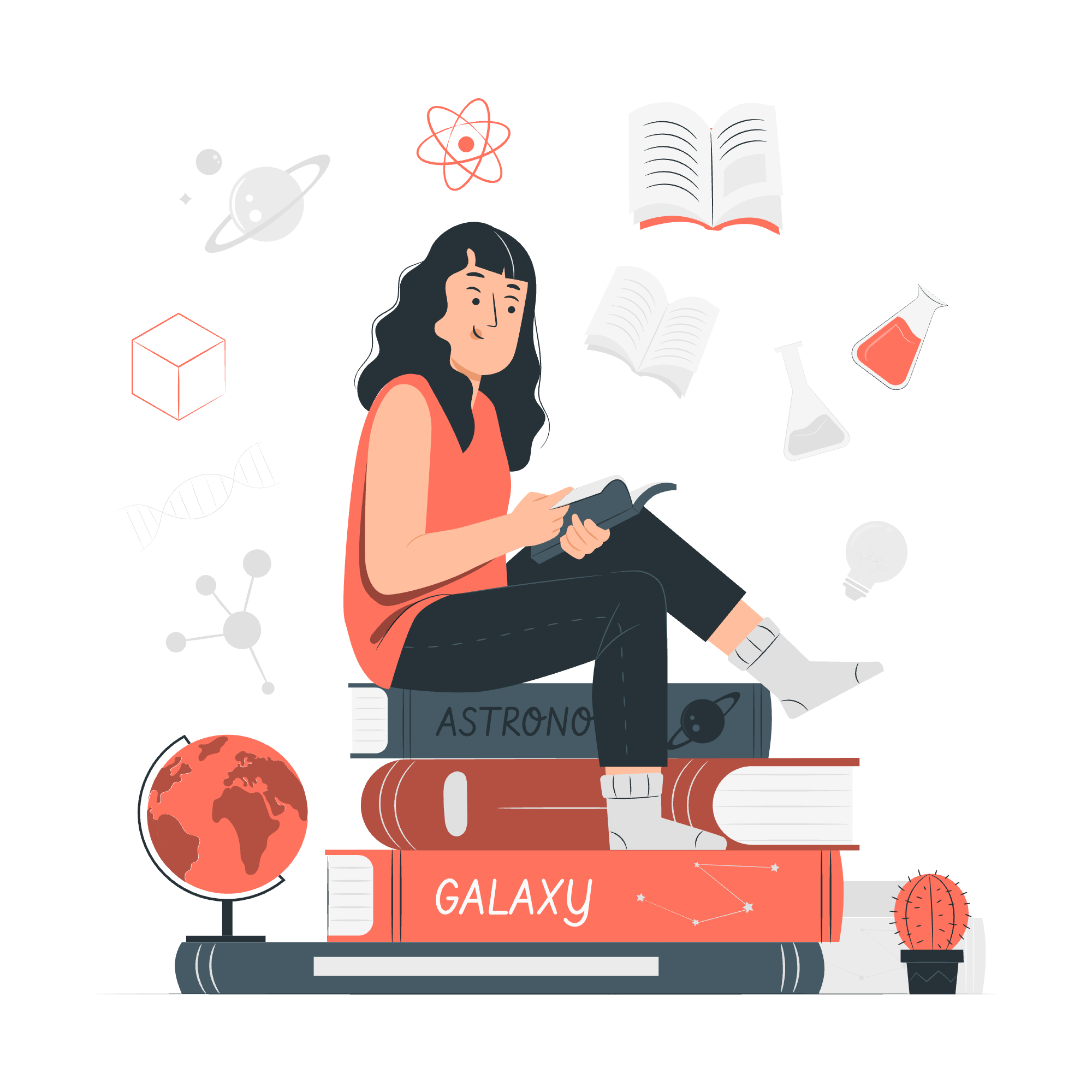
What Are SQL Aliases?
Imagine you're at a costume party, and everyone's wearing name tags with funny nicknames. That's essentially what SQL aliases do for our database objects! They give temporary names to tables or columns, making our queries more readable and often shorter. It's like giving your database a playful makeover!
Why Use Aliases?
- Readability: They make your queries easier to understand.
- Brevity: They can shorten long table or column names.
- Necessity: They're required in some cases, like when joining a table to itself.
Now, let's roll up our sleeves and get hands-on with some examples!
The SQL Aliasing Syntax
The basic syntax for aliasing is straightforward:
SELECT column_name AS alias_name
FROM table_name AS alias_name;Don't worry if this looks a bit cryptic now. We'll break it down with some fun examples!
Aliasing Column Names
Let's start with a simple example. Imagine we have a table called employees with a column annual_salary. We want to display this as "Yearly Income" in our results.
SELECT annual_salary AS "Yearly Income"
FROM employees;In this query:
-
annual_salaryis our original column name -
AS "Yearly Income"is giving it a new, temporary name
When you run this query, instead of seeing "annual_salary" at the top of the column, you'll see "Yearly Income". It's like giving your column a fancy new hat for the day!
Let's try something a bit more complex:
SELECT
first_name AS "First Name",
last_name AS "Last Name",
annual_salary * 0.15 AS "Bonus"
FROM employees;Here's what's happening:
- We're renaming
first_nameto "First Name" - We're renaming
last_nameto "Last Name" - We're calculating 15% of the
annual_salaryand calling it "Bonus"
This query not only renames columns but also creates a new calculated column with an alias. It's like magic, isn't it?
Aliasing Table Names
Now, let's say our employees table name is too long, and we're feeling lazy (hey, it happens to the best of us!). We can alias the table name too:
SELECT e.first_name, e.last_name, e.annual_salary
FROM employees AS e
WHERE e.department = 'Sales';In this query:
-
employees AS egives our table the alias 'e' - We then use 'e.' before each column name
This makes our query shorter and sweeter. It's like giving your friend a nickname - it's easier to say "e" than "employees" every time!
Aliasing with Self Join
Now, here's where aliases become not just helpful, but necessary. Imagine we want to find employees who have the same manager. We need to join the employees table with itself. Without aliases, this would be impossible!
SELECT
e1.first_name AS "Employee",
e2.first_name AS "Colleague",
e1.manager_id AS "Manager ID"
FROM
employees e1
JOIN
employees e2 ON e1.manager_id = e2.manager_id
WHERE
e1.employee_id <> e2.employee_id;Let's break this down:
- We're using the
employeestable twice, with aliasese1ande2 - We're joining these "two" tables where the manager_id matches
- We're excluding cases where an employee matches with themselves
This query finds pairs of employees with the same manager. It's like finding your work buddies!
Alias Best Practices
Before we wrap up, let's talk about some best practices:
| Do | Don't |
|---|---|
| Use meaningful aliases | Use single letters (except in simple queries) |
| Use AS keyword for clarity | Overcomplicate aliases |
| Use quotes for aliases with spaces | Use reserved keywords as aliases |
| Be consistent in your naming | Mix naming conventions |
Remember, good aliases are like good nicknames - they should be clear, memorable, and make everyone's life easier!
Conclusion
And there you have it, folks! You've just taken your first steps into the wonderful world of SQL aliases. From giving columns fancy new names to making self-joins possible, aliases are a powerful tool in your SQL toolkit.
Remember, practice makes perfect. So go ahead, try out these examples, play around with your own databases, and before you know it, you'll be aliasing like a pro!
Happy querying, and may your tables always be well-aliased!
Credits: Image by storyset
