SQL - Using Sequences: A Beginner's Guide
Hello there, future database wizards! Today, we're going to embark on an exciting journey into the world of SQL sequences. Don't worry if you're new to programming – I'll be your friendly guide, and we'll take this step by step. By the end of this tutorial, you'll be creating and manipulating sequences like a pro!
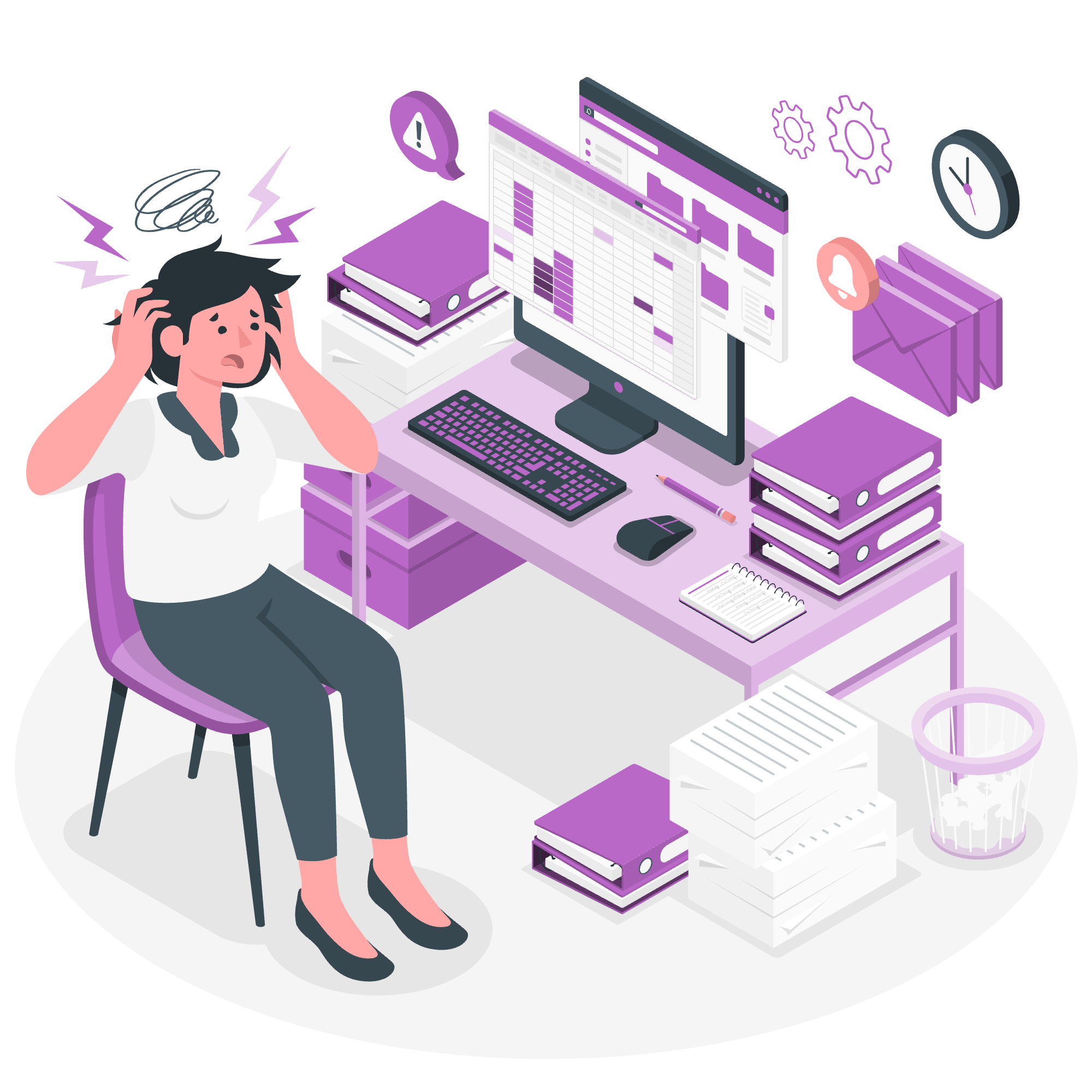
What are Sequences?
Before we dive in, let's understand what sequences are. Imagine you're numbering the pages of a book. You start with 1, then 2, 3, and so on. That's essentially what a sequence does in SQL – it generates a series of numbers automatically. This is incredibly useful when you need to assign unique identifiers to rows in your database tables.
Now, let's explore how sequences work in different database systems.
Sequences in MySQL
MySQL, one of the most popular database systems, handles sequences a bit differently. It doesn't have a dedicated SEQUENCE object like some other databases. Instead, it uses something called AUTO_INCREMENT. Let's see how this works!
Creating a Table with AUTO_INCREMENT
CREATE TABLE students (
id INT AUTO_INCREMENT PRIMARY KEY,
name VARCHAR(50),
grade INT
);In this example, we're creating a table called students. The id column is set to AUTO_INCREMENT, which means MySQL will automatically generate a unique number for each new row we insert.
Let's insert some data and see what happens:
INSERT INTO students (name, grade) VALUES ('Alice', 95);
INSERT INTO students (name, grade) VALUES ('Bob', 87);
INSERT INTO students (name, grade) VALUES ('Charlie', 92);Now, if we select all rows from our table:
SELECT * FROM students;We'll see something like this:
| id | name | grade |
|---|---|---|
| 1 | Alice | 95 |
| 2 | Bob | 87 |
| 3 | Charlie | 92 |
As you can see, MySQL automatically assigned unique id values to each row. It's like having a helpful librarian numbering your books for you!
Starting a Sequence at a Particular Value in MySQL
Sometimes, you might want to start your sequence at a specific number. Maybe you're transferring data from an old system, and you want to continue from where it left off. MySQL allows us to do this!
Altering the AUTO_INCREMENT Value
ALTER TABLE students AUTO_INCREMENT = 1000;This command tells MySQL to start the AUTO_INCREMENT value at 1000 for our students table. Let's insert a new student and see what happens:
INSERT INTO students (name, grade) VALUES ('David', 88);
SELECT * FROM students;Now our table looks like this:
| id | name | grade |
|---|---|---|
| 1 | Alice | 95 |
| 2 | Bob | 87 |
| 3 | Charlie | 92 |
| 1000 | David | 88 |
David got the id 1000, and any new students we add will get 1001, 1002, and so on. It's like starting a new chapter in our book!
Sequences in SQL Server
Now, let's switch gears and look at how sequences work in SQL Server. Unlike MySQL, SQL Server has a dedicated SEQUENCE object. It's like having a special number-generating machine in your database!
Creating a Sequence
Here's how we create a sequence in SQL Server:
CREATE SEQUENCE student_id_seq
AS INT
START WITH 1
INCREMENT BY 1;This creates a sequence called student_id_seq that starts at 1 and increases by 1 each time we use it.
Using the Sequence
To use our new sequence, we can do something like this:
CREATE TABLE students (
id INT PRIMARY KEY,
name VARCHAR(50),
grade INT
);
INSERT INTO students (id, name, grade)
VALUES (NEXT VALUE FOR student_id_seq, 'Alice', 95);
INSERT INTO students (id, name, grade)
VALUES (NEXT VALUE FOR student_id_seq, 'Bob', 87);If we select from our table now:
SELECT * FROM students;We'll see:
| id | name | grade |
|---|---|---|
| 1 | Alice | 95 |
| 2 | Bob | 87 |
The NEXT VALUE FOR clause tells SQL Server to use the next value from our sequence.
Modifying a Sequence
We can also modify our sequence after creating it. For example, to start from a different number:
ALTER SEQUENCE student_id_seq
RESTART WITH 1000;Now if we insert a new student:
INSERT INTO students (id, name, grade)
VALUES (NEXT VALUE FOR student_id_seq, 'Charlie', 92);
SELECT * FROM students;We'll see:
| id | name | grade |
|---|---|---|
| 1 | Alice | 95 |
| 2 | Bob | 87 |
| 1000 | Charlie | 92 |
It's like we've skipped ahead in our numbering system!
Conclusion
And there you have it, folks! We've journeyed through the land of SQL sequences, exploring how they work in both MySQL and SQL Server. Remember, sequences are like your personal numbering assistant, helping you keep your data organized and uniquely identified.
Whether you're using MySQL's AUTO_INCREMENT or SQL Server's SEQUENCE object, the core idea is the same – automatically generating unique numbers to make your database management easier.
As you continue your SQL adventure, you'll find sequences incredibly useful in all sorts of situations. They're great for creating primary keys, tracking orders, or any scenario where you need a series of unique numbers.
Keep practicing, stay curious, and before you know it, you'll be sequencing data like a seasoned database DJ! Happy coding, and may your queries always return the results you expect!
Credits: Image by storyset
