SQL - Drop Index: A Beginner's Guide to Removing Database Indexes
Hello, aspiring database enthusiasts! Today, we're going to dive into the world of SQL indexes, specifically how to remove them. Don't worry if you've never written a line of code before – I'll guide you through this topic step by step, just as I've done for countless students over my years of teaching. So, grab a cup of coffee (or tea, if that's your preference), and let's embark on this exciting journey together!
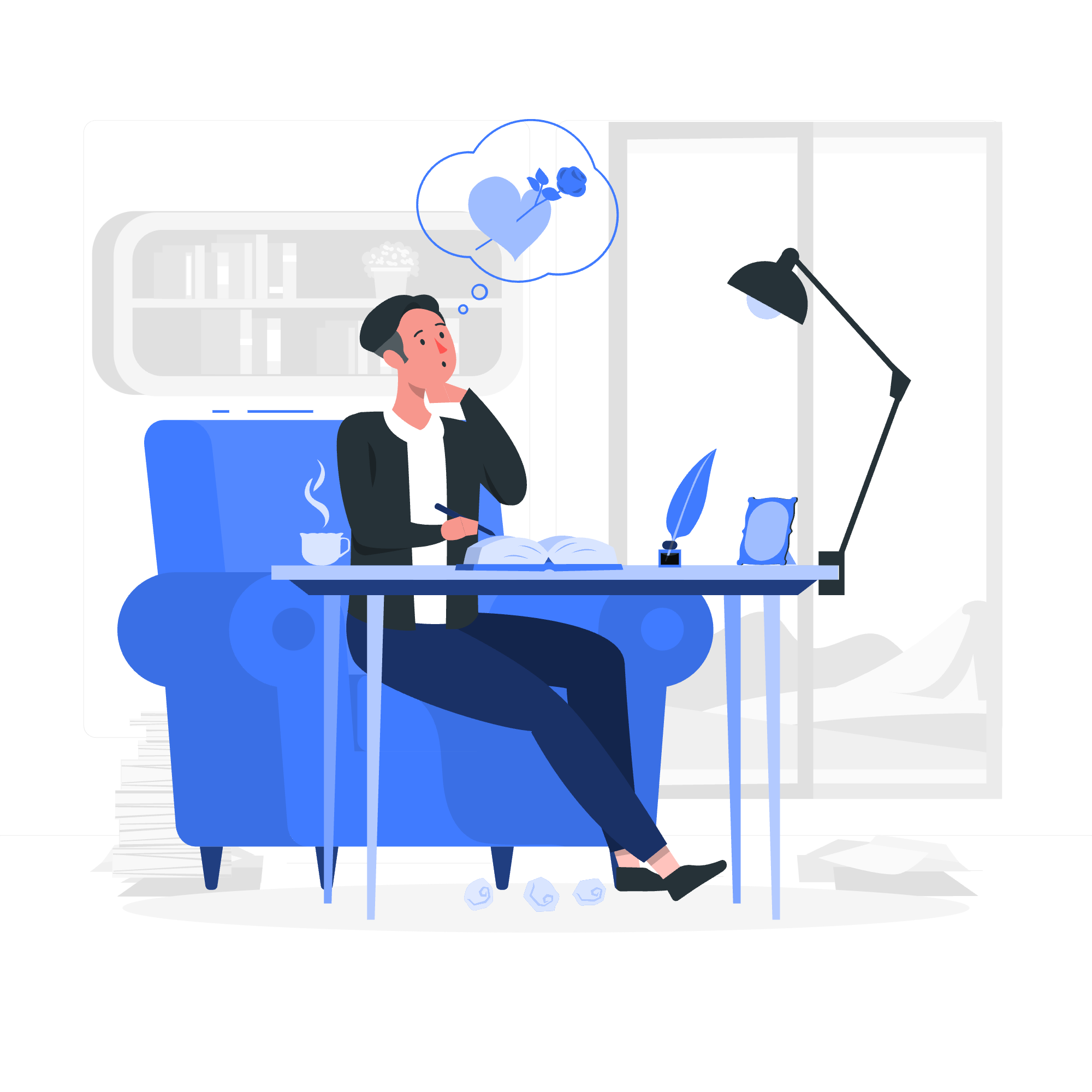
What is an SQL Index?
Before we start dropping indexes, let's quickly recap what an index is. Think of an index in a database like an index in a book. It helps you find information faster without having to scan through every single page (or in our case, every single row of data). Indexes make our database queries run more quickly, but they also take up space and slow down data modifications. That's why sometimes we need to remove them.
Dropping an SQL Index
Now, let's get to the main event: dropping indexes. The basic syntax for dropping an index is quite simple:
DROP INDEX index_name ON table_name;Let's break this down:
-
DROP INDEXis our command to remove the index -
index_nameis the name of the index we want to remove -
ON table_namespecifies which table the index is on
Here's a real-world example. Imagine we have a table called students with an index on the last_name column:
DROP INDEX idx_last_name ON students;This command would remove the index named idx_last_name from the students table. Easy peasy, right?
But wait, there's more! The exact syntax can vary slightly depending on which database management system (DBMS) you're using. Here's a handy table to show you the differences:
| DBMS | Syntax |
|---|---|
| MySQL | DROP INDEX index_name ON table_name; |
| SQL Server | DROP INDEX table_name.index_name; |
| PostgreSQL | DROP INDEX index_name; |
| Oracle | DROP INDEX index_name; |
Don't worry too much about memorizing these differences. As you gain more experience, you'll become familiar with the specific syntax for your DBMS.
DROP INDEX with IF EXISTS
Now, let's say you're tidying up your database and you want to remove an index, but you're not 100% sure if it exists. You don't want your SQL script to throw an error if the index isn't there. What do you do?
Enter the IF EXISTS clause! This nifty little addition allows you to drop an index only if it exists, preventing any errors if it doesn't. Here's how it looks:
DROP INDEX IF EXISTS index_name ON table_name;Let's use our students table example again:
DROP INDEX IF EXISTS idx_last_name ON students;This command will remove the idx_last_name index if it exists on the students table. If it doesn't exist, the command will simply do nothing and move on, without throwing an error. It's like trying to clean up a mess that might not be there – if it's clean already, great! If not, you'll clean it up.
Removing Indexes Created by PRIMARY KEY or UNIQUE Constraints
Here's where things get a bit more interesting. When you create a PRIMARY KEY or UNIQUE constraint on a table, most database systems automatically create an index to enforce that constraint. But what if you want to remove these indexes?
The process is a bit different, and it varies depending on your DBMS. Let's look at a few examples:
MySQL
In MySQL, you can't directly drop the index created by a PRIMARY KEY or UNIQUE constraint. Instead, you need to drop the constraint itself:
-- To drop a PRIMARY KEY
ALTER TABLE table_name DROP PRIMARY KEY;
-- To drop a UNIQUE constraint
ALTER TABLE table_name DROP INDEX constraint_name;For example:
-- Dropping the PRIMARY KEY on the students table
ALTER TABLE students DROP PRIMARY KEY;
-- Dropping a UNIQUE constraint named unq_email on the students table
ALTER TABLE students DROP INDEX unq_email;SQL Server
In SQL Server, you also drop the constraint rather than the index directly:
-- To drop a PRIMARY KEY
ALTER TABLE table_name DROP CONSTRAINT pk_constraint_name;
-- To drop a UNIQUE constraint
ALTER TABLE table_name DROP CONSTRAINT uq_constraint_name;For example:
-- Dropping the PRIMARY KEY constraint named pk_student_id on the students table
ALTER TABLE students DROP CONSTRAINT pk_student_id;
-- Dropping a UNIQUE constraint named uq_student_email on the students table
ALTER TABLE students DROP CONSTRAINT uq_student_email;PostgreSQL and Oracle
In PostgreSQL and Oracle, you can drop the constraint, which will automatically drop the associated index:
-- To drop a PRIMARY KEY
ALTER TABLE table_name DROP CONSTRAINT constraint_name;
-- To drop a UNIQUE constraint
ALTER TABLE table_name DROP CONSTRAINT constraint_name;For example:
-- Dropping the PRIMARY KEY constraint named pk_student_id on the students table
ALTER TABLE students DROP CONSTRAINT pk_student_id;
-- Dropping a UNIQUE constraint named uq_student_email on the students table
ALTER TABLE students DROP CONSTRAINT uq_student_email;Remember, dropping a PRIMARY KEY or UNIQUE constraint is a significant change to your table structure. It's like removing the lock from a door – sometimes necessary, but you should always be sure about why you're doing it!
Conclusion
And there you have it, folks! You've just learned how to drop indexes in SQL, including those tricky ones created by PRIMARY KEY and UNIQUE constraints. Remember, indexes are like good friends – they're incredibly helpful, but sometimes you need to let them go to move forward.
As with any database operation, always be cautious when dropping indexes. They're there to improve performance, so removing them might slow down your queries. It's always a good idea to test the impact of removing an index in a safe environment before doing it on a live database.
Keep practicing, stay curious, and before you know it, you'll be managing database indexes like a pro! Happy coding!
Credits: Image by storyset
