PHP - AJAX RSS Feed Example
Hello, budding programmers! Today, we're going to embark on an exciting journey into the world of PHP, AJAX, and RSS feeds. Don't worry if these terms sound like alphabet soup right now – by the end of this tutorial, you'll be juggling them like a pro! Let's dive in!
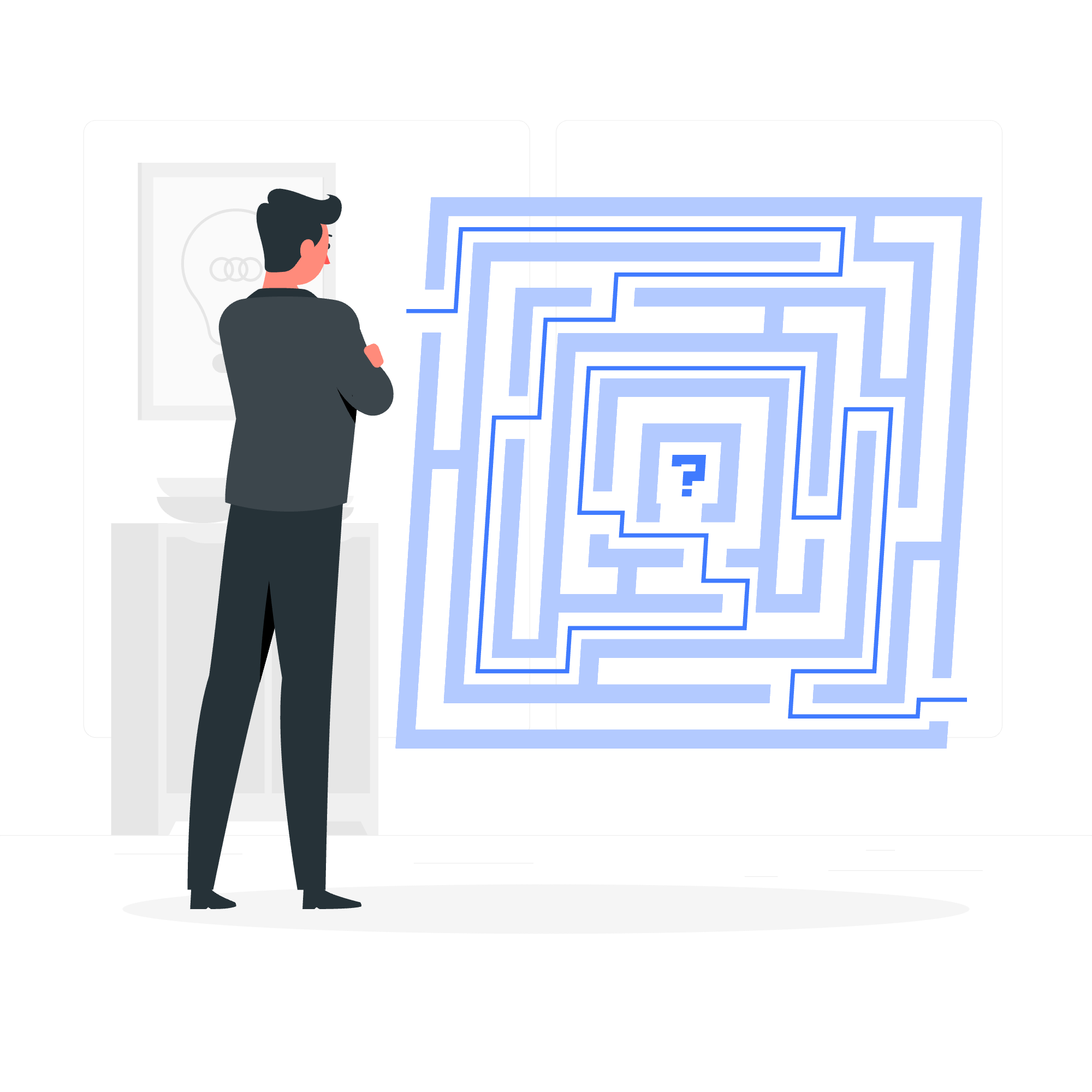
Really Simple Syndication (RSS)
Before we start coding, let's understand what RSS is all about.
RSS stands for Really Simple Syndication. It's like a news delivery service for the internet. Imagine you have a favorite news website, but you don't want to visit it every day to check for new articles. That's where RSS comes in handy!
An RSS feed is a special file that websites use to publish their latest content in a standardized format. This format allows other programs (called RSS readers) to easily fetch and display the latest updates from multiple websites in one place.
Our Project: Building an RSS Feed Reader
Today, we're going to build a simple RSS feed reader using PHP and AJAX. Our project will have two main parts:
- An HTML page (index.html) that displays the feed and contains the AJAX code.
- A PHP script (rss.php) that fetches and parses the RSS feed.
Let's start with the HTML page.
Index.html
Here's the code for our index.html file:
<!DOCTYPE html>
<html lang="en">
<head>
<meta charset="UTF-8">
<meta name="viewport" content="width=device-width, initial-scale=1.0">
<title>RSS Feed Reader</title>
<script src="https://ajax.googleapis.com/ajax/libs/jquery/3.5.1/jquery.min.js"></script>
<script>
$(document).ready(function(){
$("#getFeed").click(function(){
$.ajax({
url: "rss.php",
type: "GET",
dataType: "json",
success: function(data){
var html = "<ul>";
$.each(data, function(index, item){
html += "<li><a href='" + item.link + "'>" + item.title + "</a></li>";
});
html += "</ul>";
$("#feedContent").html(html);
},
error: function(){
$("#feedContent").html("An error occurred while fetching the feed.");
}
});
});
});
</script>
</head>
<body>
<h1>My RSS Feed Reader</h1>
<button id="getFeed">Get Latest Feed</button>
<div id="feedContent"></div>
</body>
</html>Now, let's break this down:
- We start with a basic HTML structure.
- In the
<head>section, we include jQuery, which will make our AJAX calls easier. - We have a script that runs when the document is ready. It attaches a click event to our "Get Latest Feed" button.
- When the button is clicked, it makes an AJAX call to our PHP script (rss.php).
- If the call is successful, it creates an unordered list of links from the feed data and displays it in the
feedContentdiv. - If there's an error, it displays an error message.
rss.php
Now, let's create our PHP script that will fetch and parse the RSS feed:
<?php
// Allow cross-origin requests
header("Access-Control-Allow-Origin: *");
header("Content-Type: application/json; charset=UTF-8");
// RSS feed URL
$feedUrl = "http://rss.cnn.com/rss/edition.rss";
// Create a new DOMDocument object
$xmlDoc = new DOMDocument();
// Load the RSS feed
$xmlDoc->load($feedUrl);
// Get all <item> elements
$items = $xmlDoc->getElementsByTagName('item');
$feed = array();
// Loop through each <item>
foreach ($items as $item) {
$title = $item->getElementsByTagName('title')->item(0)->nodeValue;
$link = $item->getElementsByTagName('link')->item(0)->nodeValue;
// Add this item to our feed array
$feed[] = array(
'title' => $title,
'link' => $link
);
}
// Output the feed as JSON
echo json_encode($feed);
?>Let's break down this PHP script:
- We start by setting headers to allow cross-origin requests and specify that we're outputting JSON.
- We define the URL of the RSS feed we want to fetch (in this case, CNN's top stories).
- We create a new DOMDocument object and use it to load the RSS feed.
- We get all the
<item>elements from the feed (each<item>represents a single story or article). - We loop through each item, extract the title and link, and add them to our
$feedarray. - Finally, we encode our
$feedarray as JSON and output it.
How It All Works Together
When you open index.html in your browser, you'll see a "Get Latest Feed" button. When you click this button:
- The JavaScript in index.html makes an AJAX call to rss.php.
- rss.php fetches the RSS feed, parses it, and returns the data as JSON.
- The JavaScript receives this JSON data and uses it to create a list of links on the page.
And voilà! You've just created a simple RSS feed reader using PHP and AJAX!
Methods Used
Here's a table of the main methods we used in this project:
| Method | Description |
|---|---|
| $.ajax() | jQuery method to perform an AJAX request |
| $.each() | jQuery method to iterate over an array or object |
| DOMDocument::load() | PHP method to load XML from a file or URL |
| getElementsByTagName() | PHP method to get elements by their tag name |
| json_encode() | PHP function to encode a value to JSON format |
Remember, programming is all about practice and experimentation. Don't be afraid to modify this code, try different RSS feeds, or add new features. The more you play around with it, the better you'll understand how it all fits together.
Happy coding, future tech wizards!
Credits: Image by storyset
