PHP - Passing Functions: A Beginner's Guide
Hello there, aspiring PHP developers! Today, we're going to embark on an exciting journey into the world of passing functions in PHP. Don't worry if you're new to programming – I'll be your friendly guide, explaining everything step by step with plenty of examples. So, let's dive in!
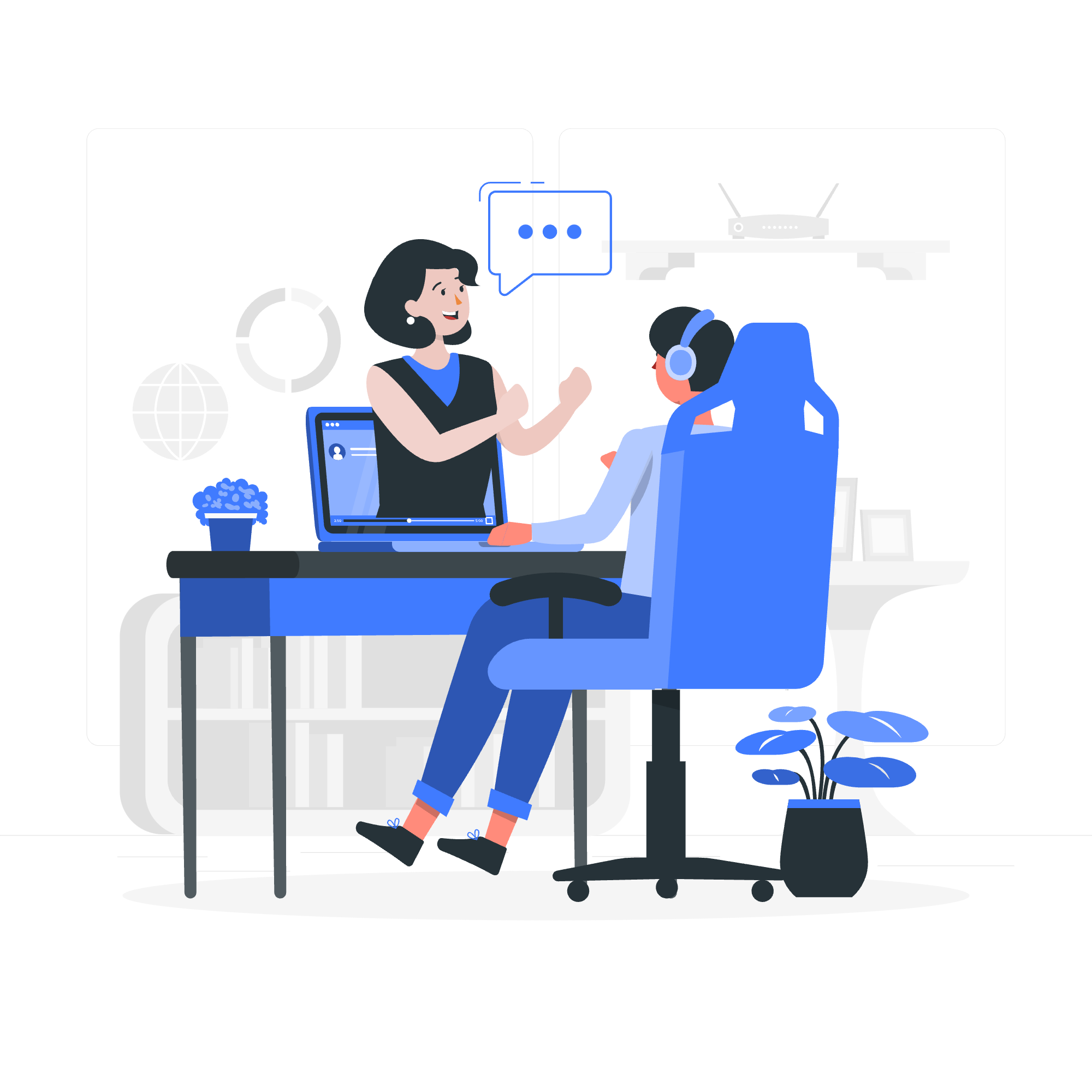
What are Callable Functions?
Before we start, let's understand what we mean by "passing functions." In PHP, functions can be treated as data, which means we can pass them as arguments to other functions. These passable functions are often called "callable" or "callbacks."
Imagine you have a magic box (a function) that can do different tricks based on the instructions (another function) you put inside it. That's essentially what we're doing when passing functions!
array_map(): Transforming Arrays with Ease
Let's start with one of the most commonly used functions for passing callbacks: array_map().
What does array_map() do?
array_map() applies a callback function to each element of an array and returns a new array with the results.
Example 1: Doubling Numbers
$numbers = [1, 2, 3, 4, 5];
$doubled = array_map(function($n) {
return $n * 2;
}, $numbers);
print_r($doubled);Output:
Array
(
[0] => 2
[1] => 4
[2] => 6
[3] => 8
[4] => 10
)In this example, we're passing an anonymous function (also called a closure) to array_map(). This function takes each number and multiplies it by 2. The result is a new array with all the numbers doubled.
Example 2: Capitalizing Names
$names = ['alice', 'bob', 'charlie'];
$capitalized = array_map('ucfirst', $names);
print_r($capitalized);Output:
Array
(
[0] => Alice
[1] => Bob
[2] => Charlie
)Here, we're passing the built-in PHP function ucfirst as a string. array_map() applies this function to each name, capitalizing the first letter.
call_user_func(): The Swiss Army Knife of Function Calling
call_user_func() is a versatile function that allows you to call any callable function or method.
Example 3: Calling a Simple Function
function greet($name) {
return "Hello, $name!";
}
$result = call_user_func('greet', 'World');
echo $result; // Outputs: Hello, World!In this example, we're passing the name of the function ('greet') as a string, followed by its arguments.
Example 4: Calling a Method of an Object
class Greeter {
public function sayHi($name) {
return "Hi, $name!";
}
}
$greeter = new Greeter();
$result = call_user_func([$greeter, 'sayHi'], 'PHP');
echo $result; // Outputs: Hi, PHP!Here, we're calling a method of an object. We pass an array containing the object and the method name, followed by the arguments.
usort(): Custom Sorting with Callbacks
usort() is a powerful function that allows you to sort an array using a custom comparison function.
Example 5: Sorting an Array of Objects
class Person {
public $name;
public $age;
public function __construct($name, $age) {
$this->name = $name;
$this->age = $age;
}
}
$people = [
new Person('Alice', 30),
new Person('Bob', 25),
new Person('Charlie', 35)
];
usort($people, function($a, $b) {
return $a->age - $b->age;
});
foreach ($people as $person) {
echo "{$person->name}: {$person->age}\n";
}Output:
Bob: 25
Alice: 30
Charlie: 35In this example, we're sorting an array of Person objects based on their age. The callback function compares the ages of two people and returns a negative, zero, or positive value to determine their order.
Passing Callbacks to User-defined Functions
Now that we've seen how PHP's built-in functions use callbacks, let's create our own function that accepts a callback.
Example 6: Creating a Custom Map Function
function myMap($array, $callback) {
$result = [];
foreach ($array as $item) {
$result[] = $callback($item);
}
return $result;
}
$numbers = [1, 2, 3, 4, 5];
$squared = myMap($numbers, function($n) {
return $n * $n;
});
print_r($squared);Output:
Array
(
[0] => 1
[1] => 4
[2] => 9
[3] => 16
[4] => 25
)In this example, we've created our own myMap function that behaves similarly to array_map. It takes an array and a callback function, applies the callback to each element, and returns a new array with the results.
Conclusion
Congratulations! You've just taken your first steps into the world of passing functions in PHP. We've covered array_map(), call_user_func(), usort(), and even created our own function that accepts callbacks.
Remember, passing functions is a powerful technique that allows you to write more flexible and reusable code. It's like having a Swiss Army knife in your coding toolkit – versatile and always ready to tackle different tasks!
As you continue your PHP journey, you'll find many more opportunities to use these techniques. Keep practicing, and soon you'll be passing functions around like a pro!
Here's a quick reference table of the functions we've discussed:
| Function | Description | Example Use Case |
|---|---|---|
| array_map() | Applies a callback to all elements of an array | Transforming array elements |
| call_user_func() | Calls a callback with parameters | Dynamically calling functions or methods |
| usort() | Sorts an array using a user-defined comparison function | Custom sorting of arrays |
Happy coding, and remember – in the world of PHP, functions are your friends!
Credits: Image by storyset
