PHP - Superglobals: Your Gateway to Global Variables
Hello there, future PHP wizards! Today, we're going to embark on an exciting journey into the world of PHP Superglobals. Don't worry if you're new to programming - I'll be your friendly guide, and we'll explore this topic step by step. By the end of this tutorial, you'll be wielding these powerful tools like a pro!
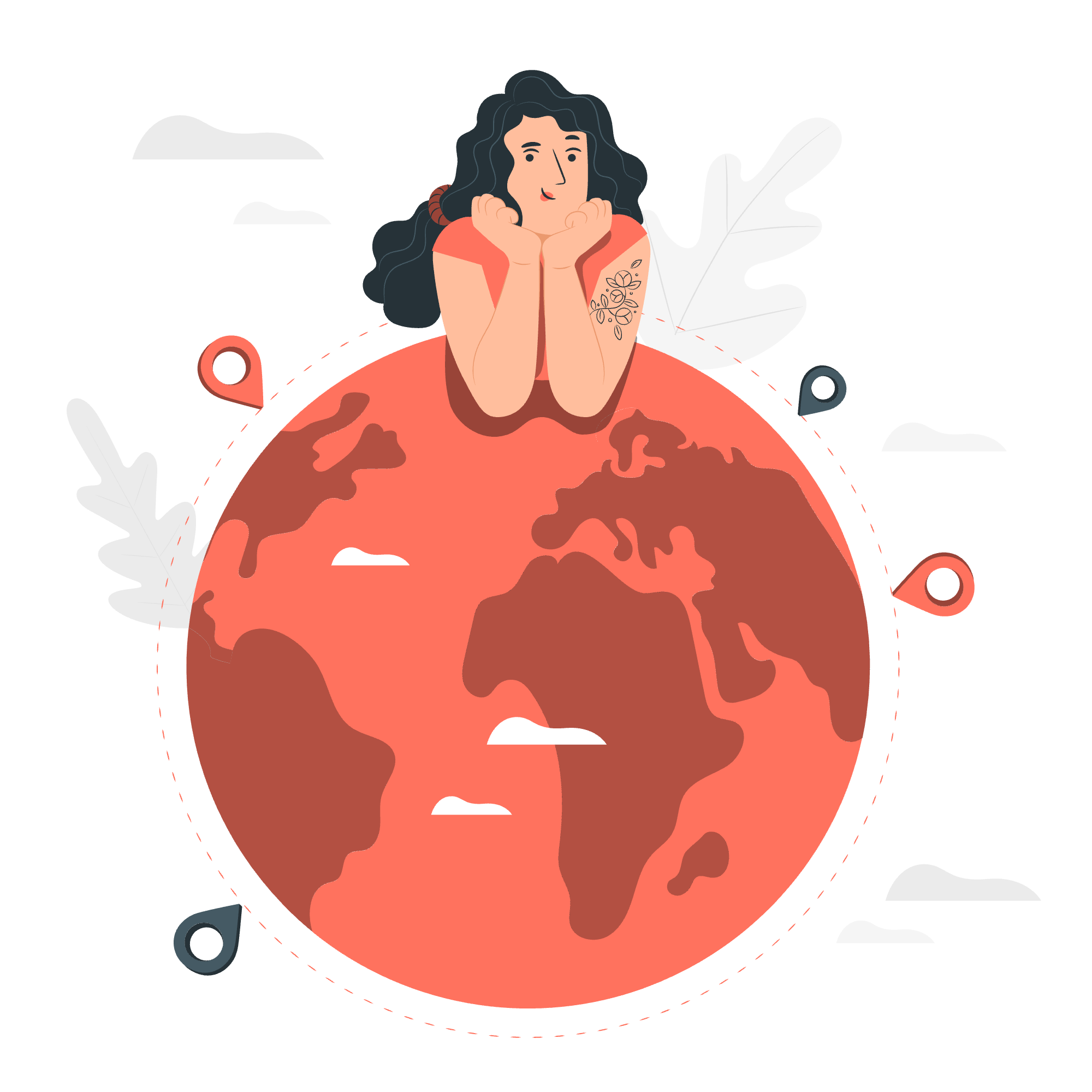
What are Superglobals?
Before we dive in, let's understand what Superglobals are. Imagine you have a magical backpack that you can access from anywhere in your PHP script. That's essentially what Superglobals are - special variables that are always available, regardless of scope. They're like your trusty Swiss Army knife in the PHP world!
Now, let's explore each Superglobal in detail:
1. $GLOBALS
The $GLOBALS array is like a treasure chest that holds all global variables in your PHP script. It's incredibly useful when you want to access global variables from within functions or methods.
Example:
$x = 75;
$y = 25;
function addition() {
$GLOBALS['z'] = $GLOBALS['x'] + $GLOBALS['y'];
}
addition();
echo $z; // Outputs: 100In this example, we're using $GLOBALS to access and modify global variables inside a function. It's like reaching into that magical backpack from anywhere in your code!
2. $_SERVER
$_SERVER is your go-to source for information about headers, paths, and script locations. It's like having a personal assistant who knows everything about the server environment.
Example:
echo "Server Name: " . $_SERVER['SERVER_NAME'] . "<br>";
echo "Server Software: " . $_SERVER['SERVER_SOFTWARE'] . "<br>";
echo "Client IP: " . $_SERVER['REMOTE_ADDR'];This code snippet will display information about the server and the client. It's incredibly useful for gathering system information or customizing your application based on server details.
3. $_GET
$_GET is used to collect data sent in the URL. It's like receiving a postcard with information written on it.
Example:
// Assume the URL is: example.com/page.php?name=John&age=30
echo "Name: " . $_GET['name'] . "<br>";
echo "Age: " . $_GET['age'];This code will display the name and age passed in the URL. Remember, $_GET data is visible in the URL, so don't use it for sensitive information!
4. $_POST
$_POST collects form data sent with the HTTP POST method. It's like receiving a sealed envelope with information inside.
Example:
// Assume this is processed after submitting a form
if ($_SERVER["REQUEST_METHOD"] == "POST") {
$name = $_POST['name'];
$email = $_POST['email'];
echo "Welcome, $name! We'll contact you at $email.";
}This code processes data submitted through a form. Unlike $_GET, $_POST data is not visible in the URL, making it more suitable for sensitive information.
5. $_FILES
$_FILES is your file upload handler. It's like having a dedicated file clerk in your PHP script.
Example:
if(isset($_FILES['file'])) {
$file_name = $_FILES['file']['name'];
$file_size = $_FILES['file']['size'];
$file_tmp = $_FILES['file']['tmp_name'];
move_uploaded_file($file_tmp, "uploads/" . $file_name);
echo "File uploaded successfully!";
}This code handles file uploads, storing the uploaded file in an 'uploads' directory.
6. $_COOKIE
$_COOKIE stores data in the user's browser. It's like leaving a note for yourself that you can read later.
Example:
// Set a cookie
setcookie("user", "John Doe", time() + (86400 * 30), "/");
// Read a cookie
if(isset($_COOKIE['user'])) {
echo "Welcome back, " . $_COOKIE['user'] . "!";
} else {
echo "Welcome, new user!";
}This code sets a cookie and then reads it. Cookies are great for remembering user preferences or login status.
7. $_SESSION
$_SESSION stores data for a single user across multiple pages. It's like having a personal locker for each visitor to your website.
Example:
session_start();
$_SESSION['username'] = "JohnDoe";
$_SESSION['login_time'] = time();
echo "Welcome, " . $_SESSION['username'] . "!";
echo "You logged in at " . date('Y-m-d H:i:s', $_SESSION['login_time']);This code starts a session and stores user information. Sessions are perfect for maintaining user state across different pages.
8. $_REQUEST
$_REQUEST is a combination of $_GET, $_POST, and $_COOKIE. It's like a one-stop-shop for input data.
Example:
// This will work regardless of whether the data came from GET, POST, or COOKIE
$username = $_REQUEST['username'];
echo "Hello, $username!";While convenient, it's generally better to use $_GET, $_POST, or $_COOKIE directly for clarity and security.
9. $_ENV
$_ENV contains environment variables. It's like having access to the server's control panel.
Example:
echo "The document root is: " . $_ENV['DOCUMENT_ROOT'];This code displays the document root of the server. Note that availability of environment variables can vary depending on server configuration.
Superglobals at a Glance
Here's a quick reference table of all the Superglobals we've covered:
| Superglobal | Purpose |
|---|---|
| $GLOBALS | Access global variables from any scope |
| $_SERVER | Server and execution environment information |
| $_GET | HTTP GET variables |
| $_POST | HTTP POST variables |
| $_FILES | HTTP File Upload variables |
| $_COOKIE | HTTP Cookies |
| $_SESSION | Session variables |
| $_REQUEST | HTTP Request variables |
| $_ENV | Environment variables |
And there you have it, my dear students! We've journeyed through the land of PHP Superglobals. Remember, these are powerful tools, so use them wisely. Always sanitize and validate input to keep your applications secure.
As we wrap up, I'm reminded of a story from my early days of teaching. A student once asked me why they're called "Superglobals." I jokingly replied, "Because they wear capes and fight crime in the global scope!" While that's not technically true, thinking of them as superheroes of your PHP scripts isn't far off.
Keep practicing, stay curious, and happy coding!
Credits: Image by storyset
