PHP - Do...While Loop: A Beginner's Guide
Welcome, aspiring coders! Today, we're diving into the exciting world of PHP loops, specifically the do...while loop. As your friendly neighborhood computer teacher, I'm here to guide you through this concept with plenty of examples and explanations. So, grab your virtual notepads, and let's get looping!
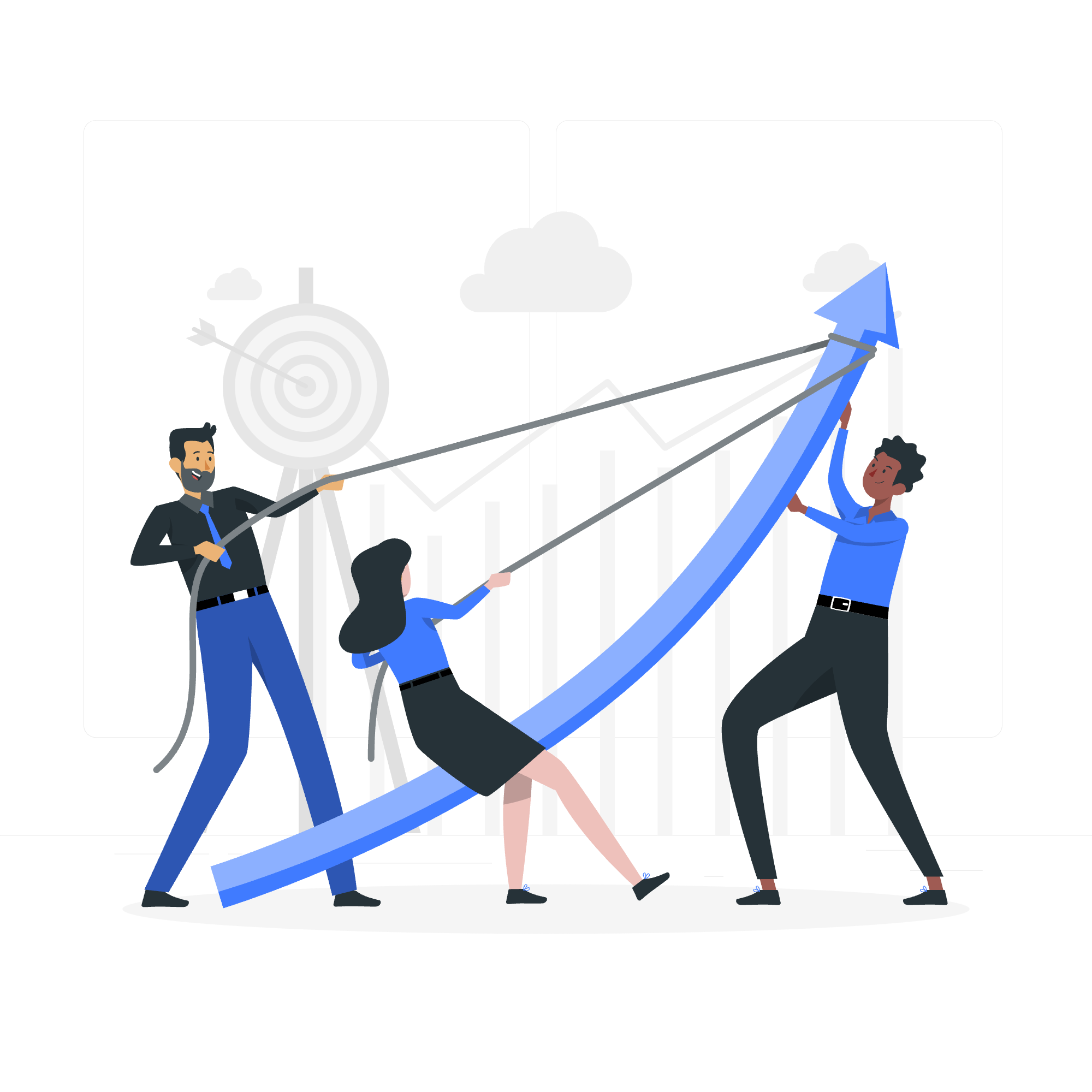
What is a Do...While Loop?
Before we jump into examples, let's understand what a do...while loop is. Imagine you're playing a game where you have to keep rolling a dice until you get a six. You'll roll the dice at least once, right? That's exactly how a do...while loop works!
A do...while loop executes a block of code at least once before checking if a condition is true. If the condition is true, it continues to execute the block repeatedly until the condition becomes false.
Now, let's look at the syntax:
do {
// Code to be executed
} while (condition);Example 1: Basic Do...While Loop
Let's start with a simple example:
<?php
$i = 1;
do {
echo "The number is: $i <br>";
$i++;
} while ($i <= 5);
?>What's happening here?
- We initialize a variable
$iwith the value 1. - The loop starts with
do, and we echo the current value of$i. - We increment
$iby 1 using$i++. - After the closing brace, we have the
whilecondition. It checks if$iis less than or equal to 5. - If the condition is true, the loop continues; if false, it stops.
Output:
The number is: 1
The number is: 2
The number is: 3
The number is: 4
The number is: 5Example 2: Do...While Loop with User Input
Let's make things more interactive! We'll create a simple guessing game:
<?php
$secretNumber = 7;
do {
$guess = (int)readline("Guess the number (between 1 and 10): ");
if ($guess < $secretNumber) {
echo "Too low! Try again.\n";
} elseif ($guess > $secretNumber) {
echo "Too high! Try again.\n";
}
} while ($guess != $secretNumber);
echo "Congratulations! You guessed it right!";
?>In this example:
- We set a secret number (7 in this case).
- The loop asks the user to guess the number.
- It provides feedback if the guess is too low or too high.
- The loop continues until the correct number is guessed.
This demonstrates how do...while loops can be used for input validation and creating simple games!
Example 3: File Reading with Do...While Loop
Let's explore a more practical example - reading lines from a file:
<?php
$file = fopen("sample.txt", "r");
do {
$line = fgets($file);
if ($line !== false) {
echo $line . "<br>";
}
} while ($line !== false);
fclose($file);
?>Here's what's happening:
- We open a file named "sample.txt" in read mode.
- The loop reads a line from the file using
fgets(). - If the line is not false (i.e., not end of file), we echo it.
- The loop continues until we reach the end of the file.
- Finally, we close the file.
This example shows how do...while loops can be useful for file operations!
Decrementing a "do...while" Loop
Now, let's count backwards using a do...while loop:
<?php
$countdown = 5;
do {
echo "T-minus $countdown...<br>";
$countdown--;
} while ($countdown > 0);
echo "Blast off! ?";
?>In this cosmic countdown:
- We start with
$countdownset to 5. - The loop prints the current countdown number.
- We decrement
$countdownusing$countdown--. - The loop continues as long as
$countdownis greater than 0. - Once we hit zero, we blast off!
Output:
T-minus 5...
T-minus 4...
T-minus 3...
T-minus 2...
T-minus 1...
Blast off! ?Traverse a String in Reverse Order
Let's get creative and reverse a string using a do...while loop:
<?php
$str = "Hello, World!";
$length = strlen($str) - 1;
do {
echo $str[$length];
$length--;
} while ($length >= 0);
?>What's happening here?
- We start with a string "Hello, World!".
- We get the last index of the string (length - 1).
- The loop prints each character starting from the end.
- We decrement the index in each iteration.
- The loop continues until we've printed the first character.
Output:
!dlroW ,olleHNested "do...while" Loops
Finally, let's explore nested do...while loops with a fun pattern:
<?php
$i = 1;
do {
$j = 1;
do {
echo "* ";
$j++;
} while ($j <= $i);
echo "<br>";
$i++;
} while ($i <= 5);
?>Let's break this down:
- The outer loop controls the number of rows (5 in this case).
- The inner loop prints stars in each row.
- The number of stars in each row equals the row number.
- We use
<br>to move to the next line after each row.
Output:
*
* *
* * *
* * * *
* * * * *Methods Table
Here's a table summarizing the methods we've used in our examples:
| Method | Description |
|---|---|
| echo | Outputs one or more strings |
| readline | Reads a line from user input |
| fopen | Opens a file or URL |
| fgets | Gets a line from file pointer |
| fclose | Closes an open file pointer |
| strlen | Returns the length of a string |
And there you have it, folks! We've looped through the ins and outs of PHP's do...while loop. Remember, practice makes perfect, so keep coding and experimenting with these loops. Before you know it, you'll be looping circles around your coding challenges! Happy coding! ??
Credits: Image by storyset
