PHP - If...Else Statement: A Beginner's Guide
Hello, aspiring PHP developers! Today, we're going to dive into one of the most fundamental concepts in programming: the If...Else statement. As your friendly neighborhood computer teacher, I'm excited to guide you through this journey. So, grab your favorite beverage, get comfortable, and let's embark on this coding adventure together!
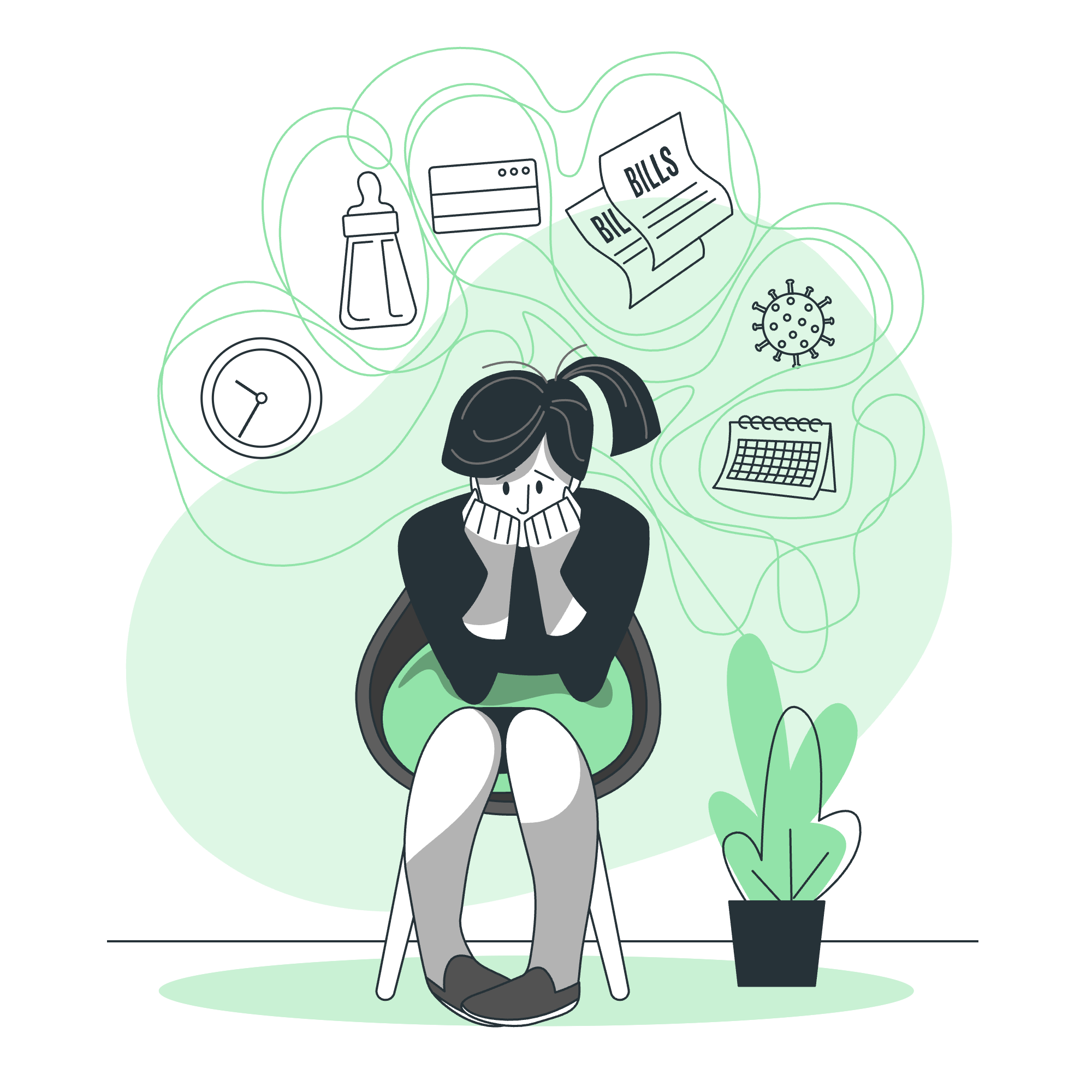
What is an If...Else Statement?
Before we jump into the syntax, let's understand what an If...Else statement is and why it's so important. Imagine you're a traffic light controller. Your job is to decide when cars should go and when they should stop. That's exactly what an If...Else statement does in programming - it helps our code make decisions based on certain conditions.
Syntax
Now, let's look at the basic syntax of an If...Else statement in PHP:
if (condition) {
// code to be executed if condition is true
} else {
// code to be executed if condition is false
}It's like telling your code, "If this condition is true, do this. Otherwise (else), do that." Simple, right?
Example 1: A Simple If...Else Statement
Let's start with a simple example:
<?php
$age = 18;
if ($age >= 18) {
echo "You are old enough to vote!";
} else {
echo "Sorry, you are too young to vote.";
}
?>In this example, we're checking if a person is old enough to vote. If their age is 18 or above, they can vote. Otherwise, they're too young. Run this code, and you'll see "You are old enough to vote!" because $age is set to 18.
Multiple Conditions: Introducing elseif
Sometimes, life isn't just black and white. We often need to check multiple conditions. That's where elseif comes in handy.
Example 2: Using elseif
Let's expand our voting example:
<?php
$age = 65;
if ($age < 18) {
echo "Sorry, you are too young to vote.";
} elseif ($age >= 18 && $age < 65) {
echo "You can vote!";
} else {
echo "You can vote, and you're eligible for senior benefits!";
}
?>Here, we're checking three conditions:
- If the person is under 18
- If they're between 18 and 64
- If they're 65 or older
Run this code, and you'll see "You can vote, and you're eligible for senior benefits!" because $age is set to 65.
The endif Alternative Syntax
PHP offers an alternative syntax for If...Else statements, which can be particularly useful when mixing PHP with HTML.
Example 3: Using endif
<?php
$is_logged_in = true;
?>
<?php if ($is_logged_in): ?>
<h1>Welcome back, user!</h1>
<?php else: ?>
<h1>Please log in</h1>
<?php endif; ?>This syntax is especially helpful when you're working with HTML templates. It makes your code cleaner and easier to read.
Nested If...Else Statements
Sometimes, you need to make decisions within decisions. That's where nested If...Else statements come in.
Example 4: Nested If...Else
<?php
$age = 25;
$has_license = true;
if ($age >= 18) {
if ($has_license) {
echo "You can drive a car!";
} else {
echo "You're old enough, but you need a license to drive.";
}
} else {
echo "Sorry, you're too young to drive.";
}
?>In this example, we first check if the person is 18 or older. If they are, we then check if they have a license. This allows us to make more complex decisions in our code.
Ternary Operator: A Shorthand If...Else
For simple If...Else statements, PHP offers a shorthand syntax called the ternary operator.
Example 5: Ternary Operator
<?php
$age = 20;
$can_vote = ($age >= 18) ? "Yes" : "No";
echo "Can you vote? " . $can_vote;
?>This is equivalent to:
<?php
$age = 20;
if ($age >= 18) {
$can_vote = "Yes";
} else {
$can_vote = "No";
}
echo "Can you vote? " . $can_vote;
?>The ternary operator is great for simple conditions, but be careful not to overuse it - it can make your code hard to read if used excessively.
Comparison Table: If...Else Methods
Here's a quick reference table of the different If...Else methods we've covered:
| Method | Use Case | Syntax |
|---|---|---|
| Basic If...Else | Simple conditions | if (condition) { } else { } |
| elseif | Multiple conditions | if (condition1) { } elseif (condition2) { } else { } |
| endif Alternative | Template mixing | <?php if (condition): ?> HTML <?php endif; ?> |
| Nested If...Else | Complex decision trees | if (condition1) { if (condition2) { } else { } } else { } |
| Ternary Operator | Simple, one-line conditions | $variable = (condition) ? value_if_true : value_if_false; |
Conclusion
And there you have it, folks! We've journeyed through the land of If...Else statements in PHP. From simple conditions to nested decisions, you now have the power to make your code think and react just like you do.
Remember, programming is all about practice. So, don't be afraid to experiment with these concepts. Try creating your own examples, mix and match different types of If...Else statements, and see what happens. The more you play with it, the more natural it will become.
Happy coding, and may your conditions always be true (when you want them to be)!
Credits: Image by storyset
