PHP - Break Statement: Mastering the Art of Loop Control
Hey there, future coding wizards! Today, we're diving into the magical world of PHP's break statement. As your friendly neighborhood computer teacher, I'm excited to guide you through this journey. Trust me, by the end of this tutorial, you'll be breaking loops like a pro!
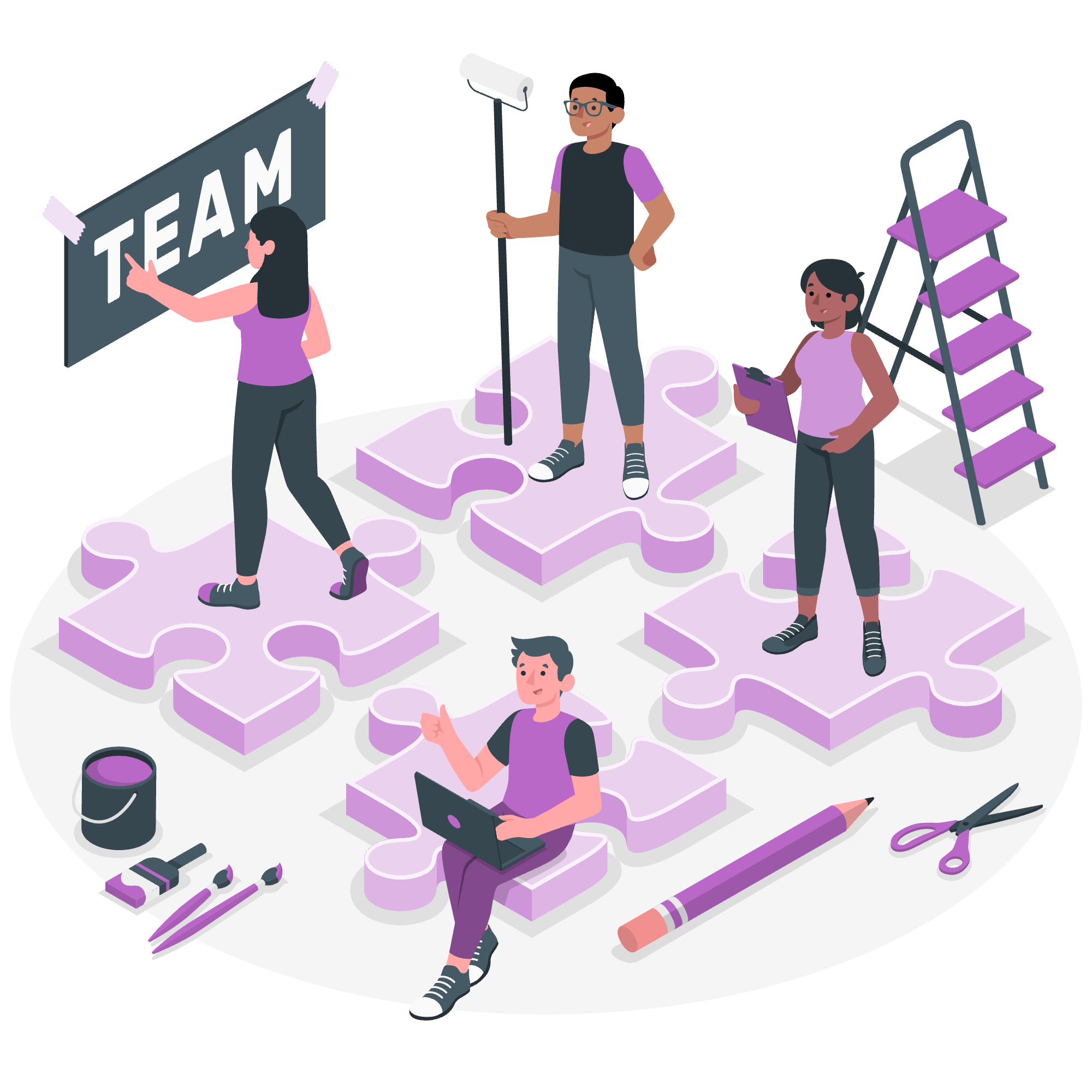
What is the Break Statement?
Before we jump into the nitty-gritty, let's understand what the break statement is all about. Imagine you're in a candy store, picking out sweets one by one. Suddenly, you realize your bag is full. What do you do? You stop, right? That's exactly what the break statement does in PHP – it stops a loop when a certain condition is met.
Syntax
The syntax of the break statement is beautifully simple:
break;That's it! Just one word, and it wields so much power.
Breaking Out of Loops
Now, let's see how we can use this magical word in different types of loops.
Example 1: Breaking a For Loop
<?php
for ($i = 1; $i <= 10; $i++) {
if ($i == 5) {
break;
}
echo $i . " ";
}
echo "Loop ended!";
?>Output:
1 2 3 4 Loop ended!What's happening here? We start a loop that's supposed to count from 1 to 10. But when $i reaches 5, our break statement kicks in, and boom! We're out of the loop. It's like hitting the emergency stop button on a ride.
Example 2: Breaking a While Loop
<?php
$count = 0;
while (true) {
if ($count == 5) {
break;
}
echo $count . " ";
$count++;
}
echo "Escaped the infinite loop!";
?>Output:
0 1 2 3 4 Escaped the infinite loop!Here's a fun one! We start an infinite loop (while(true)), which would normally run forever. But our trusty break statement comes to the rescue when $count hits 5. It's like having a secret exit in a maze!
Breaking Out of Nested Loops
Now, let's level up and talk about nested loops. It's like loops within loops – loopception, if you will!
Example 3: Breaking Out of Nested Loops
<?php
for ($i = 1; $i <= 3; $i++) {
for ($j = 1; $j <= 3; $j++) {
if ($i == 2 && $j == 2) {
break 2;
}
echo "i=$i, j=$j | ";
}
echo "<br>";
}
echo "Outer loop broken!";
?>Output:
i=1, j=1 | i=1, j=2 | i=1, j=3 |
i=2, j=1 | Outer loop broken!Whoa, what just happened? We used break 2 to break out of not just the inner loop, but the outer loop as well! It's like using a teleporter in a multi-level game.
The Power of Break in Switch Statements
The break statement isn't just for loops; it's also crucial in switch statements.
Example 4: Break in Switch Statement
<?php
$grade = 'B';
switch ($grade) {
case 'A':
echo "Excellent!";
break;
case 'B':
echo "Good job!";
break;
case 'C':
echo "You passed.";
break;
default:
echo "Need improvement.";
}
?>Output:
Good job!In this switch statement, break ensures that once a matching case is found, the execution stops. Without break, it would "fall through" to the next cases. It's like making sure you get off the elevator at the right floor!
Break vs. Continue: The Dynamic Duo
Now, let's compare break with its cousin, continue. They're like the dynamic duo of loop control!
| Statement | Action |
|---|---|
| break | Exits the loop entirely |
| continue | Skips the current iteration and moves to the next |
Example 5: Break vs. Continue
<?php
for ($i = 1; $i <= 5; $i++) {
if ($i == 3) {
continue;
}
if ($i == 5) {
break;
}
echo $i . " ";
}
echo "Done!";
?>Output:
1 2 4 Done!In this example, continue skips 3, while break stops the loop at 5. It's like continue is a speed bump, while break is a stop sign.
Conclusion: The Art of Breaking
And there you have it, folks! We've journeyed through the land of break statements in PHP. From simple loops to nested mazes, from switch statements to the break vs. continue showdown, you've seen it all.
Remember, using break is like knowing when to fold in poker – it's all about timing and strategy. Use it wisely, and you'll write more efficient, elegant code.
As we wrap up, here's a little coding wisdom: Loops are like relationships. Sometimes you need to break up, sometimes you need a little break (continue), and sometimes you need to see it through to the end!
Keep coding, keep breaking (loops, that is), and most importantly, keep having fun with PHP!
Credits: Image by storyset
