PHP.INI File Configuration: A Beginner's Guide
Hello there, future PHP wizards! Today, we're going to embark on an exciting journey into the world of PHP configuration. Don't worry if you've never written a line of code before - I'll be your friendly guide through this adventure. By the end of this tutorial, you'll be configuring PHP like a pro!
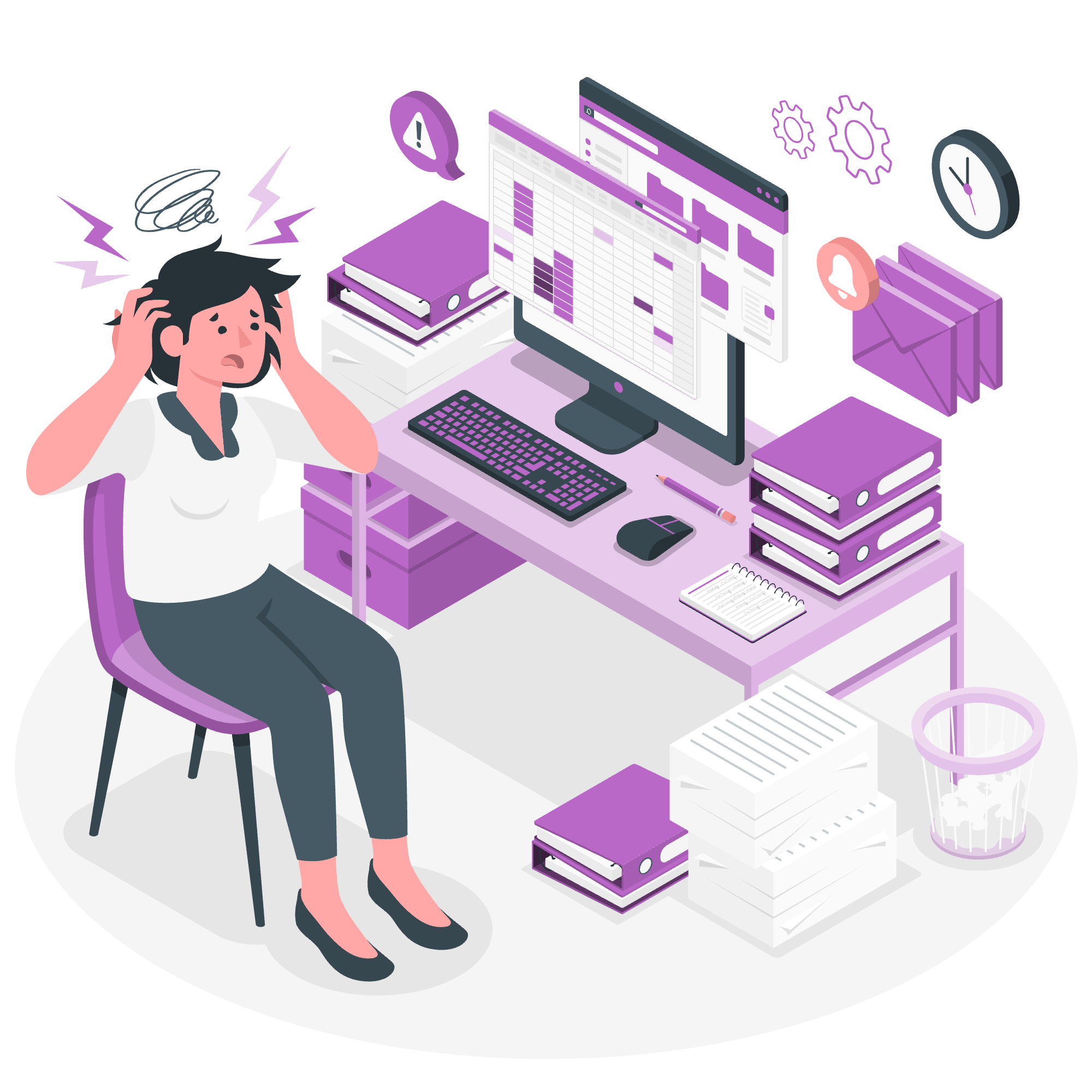
What is PHP.INI?
Before we dive in, let's talk about what PHP.INI actually is. Imagine you're setting up a new smartphone. You'd probably want to adjust some settings to make it work just the way you like, right? Well, PHP.INI is like the settings menu for PHP. It's a configuration file that tells PHP how to behave.
Loaded Configuration File
First things first, let's find out which PHP.INI file your system is actually using. PHP can use different configuration files depending on how it's set up. Here's a simple way to check:
<?php
phpinfo();
?>Save this as a PHP file (let's say info.php) and run it in your web browser. Look for the "Loaded Configuration File" entry. That's your active PHP.INI file!
Common PHP.INI Settings
Now, let's explore some of the most important settings in PHP.INI. I'll explain what each one does and give you examples of how to use them.
short_open_tag = Off
This setting determines whether PHP should allow the short form of PHP's open tag (<?). When it's off, you must use the full PHP open tag (<?php).
<?php
echo "Hello, World!";
?>With short_open_tag = On, you could write:
<? echo "Hello, World!"; ?>But it's generally recommended to keep it off for better compatibility.
safe_mode = Off
Safe mode was a security feature in older versions of PHP. It's now deprecated and removed in PHP 5.4.0 and later. If you're using a modern PHP version, you won't see this setting.
disable_functions = [function1, function2...]
This is a powerful security feature. It allows you to disable specific PHP functions that you deem risky. For example:
disable_functions = exec,passthru,shell_exec,systemThis would prevent PHP from executing system commands, which could be a security risk.
max_execution_time = 30
This sets the maximum time in seconds a script is allowed to run before it is terminated. It's like setting a timer for your scripts.
<?php
// This script will run for a maximum of 30 seconds
for ($i = 0; $i < 1000000; $i++) {
echo $i . "<br>";
}
?>error_reporting = E_ALL & ~E_NOTICE
This setting controls which errors are reported. E_ALL means report all errors, and ~E_NOTICE means except for notices.
<?php
// With E_ALL & ~E_NOTICE, this will not show an error
echo $undefinedVariable;
?>register_globals = Off
This is an old and insecure feature. It's been deprecated and removed in PHP 5.4.0. Always keep it off in older versions.
magic_quotes_gpc = On
This setting automatically escapes input data to make it safe from SQL injection. However, it's been deprecated and removed in PHP 5.4.0. In modern PHP, you should use prepared statements instead.
file_uploads = [on/off]
This controls whether file uploads are allowed.
<?php
if ($_FILES) {
$uploaddir = '/var/www/uploads/';
$uploadfile = $uploaddir . basename($_FILES['userfile']['name']);
if (move_uploaded_file($_FILES['userfile']['tmp_name'], $uploadfile)) {
echo "File is valid, and was successfully uploaded.\n";
} else {
echo "Upload failed.\n";
}
}
?>session.save-handler = files
This setting determines how session data is stored. The default is 'files', which means session data is stored in files on the server.
<?php
session_start();
$_SESSION['user'] = 'John Doe';
echo "Session data saved!";
?>ignore_user_abort = [On/Off]
This determines whether a script should continue running after the user has closed the connection.
<?php
ignore_user_abort(true);
set_time_limit(0);
// This script will continue running even if the user closes the browser
while (true) {
file_put_contents('log.txt', date('Y-m-d H:i:s') . "\n", FILE_APPEND);
sleep(1);
}
?>MySQL Settings
PHP.INI also includes settings for MySQL connections:
| Setting | Description | Example |
|---|---|---|
| mysql.default_host | Default MySQL server | mysql.default_host = localhost |
| mysql.default_user | Default MySQL username | mysql.default_user = root |
| mysql.default_password | Default MySQL password | mysql.default_password = password123 |
Remember, it's generally better to set these in your script rather than in PHP.INI for security reasons.
<?php
$conn = mysqli_connect('localhost', 'root', 'password123');
if (!$conn) {
die("Connection failed: " . mysqli_connect_error());
}
echo "Connected successfully";
?>And there you have it, folks! You've just taken your first steps into the world of PHP configuration. Remember, each of these settings can significantly impact how your PHP scripts behave, so use them wisely. As you continue your PHP journey, you'll become more familiar with these settings and how to use them to your advantage.
Happy coding, and may your PHP scripts always run smoothly!
Credits: Image by storyset
