PHP - $_ENV
Introduction to $_ENV
Hello there! Welcome to our journey into the world of PHP programming. Today, we're going to dive deep into a very interesting topic: $_ENV. This special variable in PHP is used to store environment variables that are available to PHP at runtime. It's like a treasure trove of information about your server and its configuration. But before we get too excited, let's start with a quick introduction to what environment variables are.
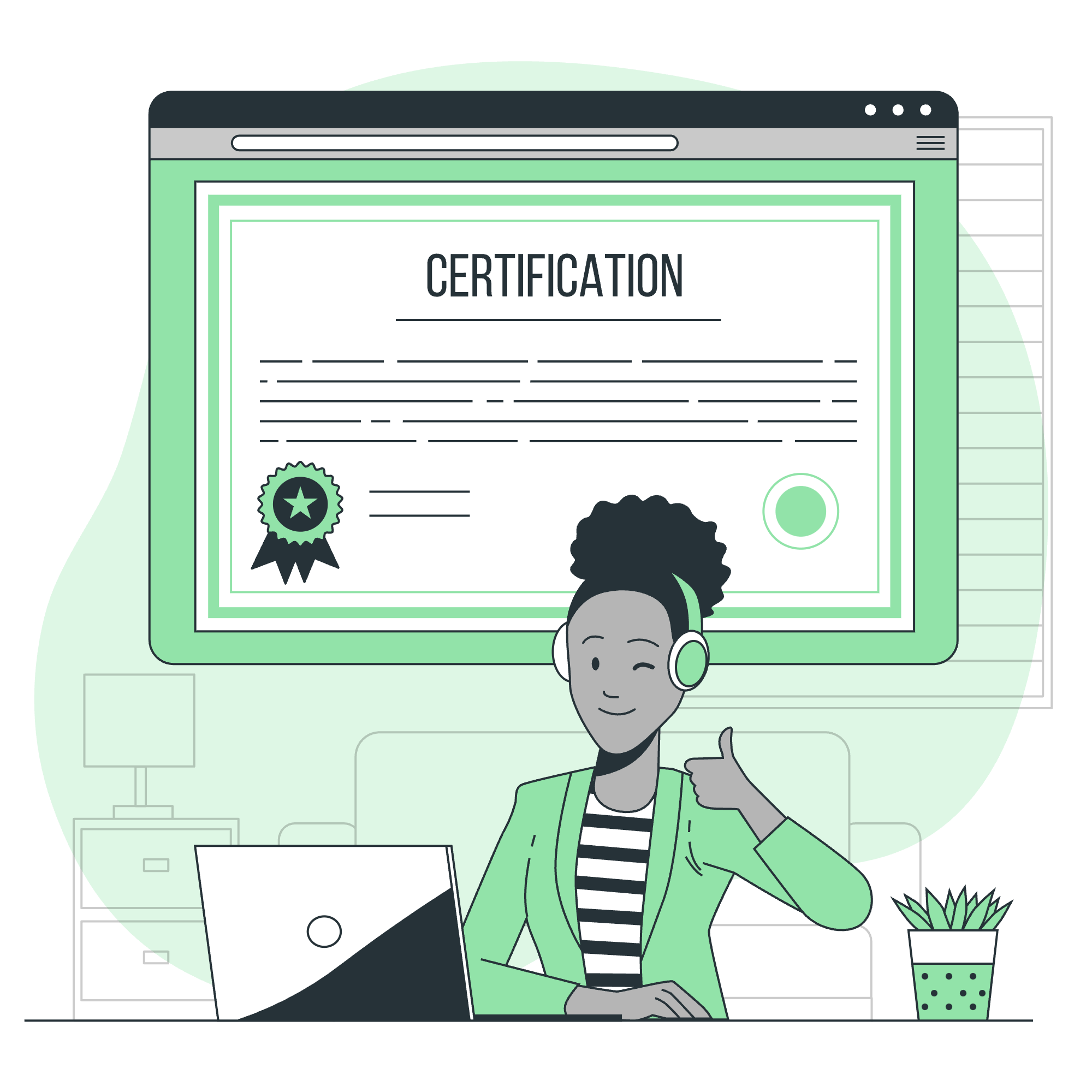
Environment variables are essentially key-value pairs that contain information about the system's configuration. They can be useful for storing sensitive data like database credentials or API keys, which you don't want hardcoded into your scripts. By using environment variables, you can keep these details out of your code and instead load them from the environment when needed.
Now, let's move on to the main event: $_ENV. This super-special array holds all the environment variables that have been set for your PHP script. You can access it just like any other array, using square brackets. For example, if you have an environment variable named DB_HOST, you can retrieve its value with $_ENV['DB_HOST'].
The getenv() Function
But wait, there's more! There's a built-in function called getenv() that allows you to fetch the value of an environment variable without directly accessing $_ENV. Here's how it works:
$dbHost = getenv('DB_HOST');
echo "The DB_HOST is: " . $dbHost;In this example, we use getenv() to get the value of the DB_HOST environment variable and store it in the $dbHost variable. Then, we print out the value using echo. Simple, right?
The putenv() Function
Now, let's talk about setting environment variables. While you can't change the values of existing environment variables once they're set (they're read-only), you can add new ones using the putenv() function. Here's how it works:
putenv("MY_VARIABLE=my_value");
echo "MY_VARIABLE is now: " . getenv('MY_VARIABLE');In this example, we use putenv() to create a new environment variable called MY_VARIABLE with the value my_value. Then, we use getenv() to fetch and print the value of MY_VARIABLE.
Conclusion
Phew! That was quite the ride through the world of PHP environment variables. We've learned about $_ENV, the special array that holds all our environment variables, and how to use getenv() and putenv() to interact with them. Remember, environment variables are like little secrets that your server keeps, and using them wisely can make your code more secure and flexible.
As always, practice makes perfect. So go ahead and try out these functions in your own PHP scripts. Who knows? Maybe you'll discover a new use for environment variables that you never thought of before!
Until next time, happy coding!
Credits: Image by storyset
