PHP - Regular Expressions: A Beginner's Guide
Hello there, future PHP wizards! Today, we're diving into the fascinating world of regular expressions in PHP. Don't worry if you've never coded before – I'll be your friendly guide on this exciting journey. Let's get started!
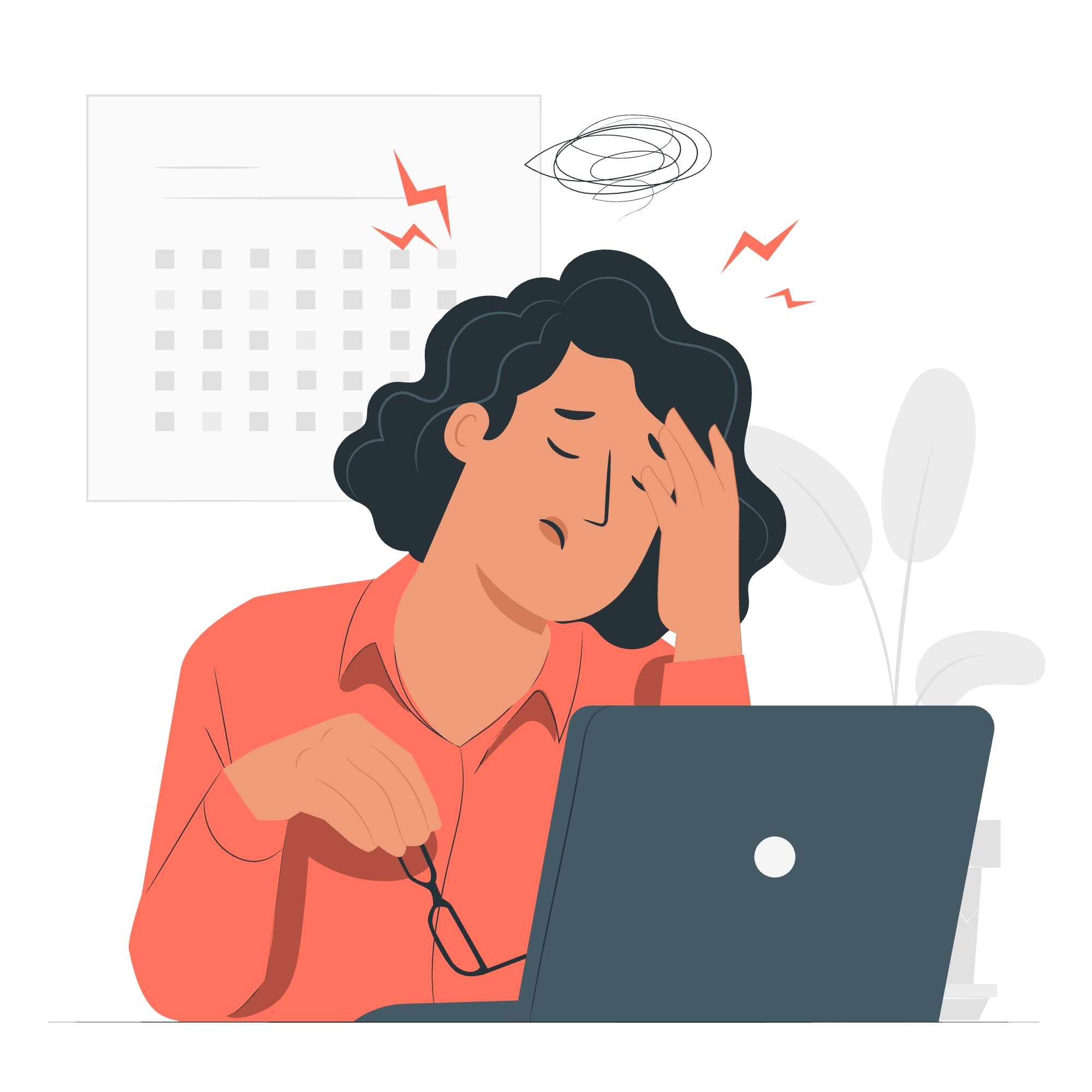
What Are Regular Expressions?
Before we jump into the PHP-specific stuff, let's understand what regular expressions (regex) are. Imagine you're a detective trying to find a specific pattern in a sea of text. That's essentially what regex does – it helps you search for, match, and manipulate text based on patterns. Cool, right?
POSIX Regular Expressions
POSIX (Portable Operating System Interface) regular expressions were the original standard for regex in PHP. While they're not as commonly used now, understanding them can give you a solid foundation.
Basic POSIX Regex Example
Let's start with a simple example:
$text = "The quick brown fox jumps over the lazy dog.";
$pattern = "/quick/";
if (ereg($pattern, $text)) {
echo "Match found!";
} else {
echo "No match found.";
}In this example, we're searching for the word "quick" in our sentence. The ereg() function checks if the pattern matches anywhere in the text.
PHP's Regexp POSIX Functions
PHP provides several POSIX regex functions. Here's a table of the most common ones:
| Function | Description |
|---|---|
| ereg() | Regular expression match |
| eregi() | Case-insensitive regular expression match |
| ereg_replace() | Replace regular expression |
| split() | Split string into array by regular expression |
Example: Using eregi() for Case-Insensitive Matching
$text = "The Quick Brown Fox";
$pattern = "quick";
if (eregi($pattern, $text)) {
echo "Match found!";
} else {
echo "No match found.";
}This time, we'll find a match even though "Quick" is capitalized in our text.
PERL Style Regular Expressions
Now, let's talk about the more modern and powerful PERL-compatible regular expressions (PCRE). These are what you'll most likely use in your PHP projects.
Basic PCRE Example
$text = "The quick brown fox jumps over the lazy dog.";
$pattern = "/quick/";
if (preg_match($pattern, $text)) {
echo "Match found!";
} else {
echo "No match found.";
}This looks similar to our POSIX example, but we're using preg_match() instead of ereg().
PHP's Regexp PERL Compatible Functions
PCRE functions in PHP are more versatile and efficient. Here's a table of commonly used PCRE functions:
| Function | Description |
|---|---|
| preg_match() | Perform a regular expression match |
| preg_match_all() | Perform a global regular expression match |
| preg_replace() | Perform a regular expression search and replace |
| preg_split() | Split string by a regular expression |
Example: Using preg_match_all() to Find All Matches
$text = "The quick brown fox jumps over the quick lazy dog.";
$pattern = "/quick/";
if (preg_match_all($pattern, $text, $matches)) {
echo "Found " . count($matches[0]) . " matches!";
print_r($matches);
} else {
echo "No matches found.";
}This script will find all occurrences of "quick" in our text and store them in the $matches array.
Advanced PCRE Techniques
Now that we've covered the basics, let's look at some more advanced techniques.
Metacharacters
Metacharacters are special characters in regex that have specific meanings. Here are some common ones:
-
.: Matches any single character except newline -
^: Matches the start of a string -
$: Matches the end of a string -
*: Matches zero or more occurrences -
+: Matches one or more occurrences -
?: Matches zero or one occurrence
Example: Using Metacharacters
$text = "The quick brown fox jumps over the lazy dog.";
$pattern = "/^The/";
if (preg_match($pattern, $text)) {
echo "The text starts with 'The'";
} else {
echo "The text does not start with 'The'";
}This script checks if our text starts with "The".
Character Classes
Character classes allow you to match any one of a set of characters. They're enclosed in square brackets [].
Example: Using Character Classes
$text = "The quick brown fox jumps over the lazy dog.";
$pattern = "/[aeiou]/i";
if (preg_match_all($pattern, $text, $matches)) {
echo "Found " . count($matches[0]) . " vowels!";
print_r($matches);
} else {
echo "No vowels found.";
}This script finds all vowels in our text. The i at the end of the pattern makes it case-insensitive.
Practical Applications
Now that we've covered the basics and some advanced techniques, let's look at a real-world application.
Validating an Email Address
$email = "[email protected]";
$pattern = "/^[a-zA-Z0-9._%+-]+@[a-zA-Z0-9.-]+\.[a-zA-Z]{2,}$/";
if (preg_match($pattern, $email)) {
echo "Valid email address!";
} else {
echo "Invalid email address!";
}This script uses a complex regex pattern to validate an email address. It checks for:
- One or more letters, numbers, dots, underscores, percent signs, plus signs, or hyphens before the @
- One or more letters, numbers, dots, or hyphens after the @
- A dot followed by two or more letters at the end
Conclusion
Congratulations! You've just taken your first steps into the world of regular expressions in PHP. Remember, regex is a powerful tool, but it can also be complex. The key is practice – the more you use it, the more comfortable you'll become.
As you continue your PHP journey, you'll find regex incredibly useful for tasks like form validation, data parsing, and text manipulation. Keep exploring, keep coding, and most importantly, have fun!
Credits: Image by storyset
