PHP Array Functions: A Beginner's Guide
Hello, future PHP wizards! Today, we're diving into the magical world of PHP Array Functions. Don't worry if you've never written a line of code before - we'll start from scratch and build our way up. By the end of this tutorial, you'll be manipulating arrays like a pro!
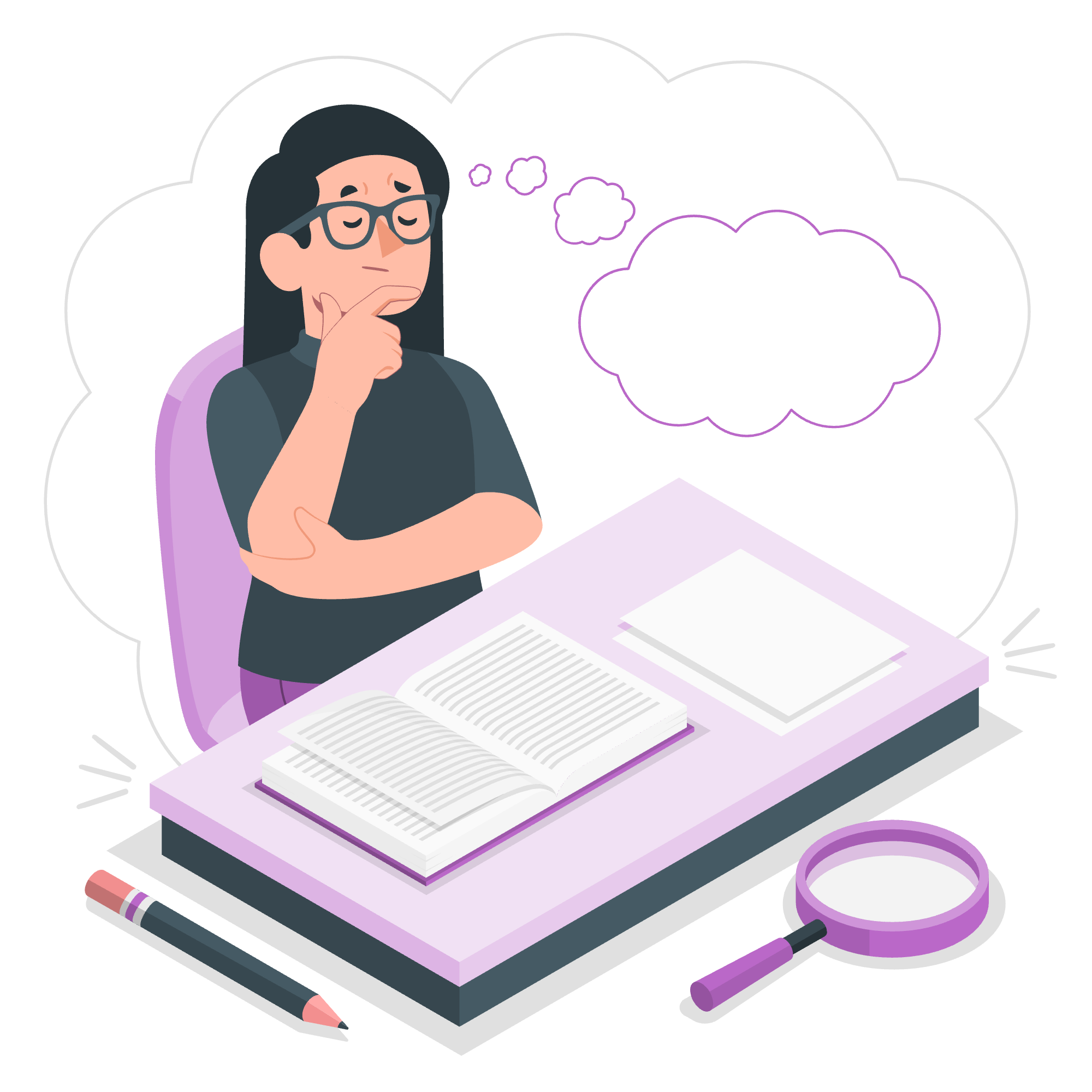
What Are Arrays?
Before we jump into array functions, let's understand what arrays are. Think of an array as a special container that can hold multiple items. It's like a box with compartments, where each compartment can store a piece of data.
Here's a simple example:
$fruits = array("Apple", "Banana", "Cherry");In this case, $fruits is our array, and it contains three items: "Apple", "Banana", and "Cherry".
PHP Array Functions
PHP provides a treasure trove of built-in functions to work with arrays. These functions make our lives easier by allowing us to perform complex operations with just a few lines of code. Let's explore some of the most commonly used array functions.
1. count() - Counting Array Elements
The count() function is like a diligent librarian who quickly tells you how many books (or in our case, elements) are in your array.
$fruits = array("Apple", "Banana", "Cherry");
echo count($fruits); // Output: 3Here, count($fruits) returns 3, because our $fruits array has three elements.
2. array_push() - Adding Elements to an Array
array_push() is like a helpful assistant who adds new items to your shopping cart (array) for you.
$fruits = array("Apple", "Banana");
array_push($fruits, "Cherry", "Date");
print_r($fruits);Output:
Array
(
[0] => Apple
[1] => Banana
[2] => Cherry
[3] => Date
)We started with two fruits and added two more using array_push(). Now our array has four elements.
3. array_pop() - Removing the Last Element
If array_push() is the helpful assistant, array_pop() is the picky customer who changes their mind and removes the last item from the cart.
$fruits = array("Apple", "Banana", "Cherry");
$last_fruit = array_pop($fruits);
echo $last_fruit; // Output: Cherry
print_r($fruits);Output:
Cherry
Array
(
[0] => Apple
[1] => Banana
)array_pop() removes and returns the last element of the array. In this case, it removed "Cherry" and left us with just "Apple" and "Banana".
4. array_merge() - Combining Arrays
array_merge() is like a matchmaker for arrays. It takes two or more arrays and combines them into one.
$fruits = array("Apple", "Banana");
$vegetables = array("Carrot", "Broccoli");
$food = array_merge($fruits, $vegetables);
print_r($food);Output:
Array
(
[0] => Apple
[1] => Banana
[2] => Carrot
[3] => Broccoli
)Now we have a new array $food that contains all elements from both $fruits and vegetables.
5. array_search() - Finding Elements
array_search() is like a detective. Give it a clue (the value you're looking for), and it'll tell you where to find it in the array.
$fruits = array("Apple", "Banana", "Cherry");
$position = array_search("Banana", $fruits);
echo $position; // Output: 1Remember, in PHP (and most programming languages), we start counting from 0. So "Banana" is at position 1, not 2.
6. sort() - Sorting Arrays
The sort() function is like a meticulous organizer. It arranges the elements of an array in ascending order.
$numbers = array(3, 1, 4, 1, 5, 9, 2, 6, 5, 3);
sort($numbers);
print_r($numbers);Output:
Array
(
[0] => 1
[1] => 1
[2] => 2
[3] => 3
[4] => 3
[5] => 4
[6] => 5
[7] => 5
[8] => 6
[9] => 9
)As you can see, our jumbled numbers are now neatly arranged in ascending order.
Table of Common PHP Array Functions
Here's a handy table of some commonly used PHP array functions:
| Function | Description |
|---|---|
| count() | Counts elements in an array |
| array_push() | Adds one or more elements to the end of an array |
| array_pop() | Removes the last element from an array |
| array_merge() | Merges one or more arrays |
| array_search() | Searches an array for a given value and returns the key |
| sort() | Sorts an array in ascending order |
| array_reverse() | Returns an array with elements in reverse order |
| array_sum() | Calculates the sum of values in an array |
| array_unique() | Removes duplicate values from an array |
| in_array() | Checks if a value exists in an array |
Conclusion
Congratulations! You've just taken your first steps into the world of PHP array functions. These functions are powerful tools that will make your coding life much easier. Remember, practice makes perfect, so don't be afraid to experiment with these functions in your own projects.
As you continue your PHP journey, you'll discover even more array functions and learn how to combine them in creative ways. Keep coding, keep learning, and before you know it, you'll be creating amazing things with PHP!
Credits: Image by storyset
